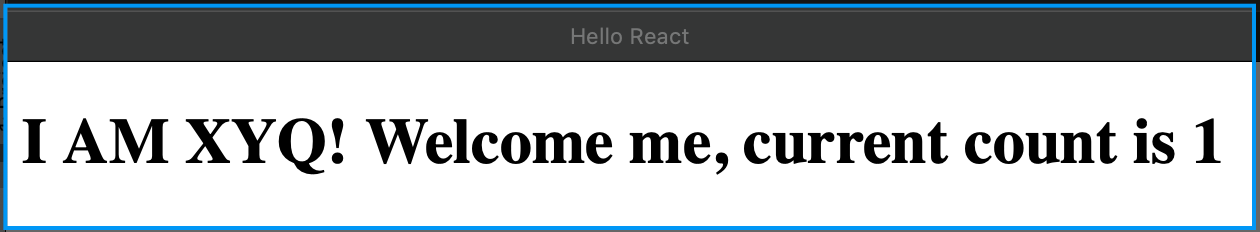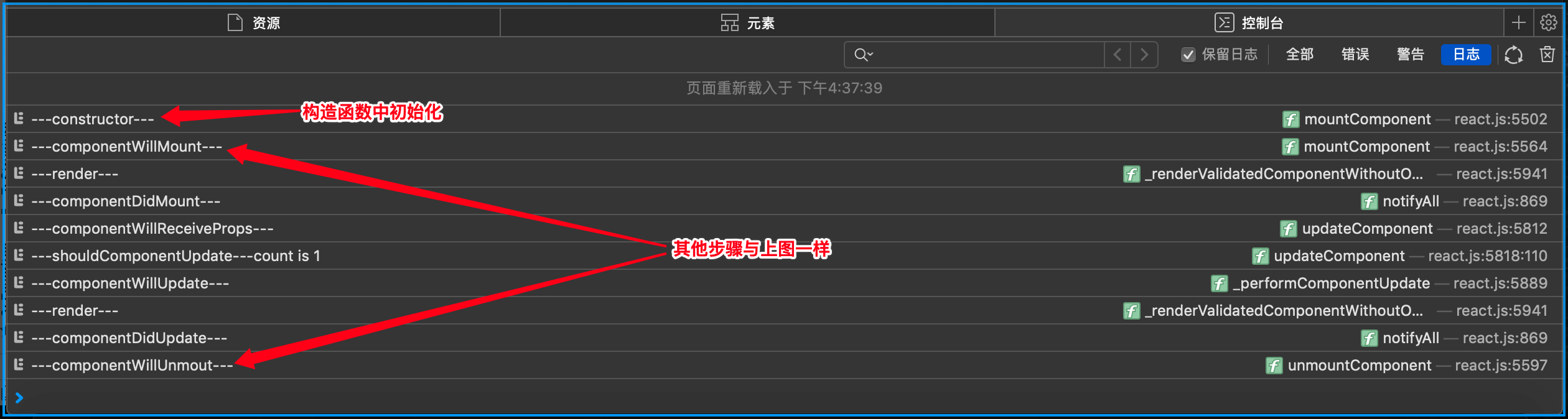一、简介
在前面的第二篇博文中对组件的生命周期虽然做了一个大略介绍,但总感觉说的过于简单,毕竟生命周期是React组件的核心部分。在我们熟练使用React挂载和合成组件来创建应用表现层的过程中,针对数据异步或延时问题,只有充分利用组件的生命周期来把握框架载入和数据处理的时机,才能将组件性能发挥到合理水平,并提高应用程序的健壮性。基本来说,组件的生命周期可分为挂载生命周期和更新生命周期两大部分,它们都包括一系列方法,这些方法在组件渲染前后会被触发,事实上,render方法本身也是组件生命周期的一部分。当然,根据用户使用的是ES6类创建组件还是React.createClass创建组件,它们体现的生命周期有一点点的区别。使用React.createClass创建组件时,开发者可以默认在getDefalutProps和getInitialState函数中分别初始化属性和state,而使用ES6类创建组件时,这两个函数被取而代之是constructor构造函数,在构造函数内部可以获取默认属性并且设置state。完整的生命周期对比如图所示:
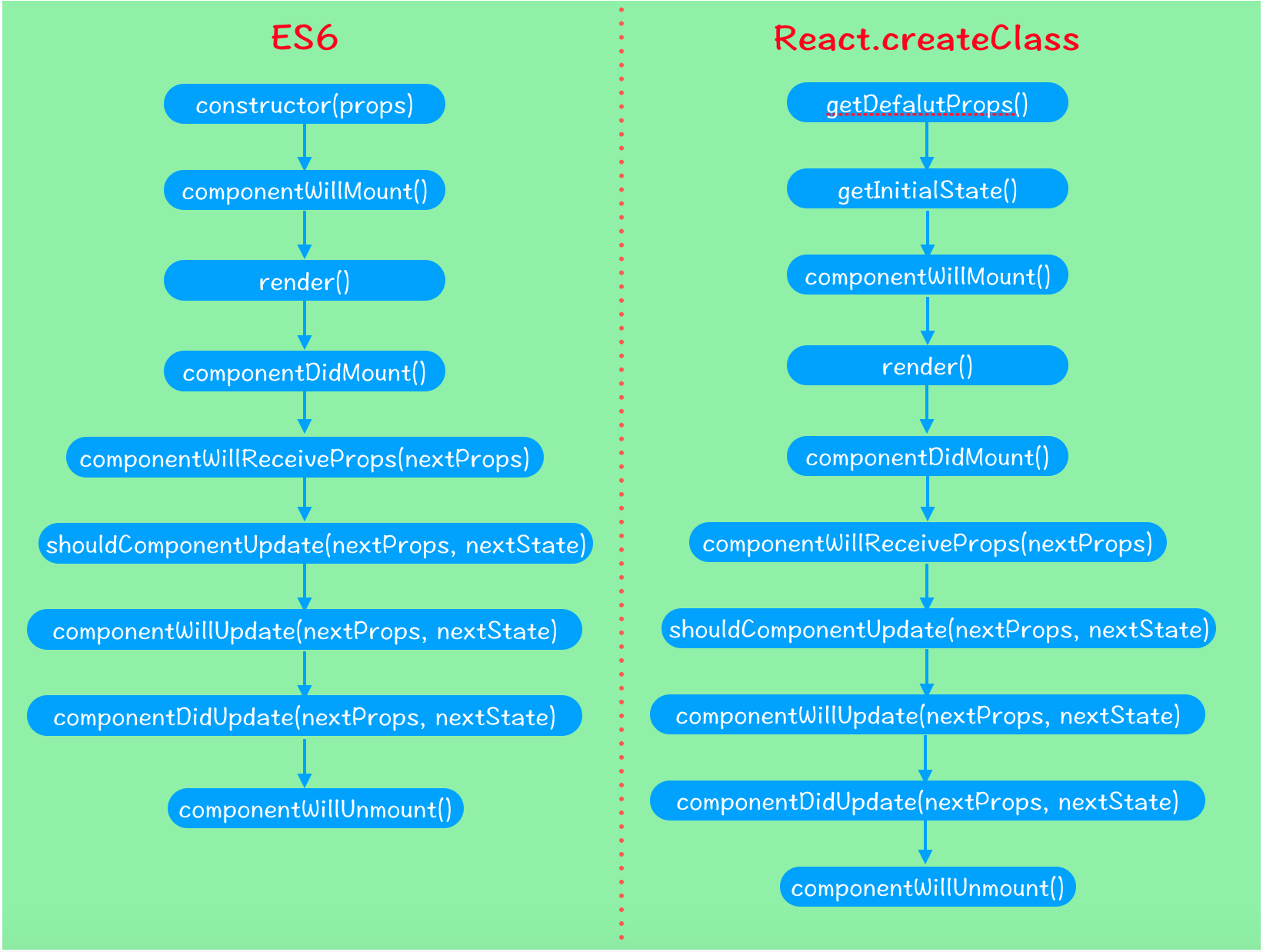
二、详解
1、挂载生命周期
包括方法有:constructor/getDefault/getInitialState、componentWillMount、render、componentDidMount、componentWillUnmout。
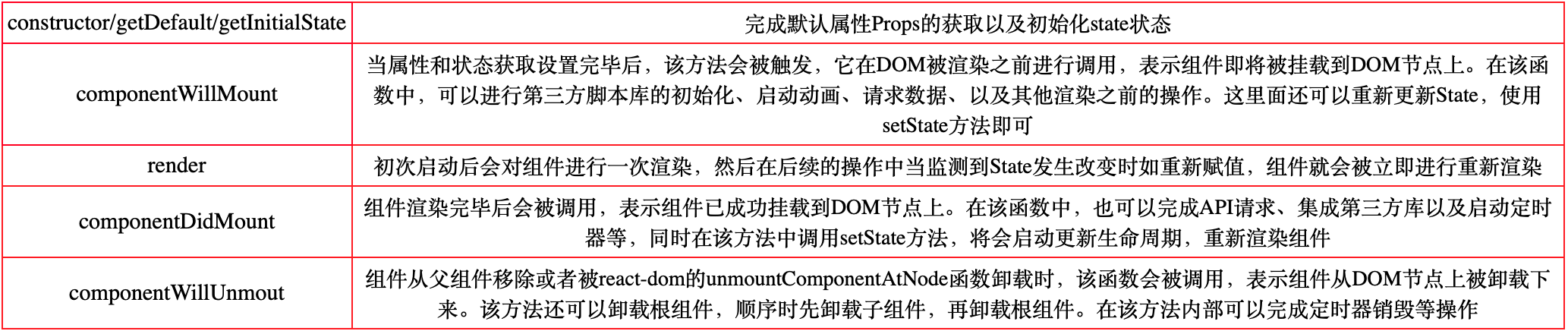
2、更新生命周期
包括方法有:componentWillReceiveProps、shouldComponentUpdate、componentWillUpdate、componentDidUpdate。

三、示例
1、React.createClass
<!DOCTYPE html> <html> <head lang="en"> <meta charset="UTF-8"> <title>Hello React</title> <script src="react/react.js"></script> <script src="react/react-dom.js"></script> <script src="react/browser.min.js"></script> </head> <body> <div id="container"></div> <script type="text/babel"> const targetNode = document.getElementById("container"); const Component = React.createClass({ getDefaultProps(){ console.log("---getDefaultProps---"); return {} }, getInitialState(){ console.log("---getInitialState---"); return ({ count: 0 }) }, componentWillMount(){ console.log("---componentWillMount---") }, render(){ console.log("---render---"); return ( <div> <h1>{`${this.props.title} ${this.state.count}`}</h1> </div> ) }, componentDidMount(){ console.log("---componentDidMount---"); this.setProps({ title:"I AM XYQ! Welcome me, current count is" }) }, /* * 现象:父组件更新子组件的props,在子组件接收到新的props时,更新子组件的state,但是却没有重新渲染。 * 原因:官方说在该函数中调用 this.setState() 将不会引起第二次渲染。每次子组件接收到新的props,都会重新渲染一次, * 除非你做了处理来阻止(比如使用:shouldComponentUpdate)。 但是你可以在这次渲染前,根据新的props更新state, * 更新state也会触发一次重新渲染,但react基于性能考虑,只会渲染一次。 * */ componentWillReceiveProps(nextProps){ console.log("---componentWillReceiveProps---"); this.setState({ count: this.state.count + 1 }) }, shouldComponentUpdate(nextProps, nextState){ console.log("---shouldComponentUpdate---"+`count is ${nextState.count}`); return true }, componentWillUpdate(nextProps, nextState){ console.log("---componentWillUpdate---") }, componentDidUpdate(nextProps, nextState){ console.log("---componentDidUpdate---"); ReactDOM.unmountComponentAtNode(targetNode); //卸载根组件 }, componentWillUnmount(){ console.log("---componentWillUnmout---"); } }); ReactDOM.render( <Component/>, targetNode ) </script> </body> </html>
结果与分析 【需要把ReactDOM.unmountComponentAtNode()方法注释掉,才会显示结果,不然组件就从DOM上卸载了】
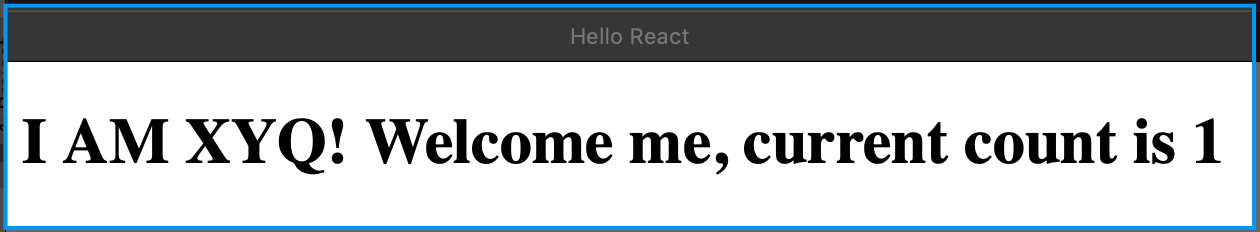
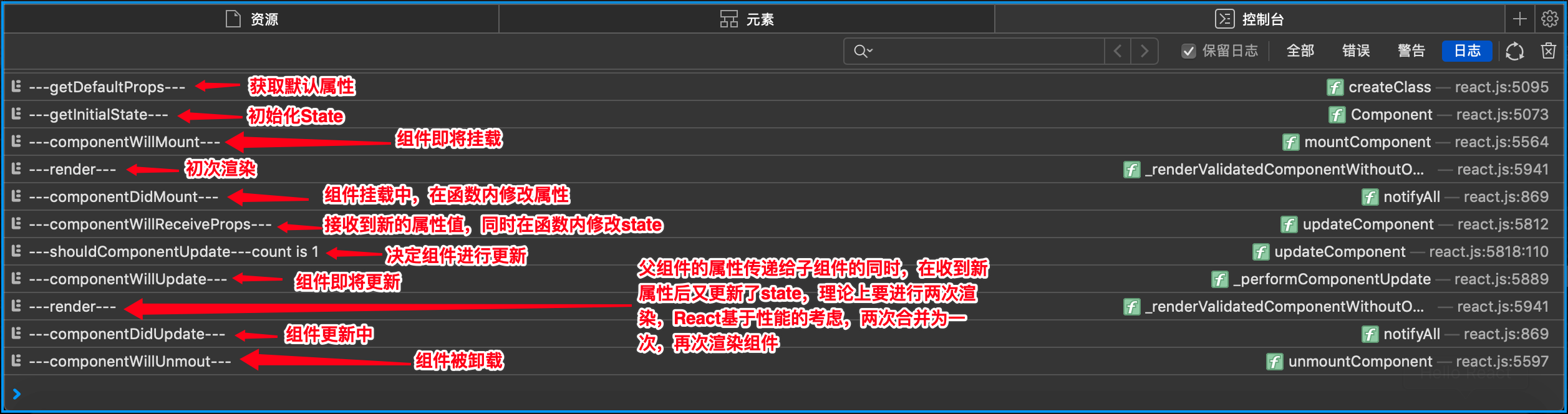
2、ES6
<!DOCTYPE html> <html> <head lang="en"> <meta charset="UTF-8"> <title>Hello React</title> <script src="react/react.js"></script> <script src="react/react-dom.js"></script> <script src="react/browser.min.js"></script> </head> <body> <div id="container"></div> <script type="text/babel"> const targetNode = document.getElementById("container"); //父组件 class Parent extends React.Component { constructor(props){ super(props) this.state = {title:""} this.deleteComponent = this.deleteComponent.bind(this) }; deleteComponent(){ ReactDOM.unmountComponentAtNode(targetNode); //卸载根组件 } render(){ return ( <div onClick={this.deleteComponent}> <Children name={this.state.title}/> </div>) }; //父组件修改传递给子组件的属性值,子组件会触发componentWillReceiveProps函数 componentDidMount(){ this.setState({ title: "I AM XYQ! Welcome me, current count is" }) }; } //子组件 class Children extends React.Component{ constructor(props){ super(props); this.state = {count:0}; console.log("---constructor---") }; componentWillMount(){ console.log("---componentWillMount---") }; render(){ console.log("---render---"); return ( <h1>{`${this.props.name} ${this.state.count}`}</h1> ) }; componentDidMount(){ console.log("---componentDidMount---"); }; //此处获取的nextProps就是父组件的state中的title属性 componentWillReceiveProps(nextProps){ console.log("---componentWillReceiveProps---"); this.setState({ count: this.state.count + 1 }) }; shouldComponentUpdate(nextProps, nextState){ console.log("---shouldComponentUpdate---"+`count is ${nextState.count}`); return true }; componentWillUpdate(nextProps, nextState){ console.log("---componentWillUpdate---") }; componentDidUpdate(nextProps, nextState){ console.log("---componentDidUpdate---"); }; componentWillUnmount(){ console.log("---componentWillUnmout---"); } } ReactDOM.render( <Parent/>, targetNode ) </script> </body> </html>
结果与分析 【点击deleteComponent()事件,组件就从DOM上卸载了】