通知方式:
1.有一个(单例)通知中心,负责管理iOS中的所有通知
2.需要获取某种通知,必须注册成为观察者(订阅)
3.不再需要取某种通知时,要取消注册。
4.你可以向通知中心发送某种通知,通知中心会转发给相应的观察者(订阅者)。
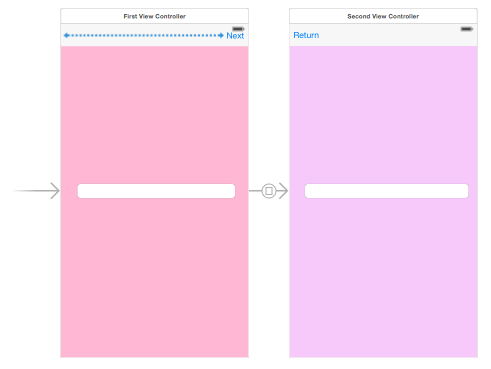
将第一个控制器和第二个控制器以modal(push)方式联接后,每一个控制器和各自的类相关联,同时将segue的idetifier标识设置一个名字,正向传数据时,需要根据segue的标识符进行唯一的识别。反向传数据时,采用通知的方法。
1、所有的文件:
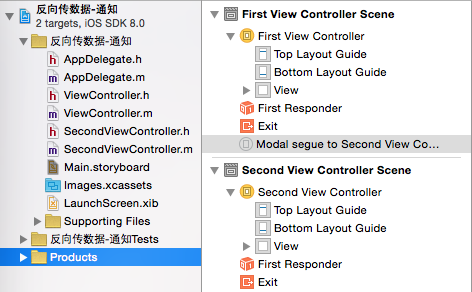
2、第一个控制器FirstViewController关联的类为:

3、第二个控制器SecondViewcontroller关联的类为:

4、给segue的identifier设置一个名字,作为标识
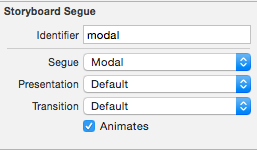
具体代码如下:
FirstViewController控制器关联的viewController(.h/.m)类:
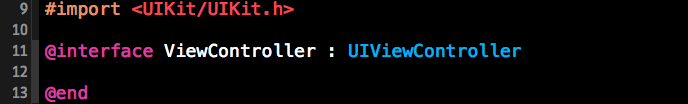
1 #import "ViewController.h" 2 #import "SecondViewController.h" 3 4 @interface ViewController () 5 @property (weak, nonatomic) IBOutlet UITextField *firstTextField; 6 7 @end 8 9 @implementation ViewController 10 11 - (void)viewDidLoad { 12 [super viewDidLoad]; 13 } 14 15 //重写该方法,视图切换时,自动调用 16 -(void)prepareForSegue:(UIStoryboardSegue *)segue sender:(id)sender 17 { 18 if([segue.identifier isEqualToString:@"modal"]) 19 { 20 //获取目的控制器 21 SecondViewController *secondVC = segue.destinationViewController; 22 23 //正向传数据 24 secondVC.information = self.firstTextField.text; 25 26 //注册通知,成为观察者 27 [[NSNotificationCenter defaultCenter]addObserver:self selector:@selector(receiveInfo:) name:NOTIFICATIONTEPY object:nil]; 28 } 29 } 30 31 //receiveInfo事件 32 -(void)receiveInfo:(NSNotification*)notification 33 { 34 //反向接收通知中的数据 35 self.firstTextField.text = [notification.userInfo objectForKey:NOTIFICATIONINFOKEY]; 36 37 //取消注册 38 [[NSNotificationCenter defaultCenter]removeObserver:self name:NOTIFICATIONTEPY object:nil]; 39 } 40 @end
SecondViewController控制器关联的SecondViewController(.h/.m)类:

1 #import "SecondViewController.h" 2 3 @interface SecondViewController () 4 @property (weak, nonatomic) IBOutlet UITextField *secondTextField; 5 6 @end 7 8 @implementation SecondViewController 9 //返回时的触发事件 10 - (IBAction)returnClicked:(UIBarButtonItem *)sender 11 { 12 //反向传递数据 13 14 //1、消息内容 15 NSDictionary *dicInfo = @{NOTIFICATIONINFOKEY:self.secondTextField.text}; 16 17 //2、通过通知中心传递出去 18 [[NSNotificationCenter defaultCenter] postNotificationName:NOTIFICATIONTEPY object:self userInfo:dicInfo]; 19 20 //关闭模态窗口 21 [self.presentingViewController dismissViewControllerAnimated:YES completion:nil]; 22 //[self dismissViewControllerAnimated:YES completion:nil]; 23 } 24 25 - (void)viewDidLoad { 26 [super viewDidLoad]; 27 28 // 显示文本框内容(接受传递过来的数据) 29 self.secondTextField.text = self.information; 30 } 31 32 @end