1.去grafana官网下载 https://grafana.com/grafana/download。
2.点击.exe文件进行安装 (注意修改 安装路径) 安装成功后: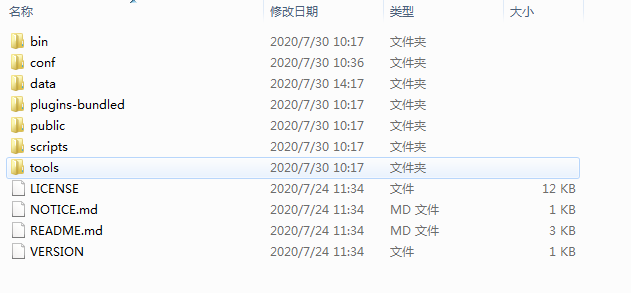
备注:需要在conf文件中将sample文件复制一份并命名为custom 将http_port改为8080 或者其他端口---------大前提:需要安装tomcat且配置好tomcat环境
在路径中输入http://(IP/localhost):(端口号 也就是你修改的端口)/?orgId=1

结合使用可以参考:https://blog.csdn.net/testManger/article/details/98025207