默认路由—匹配的是所有网段
当路由器在路由表中找不到目标网络的路由条目时,路由器把请求转发到默认路由接口
在末梢网络(该路由器后面没有在接其他路由器)时可以使用默认路由
默认路由是静态路由的一种特殊形式,它属于静态路由中的一种,使用它是有条件的,只能在末梢网络中使用
例题:
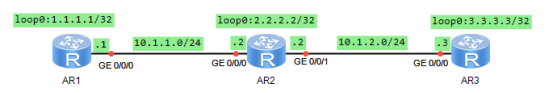
R1:
<Huawei>undo terminal monitor
Info: Current terminal monitor is off.
<Huawei>system-view
Enter system view, return user view with Ctrl+Z.
[Huawei]sysname R1
[R1]user-interface console 0
[R1-ui-console0]idle-timeout 0 0
[R1-ui-console0]quit
[R1]int g0/0/0
[R1-GigabitEthernet0/0/0]ip add 10.1.1.1 24
[R1-GigabitEthernet0/0/0]undo shut
Info: Interface GigabitEthernet0/0/0 is not shutdown.
[R1-GigabitEthernet0/0/0]int loop 0
[R1-LoopBack0]ip add 1.1.1.1 32
[R1-LoopBack0]quit
[R1]ip route-static 0.0.0.0 0.0.0.0 10.1.1.2
前4个0代表所有网段,后4个0代表子网掩码,10.1.1.2代表下一跳的接口
R2:
<Huawei>undo terminal monitor
Info: Current terminal monitor is off.
<Huawei>system-view
Enter system view, return user view with Ctrl+Z.
[Huawei]sysname R2
[R2]user-interface console 0
[R2-ui-console0]idle-timeout 0 0
[R2-ui-console0]quit
[R2]int g0/0/0
[R2-GigabitEthernet0/0/0]ip add 10.1.1.2 24
[R2-GigabitEthernet0/0/0]undo shut
Info: Interface GigabitEthernet0/0/0 is not shutdown.
[R2-GigabitEthernet0/0/0]int g0/0/1
[R2-GigabitEthernet0/0/1]ip add 10.1.2.2 24
[R2-GigabitEthernet0/0/1]undo shut
Info: Interface GigabitEthernet0/0/1 is not shutdown.
[R2-GigabitEthernet0/0/1]int loop 0
[R2-LoopBack0]ip add 2.2.2.2 32
[R2-LoopBack0]quit
R3:
<Huawei>undo terminal monitor
Info: Current terminal monitor is off.
<Huawei>system-view
Enter system view, return user view with Ctrl+Z.
[Huawei]sysname R3
[R3]user-interface console 0
[R3-ui-console0]idle-timeout 0 0
[R3-ui-console0]quit
[R3]int g0/0/0
[R3-GigabitEthernet0/0/0]ip add 10.1.2.3 24
[R3-GigabitEthernet0/0/0]undo shut
Info: Interface GigabitEthernet0/0/0 is not shutdown.
[R3-GigabitEthernet0/0/0]int loop 0
[R3-LoopBack0]ip add 3.3.3.3 32
[R3-LoopBack0]quit
[R3]ip route-static 0.0.0.0 0.0.0.0 10.1.2.2