异常内容:Authentication token of type [class org.apache.shiro.authc.UsernamePasswordToken] could not be authenticated by any configured realms. Please ensure that at least one realm can authenticate these tokens.
意思是没有Realm进行处理,但实际上是当配置了多个realm时,就会 org.apache.shiro.authc.pam.ModularRealmAuthenticator#doMultiRealmAuthentication 通过这个方法进行执行,如果所有的对应的realm都返回认证异常或者null的话,就会出现以上错误
解决办法
第一种 集成ModularRealmAuthenticator重写doMultiRealmAuthentication方法
第二种,重写Authenticator的认证策略,由于ModularRealmAuthenticator默认是配置的这个 AtLeastOneSuccessfulStrategy策略,那么重写以下方法,当异常是认证异常时,则进行抛出认证异常
public class MyAtLeastOneSuccessfulStrategy extends AtLeastOneSuccessfulStrategy { @Override public AuthenticationInfo afterAttempt(Realm realm, AuthenticationToken token, AuthenticationInfo singleRealmInfo, AuthenticationInfo aggregateInfo, Throwable t) throws AuthenticationException { if(t instanceof AuthenticationException){ throw (AuthenticationException)t; } return super.afterAttempt(realm, token, singleRealmInfo, aggregateInfo, t); } public static void main(String[] args) { Provider[] providers = Security.getProviders(); System.out.println(providers); } }
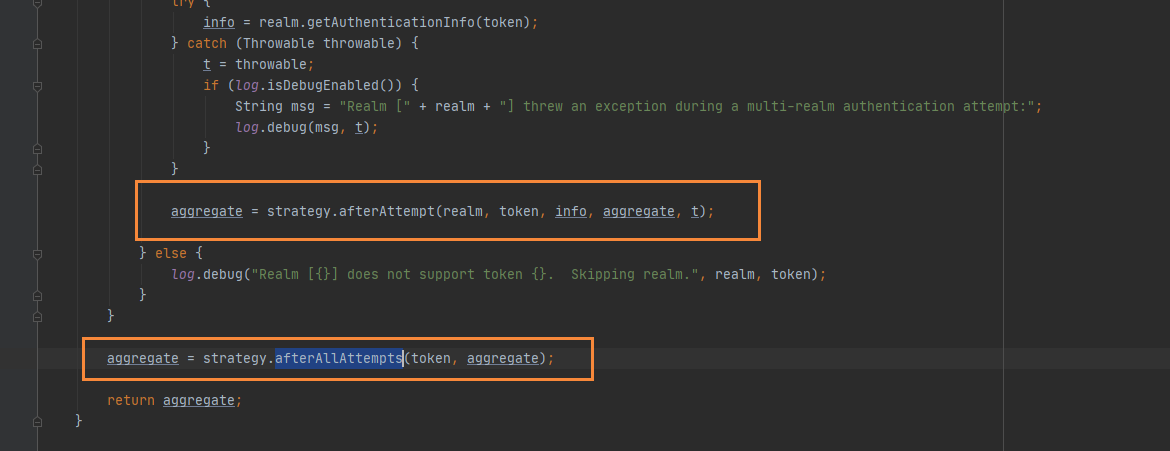
根据所需抛出的异常时机,重写以上方法即可,方法作用直接看doc就能明白
那么最关键的怎么配置呢?

这2个shiro的配置类,至少我这边没有使用上,如果你的代码使用了,继承此类重写对应的方法返回的实例即可。
而我是这么解决的。
