数据库操作框架的历程
JDBC,几乎不用了,但其他框架都是依据JDBC搭建的

DBUtils
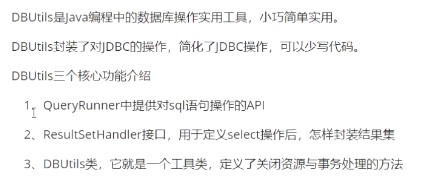
Hibernate,很少用了
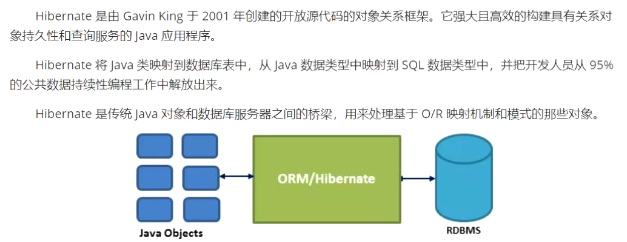
Hibernate 优势
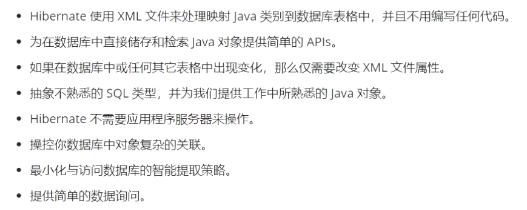
Hibernate 劣势
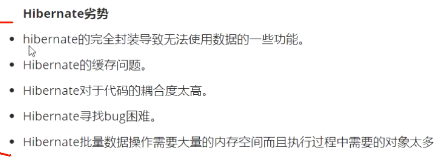
memcache已经被淘汰掉了,都用redis
JDBCTemplate

Mybatis
官方教程
https://mybatis.org/mybatis-3/getting-started.html
- 用maven在pom中加载
- 构建SqlSessionFactory,使用xml或者不使用xml
- 从SqlSessionFactory 中获取 SqlSession
EmpDao.xml
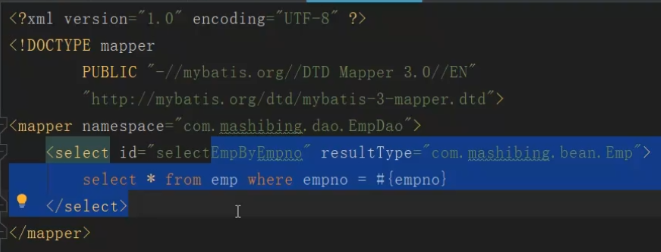
mybatis-config.xml
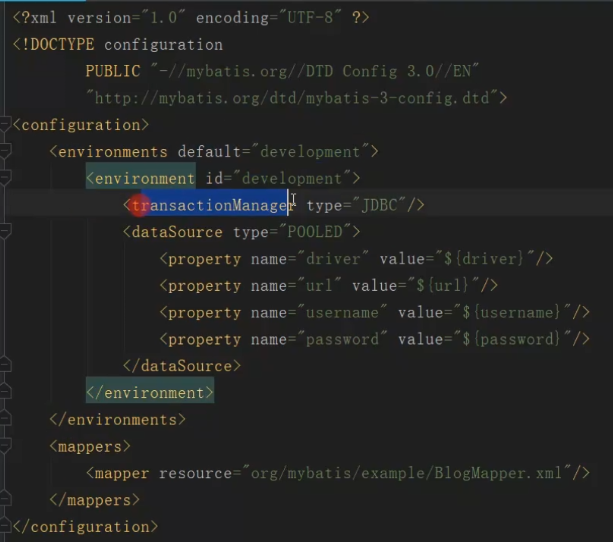
environment,transactionManager,dataSource
db.properties

mybatis-config.xml
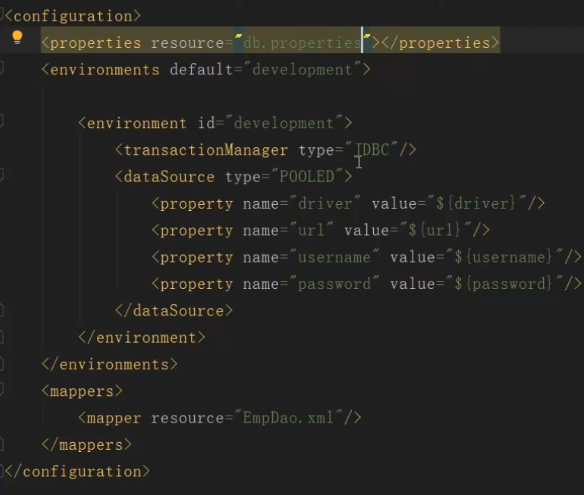
探究已映射的 SQL 语句
public class Emp{ private Integer empno; private String ename; private String job; private Integer mgr; private Date hiredate; private Double sal; private Double comm; private Integer deptno; } public interface EmpDao{ public void save(Emp emp); public Integer update(Emp emp); public Integer delete(Integer empno); @Select() public Emp selectEmpByEmpno(Integer empno); } public class MyTest{ SqlSessionFactory sqlSessionFactory = null; public void init(){ String resource = "mybatis-config.xml"; InputStream inputStream = null; try{ inputStream Resources.getResourceAsStream(resource); sqlSessionFactory = new SqlSessionFactoryBuilder().build(inputStream); }catch(IOException e){ e.printStackTrace(); } } @Test public void test01 thorws IOException(){ String resource = "mybatis-config.xml"; InputStream inputStream = Resources.getResourceAsStream(resource); SqlSessionFactory sqlSessionFactory = new SqlSessionFactoryBuilder().build(inputStream); // 读取数据库会话 SqlSession sqlSession = sqlSessionFactory.openSession(); // 获取对应的映射接口对象 EmpDao mapper = sqlSession.getMapper(EmpDao.class); // 执行具体的sql语句 Emp emp = mapper.selectEmpByEmpno(7369); System.out.println(emp); Integer i = mapper.save(new Emp()); System.out.println(i);// 插入不成功, 需要在EmpDao.xml或者注解中编写完整, 复杂就写配置文件 // 关闭会话 sqlSession.close(); } @Test public void test02() thorws IOException{ SqlSession sqlSession = sqlSessionFactory.openSession(); EmpDao mapper = sqlSession.getMapper(EmpDao.class); Emp emp = new Emp(); emp.setEmpno(3333); emp.setEname("zs"); Integer save = mapper.save(emp); System.out.println(save); } @Test public void test03() thorws IOException{ SqlSession sqlSession = sqlSessionFactory.openSession(); EmpDao mapper = sqlSession.getMapper(EmpDao.class); Emp emp = new Emp(); emp.setEmpno(3333); emp.setEname("zs"); emp.setComm(500.0); Integer update = mapper.save(emp); System.out.println(update); sqlSession.commit(); sqlSession.close(); } }
补充文字 补充文字 补充文字 补充文字 补充文字 补充文字 补充文字 补充文字 补充文字 补充文字 补充文字 补充文字 补充文字 补充文字 补充文字 补充文字 补充文字 补充文字 补充文字 补充文字 补充文字 补充文字 补充文字 补充文字 补充文字 补充文字 补充文字 补充文字 补充文字 补充文字 补充文字 补充文字 补充文字 补充文字 补充文字 补充文字 补充文字 补充文字 补充文字 补充文字 补充文字 补充文字 补充文字 补充文字 补充文字 补充文字 补充文字 补充文字 补充文字