前面已经简单介绍了Lucene.Net,下面来看一个实际的例子
1.1 引用必要的bll文件.这里不再介绍(Lucene.Net PanGu PanGu.HightLight PanGu.Lucene.Analyzer)
1.2 添加字典Dict,并设置到bin/debug目录下
1.3 创建Windows窗体应用程序
1.3.1 添加按钮"创建索引库"
1.3.2 添加按钮"搜索"

using Lucene.Net.Analysis.PanGu; using Lucene.Net.Documents; using Lucene.Net.Index; using Lucene.Net.Search; using Lucene.Net.Store; using System; using System.Collections.Generic; using System.ComponentModel; using System.Data; using System.Drawing; using System.IO; using System.Linq; using System.Text; using System.Threading.Tasks; using System.Windows.Forms; namespace BFFJ.LuceneNetDemo { public partial class SearchTest : Form { public SearchTest() { InitializeComponent(); } private void btnCreateIndex_Click(object sender, EventArgs e) { //01创建分词后的内容放目录 string indexPath = @"E:LuceneNet测试文件索引文件"; FSDirectory directory = FSDirectory.Open(new DirectoryInfo(indexPath), new NativeFSLockFactory());//指定索引文件(打开索引目录) FS指的是就是FileSystem //判断目录是否存在(还可读取数据) bool isUpdate = IndexReader.IndexExists(directory); if (isUpdate) { //判断目录是否加锁 if (IndexWriter.IsLocked(directory)) { IndexWriter.Unlock(directory); } } //向索引库中写数据 盘古分词 加锁 IndexWriter writer = new IndexWriter(directory, new PanGuAnalyzer(), !isUpdate, Lucene.Net.Index.IndexWriter.MaxFieldLength.UNLIMITED); for (int i = 1; i <= 10; i++) { string txt = File.ReadAllText(@"E:LuceneNet测试文件测试文档" + i + ".txt", System.Text.Encoding.Default); //表示一篇文档。 Document document = new Document(); //Field.Store.YES:表示是否存储原值。只有当Field.Store.YES在后面才能用doc.Get("number")取出值来.Field.Index. NOT_ANALYZED:不进行分词保存 document.Add(new Field("number", i.ToString(), Field.Store.YES, Field.Index.NOT_ANALYZED)); //Field.Index. ANALYZED:进行分词保存:也就是要进行全文的字段要设置分词 保存(因为要进行模糊查询) //Lucene.Net.Documents.Field.TermVector.WITH_POSITIONS_OFFSETS:不仅保存分词还保存分词的距离。 document.Add(new Field("body", txt, Field.Store.YES, Field.Index.ANALYZED, Lucene.Net.Documents.Field.TermVector.WITH_POSITIONS_OFFSETS)); writer.AddDocument(document); } writer.Close();//会自动解锁。 directory.Close();//不要忘了Close,否则索引结果搜不到 MessageBox.Show("索引库创建成功"); } private void btnSearch_Click(object sender, EventArgs e) { //定位到索引目录 string indexPath = @"E:LuceneNet测试文件索引文件"; string kw = "对象";//对用户输入的搜索条件进行拆分。 FSDirectory directory = FSDirectory.Open(new DirectoryInfo(indexPath), new NoLockFactory()); IndexReader reader = IndexReader.Open(directory, true); IndexSearcher searcher = new IndexSearcher(reader); //搜索条件 PhraseQuery query = new PhraseQuery(); //foreach (string word in kw.Split(' '))//先用空格,让用户去分词,空格分隔的就是词“计算机 专业” //{ // query.Add(new Term("body", word)); //} //query.Add(new Term("body","语言"));--可以添加查询条件,两者是add关系.顺序没有关系. // query.Add(new Term("body", "大学生")); query.Add(new Term("body", kw));//body中含有kw的文章 query.SetSlop(100);//多个查询条件的词之间的最大距离.在文章中相隔太远 也就无意义.(例如 “大学生”这个查询条件和"简历"这个查询条件之间如果间隔的词太多也就没有意义了。) //TopScoreDocCollector是盛放查询结果的容器 TopScoreDocCollector collector = TopScoreDocCollector.create(1000, true); searcher.Search(query, null, collector);//根据query查询条件进行查询,查询结果放入collector容器 ScoreDoc[] docs = collector.TopDocs(0, collector.GetTotalHits()).scoreDocs;//得到所有查询结果中的文档,GetTotalHits():表示总条数 TopDocs(300, 20);//表示得到300(从300开始),到320(结束)的文档内容. //可以用来实现分页功能 this.listBox1.Items.Clear(); for (int i = 0; i < docs.Length; i=i+2) { // //搜索ScoreDoc[]只能获得文档的id,这样不会把查询结果的Document一次性加载到内存中。降低了内存压力,需要获得文档的详细内容的时候通过searcher.Doc来根据文档id来获得文档的详细内容对象Document. int docId = docs[i].doc;//得到查询结果文档的id(Lucene内部分配的id) Document doc = searcher.Doc(docId);//找到文档id对应的文档详细信息 this.listBox1.Items.Add(doc.Get("number") + " ");// 取出放进字段的值 this.listBox1.Items.Add(doc.Get("body") + " "); this.listBox1.Items.Add("----------------------- "); } } } }
1.4 运行结果
1.5 此时有一个问题 如果将搜索条件改为"面向对象"则没有结果.其原因是:字典中没有"面向对象"这个词语.所以我们可以添加

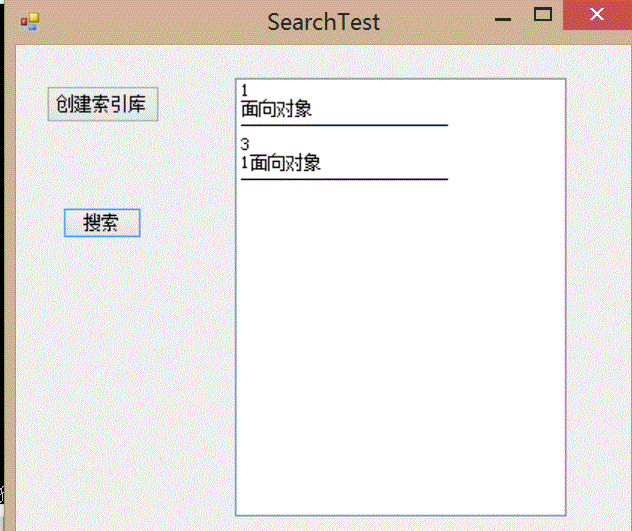
但是,这样存在一个问题.每次都要修改数据字典.如果数据多的话,工作量会很大
