说明:可扩展标记语言 eXtensible Markup Language--区分大小写
涉及到的知识点:DOM 文档对象模型
文本文件存储数据缺点:1,不易读取.2,易乱码
1 通过代码创建一个xml文档

using System; using System.Collections.Generic; using System.Linq; using System.Text; using System.Threading.Tasks; using System.Xml; namespace XMLTest { class Program { static void Main(string[] args) { //1.创建一个xml文档对象 XmlDocument doc = new XmlDocument(); //2创建xml版本描述信息 XmlDeclaration dec= doc.CreateXmlDeclaration("1.0","utf-8",null); //3将第一行数据添加到文档中 doc.AppendChild(dec); //4创建根节点 XmlElement books= doc.CreateElement("Books"); //5 将根节点添加到文档对象 doc.AppendChild(books); //6创建子节点 XmlElement book1 = doc.CreateElement("Book"); //7 将子节点book1添加到根节点下 books.AppendChild(book1); //8 创建book1的子节点--BookName XmlElement book1Name = doc.CreateElement("BookName"); //9 创建BookName的内容 book1Name.InnerText = "水浒传"; //10 将book1Name添加到Book1节点下 book1.AppendChild(book1Name); //8.1 创建book1的子节点--BookName XmlElement book1Author = doc.CreateElement("BookAuthor"); //9.1 创建BookAuthor的内容 book1Author.InnerText = "施耐庵"; //10.1 将book1Author添加到Book1节点下 book1.AppendChild(book1Author); //8.2 创建 book1的子节点-BookPrice XmlElement book1Price = doc.CreateElement("BookPrice"); //9.2 创建BookPrice的内容 book1Price.InnerText = "<xml>100</xml>"; //10.2 将BookPrice添加到book1中 book1.AppendChild(book1Price); //8.3 创建book1的子节点 BookDec XmlElement book1Dec = doc.CreateElement("BookDec"); //9.3设置bookDec内容 book1Dec.InnerXml="不错<xml></xml>"; //10.3 将bookDec保存到book1中 book1.AppendChild(book1Dec); doc.Save("Book.xml"); Console.WriteLine("保存成功!"); Console.ReadLine(); } } }
运行效果
现在可以明白innerText和innerXml的区别了吧:一个队html进行编译,一个不编译
2 创建一个带有属性的xml文档

using System; using System.Collections.Generic; using System.Linq; using System.Text; using System.Threading.Tasks; using System.Xml; namespace XMLTest2 { class Program { static void Main(string[] args) { XmlDocument doc = new XmlDocument(); //1创建版本信息说明 XmlDeclaration dec = doc.CreateXmlDeclaration("1.0","utf-8",null); //2添加到文档中 doc.AppendChild(dec); //3 创建根节点-并添加到文档中 XmlElement order = doc.CreateElement("Order"); //3-1将根节点添加到文档中 doc.AppendChild(order); //4 创建子节点-设置子节点属性-并添加到文档中 XmlElement customerName = doc.CreateElement("CustomerName"); //4-1 设置子节点属性 customerName.InnerXml = "小天狼"; order.AppendChild(customerName); //5添加点OrderNumber XmlElement orderNumber = doc.CreateElement("OrderNumber"); //5-1设置orderNumber内容 orderNumber.InnerXml = "10000"; //5-2 添加到order中 order.AppendChild(orderNumber); //6创建items-并添加到order上 XmlElement items = doc.CreateElement("Items"); //6-1添加子节点 XmlElement orderItem1 = doc.CreateElement("OrderItem"); //6-1-1 为OrderItem添加属性 orderItem1.SetAttribute("Name","码表"); orderItem1.SetAttribute("Count","10001"); items.AppendChild(orderItem1); //6-2 添加第二个子节点 XmlElement orderItem2 = doc.CreateElement("OrderItem"); orderItem2.SetAttribute("Name","雨衣"); orderItem2.SetAttribute("Count","100"); items.AppendChild(orderItem2); //6-2添加到order中 order.AppendChild(items); doc.Save("Order.xml"); Console.WriteLine("保存成功!"); Console.ReadLine(); } } }

3通过文档对象模型DOM创建xml
3.1 创建Student类对象

using System; using System.Collections.Generic; using System.Linq; using System.Text; using System.Threading.Tasks; namespace Test3 { public class Student { public int Age { get; set; } public string Name { get; set; } public int ID { get; set; } public char Gender { get; set; } } }
3.2main方法

using System; using System.Collections.Generic; using System.Linq; using System.Text; using System.Threading.Tasks; using System.Xml; using Test3; namespace XMLTest3 { class Program { static void Main(string[] args) { List<Student> list = new List<Student>(); list.Add(new Student() { ID = 1, Name = "yk", Gender = '男', Age = 16 }); list.Add(new Student() { ID = 2, Name = "xy", Gender = '女', Age = 16 }); list.Add(new Student() { ID = 3, Name = "下雨了", Gender = '男', Age = 20 }); list.Add(new Student() { ID = 4, Name = "xtl", Gender = '女', Age = 16 }); list.Add(new Student() { ID = 5, Name = "逍遥小天狼", Gender = '男', Age = 30 }); XmlDocument doc = new XmlDocument(); XmlDeclaration dec = doc.CreateXmlDeclaration("1.0","utf-8",null); doc.AppendChild(dec); //创建根节点 XmlElement person = doc.CreateElement("Person"); doc.AppendChild(person); //将对象插入到xml中 foreach (Student item in list) { XmlElement student = doc.CreateElement("Student"); student.SetAttribute("StudentID",item.ID.ToString()); XmlElement name = doc.CreateElement("Name"); name.InnerXml = item.Name; student.AppendChild(name); XmlElement age = doc.CreateElement("Age"); age.InnerXml = item.Age.ToString(); student.AppendChild(age); XmlElement gender = doc.CreateElement("Gender"); gender.InnerXml = item.Gender.ToString(); student.AppendChild(gender); //将student添加到Person person.AppendChild(student); } doc.Save("Person.xml"); Console.WriteLine("保存成功"); Console.ReadLine(); } } }
运行效果
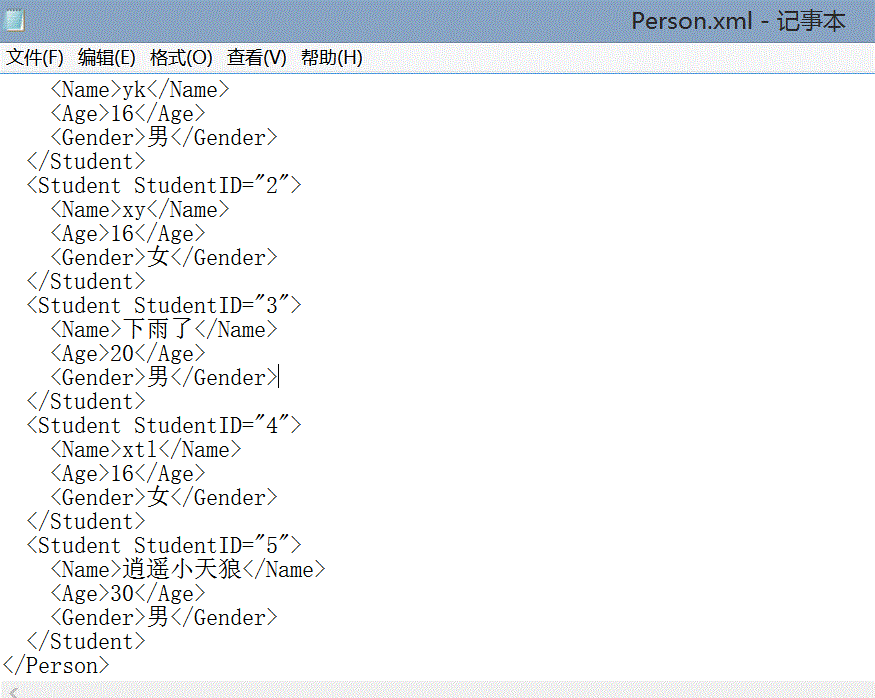
1
