私以为angular的最大特点是:只关注数据
1.1 angular之:双向绑定

<!DOCTYPE html> <html ng-app=""> <head> <meta charset="UTF-8"> <title>双向绑定</title> <script src="../js/angular.js"></script> <script type="text/javascript"> </script> </head> <body> <div ng-app=""> <input type="text" ng-model="str"> <input type="text" ng-model="str"> </div> </body> </html>

既可以输入,同时还是输出.大致原理也可以理解,设置一个变量,每次修改文本框的值给变量重新赋值.然后变量值修改以后,给页面上绑定该变量的元素重新赋值显示.
1.2 angular之:模板
模板在angular中有ng-module与{{}}常用.注意使用{{}},由于页面加载可能会出现闪烁现象,可以通过添加ng-cloak解决

<!DOCTYPE html> <html ng-app=""> <head> <meta charset="UTF-8"> <title>双向绑定</title> <script src="../js/angular.js"></script> <script type="text/javascript"> </script> </head> <body> <div ng-app=""> <input type="text" ng-model="a"> * <input type="text" ng-model="b"> = <span>{{a}}*{{b}}={{a*b}}</span> </div> </body> </html>
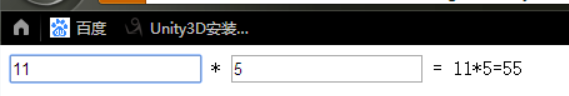
1.3 angular之:列表
在列表中显示中常用的是ng-repeat

<!DOCTYPE html> <html ng-app=""> <head> <meta charset="UTF-8"> <title>双向绑定</title> <script src="../js/angular.js"></script> <script type="text/javascript"> </script> </head> <body> <div ng-init="arr=[1,53,654,12,5]"> <ul><li ng-repeat="item in arr">{{item}}</li></ul> </div> </body> </html>
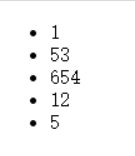

<!DOCTYPE html> <html ng-app=""> <head> <meta charset="UTF-8"> <title>双向绑定</title> <script src="../js/angular.js"></script> <script type="text/javascript"> </script> </head> <body> <div ng-init="users=[{name:'张三',age:20},{name:'李四',age:40}]"> <ul><li ng-repeat="item in users">姓名: {{item.name}} 年龄: {{item.age}}</li></ul> </div> </body> </html>
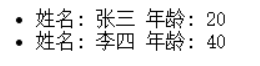
下拉框

<div class="form-group"> <label class="col-sm-2 control-label">设备类型<span style="color:#f00">*</span></label> <div class="col-sm-10"> <select class="form-control m-b" name="account" ng-model="UpdateObj.EquipmentType" datatype="s" nullmsg="请选择一项设备类型!"> <option value="">--请选择--</option> <option ng-repeat='MT in EquipmentTypeList' value="{{MT.DictionaryCode}}">{{MT.DictionaryName}}</option> </select> </div> </div>
1.4 angular之:控制器
controller作用存放代码,将angular与JavaScript互通

<!DOCTYPE html> <html ng-app="test"> <head> <meta charset="UTF-8"> <title>controller测试</title> <script src="../js/angular.js"></script> <script type="text/javascript"> var app = angular.module("test",[]); app.controller("firstContr",function($scope){ $scope.a=12; $scope.alert=function(s){ window.alert(s); } }) </script> </head> <body> <div ng-controller="firstContr"> <input type="text" > <input type="button" value="弹框" ng-click="(alert(a))"> </div> </body> </html>
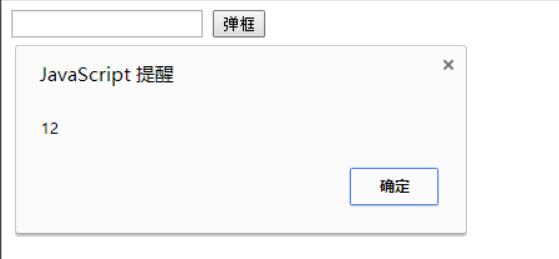
1.5 angular之:依赖注入
简单的说,函数的参数有定义方决定
1.6 angular之:过滤器
关键字是filter

<!DOCTYPE html> <html ng-app="test"> <head> <meta charset="UTF-8"> <title>过滤器</title> <script src="../js/angular.js"></script> <script type="text/javascript"> var app = angular.module("test",[]); app.controller("firstContr",function($scope){ $scope.items=[{name:'商品 1',price:10,time:1472565995363},{name:'商品 2',price:710,time:1472568995363}]; $scope.alert=function(s){ window.alert(s); } }) </script> </head> <body> <div ng-controller="firstContr"> <ul><li ng-repeat="item in items"> <h3>{{item.name}}</h3> <span>{{item.price|currency}}</span> <i>{{item.time|date:"yyyy-MM-dd"}}</i> </li></ul> </div> </body> </html>
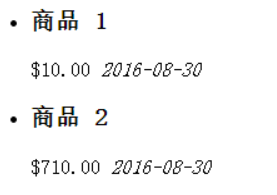
1.6.2

<!DOCTYPE html> <html ng-app="test"> <head> <meta http-equiv="Content-Type" content="text/html; charset=utf-8" /> <title></title> <script src="../Scripts/angular.min.js?version=<%=VersionNo%>" "></script> <script src="../Scripts/angular-route.min.js"></script> <script> var app = angular.module('test', []); app.controller('cont1', function ($scope,$timeout) { $scope.items = [{ name: '张三', age: 16 }, { name: '李四', age: 26 }, { name: '王五', age: 16 }]; }); </script> </head> <body> <div ng-controller="cont1"> <ul> <li> {{items|filter:{age:16} }} </li> </ul> </div> </body> </html>

1.6.3 过滤器排序

<!DOCTYPE html> <html ng-app="test"> <head> <meta http-equiv="Content-Type" content="text/html; charset=utf-8" /> <title></title> <script src="../Scripts/angular.min.js?version=<%=VersionNo%>" "></script> <script src="../Scripts/angular-route.min.js"></script> <script> var app = angular.module('test', []); app.controller('cont1', function ($scope,$timeout) { $scope.items = [{ name: '张三', age: 16 }, { name: '李四', age: 26 }, { name: '王五', age: 16 }]; }); </script> </head> <body> <div ng-controller="cont1"> <ul> <li> {{items|orderBy:'age':true }} </li> </ul> </div> </body> </html>
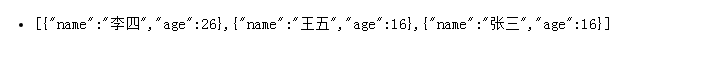
1.7angular之:数据交互
常用的是$http,
1.7.1:get请求
$http.get(url,参数);
实验,用.net简单做一个测试

using System; using System.Collections.Generic; using System.Linq; using System.Web; namespace AngularTest { /// <summary> /// Calculate 的摘要说明 /// </summary> public class Calculate : IHttpHandler { public void ProcessRequest(HttpContext context) { context.Response.ContentType = "text/plain"; string a = context.Request["a"]; string b = context.Request["b"]; context.Response.Write("a="+a+"b="+b); } public bool IsReusable { get { return false; } } } }

<!DOCTYPE html> <html ng-app="test"> <head> <meta charset="UTF-8"> <title>数据交互</title> <script src="https://cdn.bootcss.com/angular.js/1.4.6/angular.min.js"></script> <script type="text/javascript"> var app = angular.module("test", []); app.controller("firstContr", function ($scope, $http) { $http.get('Calculate.ashx', { params: { a: 12, b: 5 } }).success(function (res) { alert(res); }). error(function () { alert('失败了') }); }) </script> </head> <body> <div ng-controller="firstContr"> </div> </body> </html>
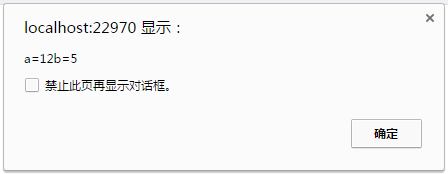
2.0 初露锋芒
环境:sql数据库,C#语言 资料地址:https://pan.baidu.com/s/11x-xfqeDw_PIYZnDN4fAdg
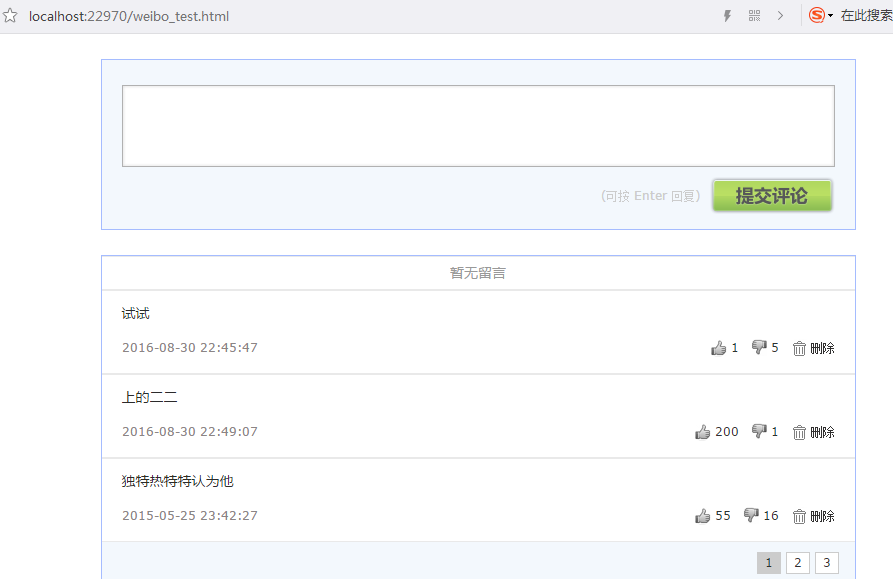

<!doctype html> <html ng-app="zns_weibo"> <head> <meta charset="utf-8"> <title>智能课堂 —— 微博ajax接口测试 - www.zhinengshe.com</title> <link href="style/weibo.css" rel="stylesheet" type="text/css" /> <script src="js/angular.js"></script> <script> var app = angular.module('zns_weibo', []); app.controller('weibo', function ($scope, $http) { $scope.replies = [{ id: 1, content: "试试", time: 1472568347, acc: 1, ref: 5 }, { id: 2, content: "上的二二", time: 1472568547, acc: 200, ref: 1 }, { id: 3, content: "独特热特特认为他", time: 1432568547, acc: 55, ref: 16 }]; }); </script> </head> <body ng-controller="weibo"> <div class="znsArea"> <!--留言--> <div class="takeComment"> <textarea name="textarea" class="takeTextField" id="tijiaoText"></textarea> <div class="takeSbmComment"> <input type="button" class="inputs" value="" /> <span>(可按 Enter 回复)</span> </div> </div> <!--已留--> <div class="commentOn"> <div class="noContent">暂无留言</div> <div class="messList"> <div class="reply" ng-repeat="reply in replies"> <p class="replyContent">{{reply.content}}</p> <p class="operation"> <span class="replyTime">{{reply.time*1000|date:"yyyy-MM-dd HH:mm:ss"}}</span> <span class="handle"> <a href="javascript:;" class="top">{{reply.acc}}</a> <a href="javascript:;" class="down_icon">{{reply.ref}}</a> <a href="javascript:;" class="cut">删除</a> </span> </p> </div> </div> <div class="page"> <a href="javascript:;" class="active">1</a> <a href="javascript:;">2</a> <a href="javascript:;">3</a> </div> </div> </div> </body> </html>
2.1 显示留言

using System; using System.Collections.Generic; using System.Configuration; using System.Data; using System.Data.SqlClient; using System.Linq; using System.Text; using System.Web; namespace AngularTest { /// <summary> /// WeiBo 的摘要说明 /// </summary> public class WeiBo : IHttpHandler { private string ConnStr = GetConnStr(); public void ProcessRequest(HttpContext context) { context.Response.ContentType = "text/plain"; string act = context.Request["act"]; switch (act) { case "add": addInfo(); break; case "get_page_count": getCount(); break; case "get": string pageSize = context.Request["pageSize"]; string pageIndex = context.Request["pageIndex"]; int pageSizeI = 5; int pageIndexI =1; int.TryParse(pageSize, out pageSizeI); int.TryParse(pageIndex, out pageIndexI); string infos = "result:\{"+ getInfo(pageIndexI, pageSizeI); context.Response.Write(infos); break; case "acc": acc(); break; case "ref": makeRef(); break; case "del": if (del(1)) { context.Response.Write("删除成功"); } else { context.Response.Write("删除成功"); } break; } } private bool del(int id) { string sqlStr = string.Format("delete from [dbo].[weibo] where id= ({0})", id); using (SqlConnection conn = new SqlConnection(ConnStr)) { using (SqlCommand cmd = conn.CreateCommand()) { conn.Open(); cmd.CommandText = sqlStr; if (cmd.ExecuteNonQuery() > 0) { return true;//表示删除成功 } else { return false;//表示删除失败 } } } } private void makeRef() { throw new NotImplementedException(); } private void acc() { throw new NotImplementedException(); } private string getInfo(int page, int pageSize) { StringBuilder sb = new StringBuilder(); sb.Append(""); if (page < 1) { page = 1; } if (pageSize<1) { pageSize = 5; } string sqlStr = string.Format(@" select * from (select * ,ROW_NUMBER() over (Order by id desc) as rowNumber from weibo ) as temp where temp.rowNumber between ({1}*({0}-1)+1) and ({0}*{1})", page, pageSize); using (SqlDataAdapter adapter = new SqlDataAdapter(sqlStr, ConnStr)) { DataTable dt = new DataTable(); adapter.Fill(dt); if (dt != null && dt.Rows.Count > 0) { int count = dt.Rows.Count; for (int i = 0; i < count; i++) { if (i == count - 1) { sb.Append(" {"id": ""+dt.Rows[i]["ID"]+"", "content": ""+dt.Rows[i]["contents"]+"", "time": ""+dt.Rows[i]["time"]+"", "acc": ""+dt.Rows[i]["acc"]+"", "ref": ""+dt.Rows[i]["ref"]+""}"); } else { //简单起见,如果有多个,添加分割符, sb.Append(" {"id": "" + dt.Rows[i]["ID"] + "", "content": "" + dt.Rows[i]["contents"] + "", "time": "" + dt.Rows[i]["time"] + "", "acc": "" + dt.Rows[i]["acc"] + "", "ref": "" + dt.Rows[i]["ref"] + ""}" + "@#$%"); } } } } return sb.ToString(); } private void getCount() { throw new NotImplementedException(); } public static string GetConnStr() { return ConfigurationManager.ConnectionStrings["connStr"].ConnectionString; } public bool IsReusable { get { return false; } } private void addInfo() { throw new NotImplementedException(); } } }

<!doctype html> <html ng-app="zns_weibo"> <head> <meta charset="utf-8"> <title>智能课堂 —— 微博ajax接口测试 - www.zhinengshe.com</title> <link href="style/weibo.css" rel="stylesheet" type="text/css" /> <script src="https://cdn.bootcss.com/angular.js/1.4.6/angular.min.js"></script> <script src="js/jquery.js"></script> <script> var app = angular.module('zns_weibo', []); app.controller('weibo', function ($scope, $http) { $scope.replies = []; //定义一个函数,用于将后台的json字符串数据转化为json数组 //1:后台直接传{开头有问题;2:split先这样吧,把流程跑通 $scope.behindChangeJsonArray = function (strResult) { strResult = strResult.replace("result:\{", ""); var strArray = strResult.split("@#$%"); var jsonArray = []; for (var i = 0; i < strArray.length; i++) { var obj = angular.fromJson(strArray[i]); jsonArray.push(obj); } return jsonArray; }; //显示留言 $http.get('weibo.ashx', { params: { act: 'get', pageSize: 5,pageIndex:1 } }).success(function (strResult) { $scope.replies = $scope.behindChangeJsonArray(strResult); }).error(function () { alert('错误'); }); }); </script> </head> <body ng-controller="weibo"> <div class="znsArea"> <!--留言--> <div class="takeComment"> <textarea name="textarea" class="takeTextField" id="tijiaoText"></textarea> <div class="takeSbmComment"> <input type="button" class="inputs" value="" /> <span>(可按 Enter 回复)</span> </div> </div> <!--已留--> <div class="commentOn"> <div class="noContent">暂无留言</div> <div class="messList"> <div class="reply" ng-repeat="reply in replies"> <p class="replyContent">{{reply.content}} </p> <p class="operation"> <span class="replyTime">{{reply.time*1000|date:"yyyy-MM-dd HH:mm:ss"}}</span> <span class="handle"> <a href="javascript:;" class="top">{{reply.acc}}</a> <a href="javascript:;" class="down_icon">{{reply.ref}}</a> <a href="javascript:;" class="cut">删除</a> </span> </p> </div> </div> <div class="page"> <a href="javascript:;" class="active">1</a> <a href="javascript:;">2</a> <a href="javascript:;">3</a> </div> </div> </div> </body> </html>

2.2 提交留言

using System; using System.Collections.Generic; using System.Configuration; using System.Data; using System.Data.SqlClient; using System.Linq; using System.Text; using System.Web; namespace AngularTest { /// <summary> /// WeiBo 的摘要说明 /// </summary> public class WeiBo : IHttpHandler { private string ConnStr = GetConnStr(); public void ProcessRequest(HttpContext context) { context.Response.ContentType = "text/plain"; string act = context.Request["act"]; switch (act) { case "add": string contents = context.Request["contents"]; //当然为了添加成功以后,把该评论对应的添加时间 和ID 返回给前台 string ID = ""; string addTime = ""; if (addInfo(contents, out ID, out addTime)) { //如果添加成功,返回 //返回:{error:0, id: 新添加内容的ID, time: 添加时间} string result = "result:\{"+"{"error": "0", "id": "" + ID + "", "time": "" + addTime + ""}"; context.Response.Write(result); } else { string result = "result:\{" + "{"error": 1}"; context.Response.Write(result); } break; case "get_page_count": getCount(); break; case "get": string pageSize = context.Request["pageSize"]; string pageIndex = context.Request["pageIndex"]; int pageSizeI = 5; int pageIndexI = 1; int.TryParse(pageSize, out pageSizeI); int.TryParse(pageIndex, out pageIndexI); string infos = "result:\{" + getInfo(pageIndexI, pageSizeI); context.Response.Write(infos); break; case "acc": acc(); break; case "ref": makeRef(); break; case "del": if (del(1)) { context.Response.Write("删除成功"); } else { context.Response.Write("删除成功"); } break; } } private bool del(int id) { string sqlStr = string.Format("delete from [dbo].[weibo] where id= ({0})", id); using (SqlConnection conn = new SqlConnection(ConnStr)) { using (SqlCommand cmd = conn.CreateCommand()) { conn.Open(); cmd.CommandText = sqlStr; if (cmd.ExecuteNonQuery() > 0) { return true;//表示删除成功 } else { return false;//表示删除失败 } } } } private void makeRef() { throw new NotImplementedException(); } private void acc() { throw new NotImplementedException(); } private string getInfo(int page, int pageSize) { StringBuilder sb = new StringBuilder(); sb.Append(""); if (page < 1) { page = 1; } if (pageSize < 1) { pageSize = 5; } string sqlStr = string.Format(@" select * from (select * ,ROW_NUMBER() over (Order by id desc) as rowNumber from weibo ) as temp where temp.rowNumber between ({1}*({0}-1)+1) and ({0}*{1})", page, pageSize); using (SqlDataAdapter adapter = new SqlDataAdapter(sqlStr, ConnStr)) { DataTable dt = new DataTable(); adapter.Fill(dt); if (dt != null && dt.Rows.Count > 0) { int count = dt.Rows.Count; for (int i = 0; i < count; i++) { if (i == count - 1) { sb.Append(" {"id": "" + dt.Rows[i]["ID"] + "", "content": "" + dt.Rows[i]["contents"] + "", "time": "" + dt.Rows[i]["time"] + "", "acc": "" + dt.Rows[i]["acc"] + "", "ref": "" + dt.Rows[i]["ref"] + ""}"); } else { //简单起见,如果有多个,添加分割符, sb.Append(" {"id": "" + dt.Rows[i]["ID"] + "", "content": "" + dt.Rows[i]["contents"] + "", "time": "" + dt.Rows[i]["time"] + "", "acc": "" + dt.Rows[i]["acc"] + "", "ref": "" + dt.Rows[i]["ref"] + ""}" + "@#$%"); } } } } return sb.ToString(); } private void getCount() { throw new NotImplementedException(); } public static string GetConnStr() { return ConfigurationManager.ConnectionStrings["connStr"].ConnectionString; } public bool IsReusable { get { return false; } } private bool addInfo(string contents, out string ID, out string addTime) { ID = ""; addTime = ""; bool result = false; long currentTicks = DateTime.Now.Ticks; DateTime dtFrom = new DateTime(1970, 1, 1, 0, 0, 0, 0); long currentMillis = (currentTicks - dtFrom.Ticks) / 10000 / 1000; string sqlStr = string.Format("insert into [dbo].[weibo] (contents, time, acc, ref) values('{0}',{1},0,0)", contents, currentMillis); using (SqlConnection conn = new SqlConnection(ConnStr)) { using (SqlCommand cmd = conn.CreateCommand()) { conn.Open(); cmd.CommandText = sqlStr; try { if (cmd.ExecuteNonQuery() > 0) { //如果添加成功,获取id string sqlStr2 = string.Format("select max(ID) from [dbo].[weibo] "); cmd.CommandText = sqlStr2; object maxID = cmd.ExecuteScalar(); if (maxID!=null) { ID = maxID.ToString(); } addTime = currentMillis.ToString(); return true;//表示添加成功 } else { return false;//表示添加失败 } } catch (Exception) { throw; } } } return result; } } }

<!doctype html> <html ng-app="zns_weibo"> <head> <meta charset="utf-8"> <title>智能课堂 —— 微博ajax接口测试 - www.zhinengshe.com</title> <link href="style/weibo.css" rel="stylesheet" type="text/css" /> <script src="https://cdn.bootcss.com/angular.js/1.4.6/angular.min.js"></script> <script src="js/jquery.js"></script> <script> var app = angular.module('zns_weibo', []); app.controller('weibo', function ($scope, $http) { $scope.replies = []; //定义一个函数,用于将后台的json字符串数据转化为json数组 //1:后台直接传{开头有问题;2:split先这样吧,把流程跑通 $scope.behindChangeJsonArray = function (strResult) { strResult = strResult.replace("result:\{", ""); var strArray = strResult.split("@#$%"); var jsonArray = []; for (var i = 0; i < strArray.length; i++) { var obj = angular.fromJson(strArray[i]); jsonArray.push(obj); } return jsonArray; }; //显示留言 $http.get('weibo.ashx', { params: { act: 'get', pageSize: 5, pageIndex: 1 } }).success(function (strResult) { $scope.replies = $scope.behindChangeJsonArray(strResult); }).error(function () { alert('错误'); }); //提交留言 $scope.submitMsg = function () { $http.get('weibo.ashx', { params: {act: 'add', contents: $scope.inputText} }).success(function (strResult) { debugger; var result = $scope.behindChangeJsonArray(strResult); if (result != null && result[0].error == 0) { //alert('成功了'); 刷新页面,通过unshift把最新的是数据放置在最上面 $scope.replies.unshift({ id: result[0].ID, content: $scope.inputText, time: result[0].time, acc: 0, ref: 0 }); //确保每页最多显示6条 if ($scope.replies.length>5) { $scope.replies.pop(); } //清空输入框内容 $scope.inputText = ""; } else { alert('添加失败'); } }).error(function () { alert('错误'); }); } }); </script> </head> <body ng-controller="weibo"> <div class="znsArea"> <!--留言--> <div class="takeComment"> <textarea name="textarea" class="takeTextField" id="tijiaoText" ng-model="inputText"></textarea> <div class="takeSbmComment"> <input type="button" class="inputs" value="" ng-click="submitMsg()" /> <span>(可按 Enter 回复)</span> </div> </div> <!--已留--> <div class="commentOn"> <div class="noContent">暂无留言</div> <div class="messList"> <div class="reply" ng-repeat="reply in replies"> <p class="replyContent">{{reply.content}} </p> <p class="operation"> <span class="replyTime">{{reply.time*1000|date:"yyyy-MM-dd HH:mm:ss"}}</span> <span class="handle"> <a href="javascript:;" class="top">{{reply.acc}}</a> <a href="javascript:;" class="down_icon">{{reply.ref}}</a> <a href="javascript:;" class="cut">删除</a> </span> </p> </div> </div> <div class="page"> <a href="javascript:;" class="active">1</a> <a href="javascript:;">2</a> <a href="javascript:;">3</a> </div> </div> </div> </body> </html>

2.3 判断留言数据长度,决定"暂无留言"的显示与否
<div class="noContent" ng-show="replies.length==0">暂无留言</div>
2.4 页码条

using System; using System.Collections.Generic; using System.Configuration; using System.Data; using System.Data.SqlClient; using System.Linq; using System.Text; using System.Web; namespace AngularTest { /// <summary> /// WeiBo 的摘要说明 /// </summary> public class WeiBo : IHttpHandler { private string ConnStr = GetConnStr(); public void ProcessRequest(HttpContext context) { context.Response.ContentType = "text/plain"; string act = context.Request["act"]; string pageSize = context.Request["pageSize"]; int pageSizeI = 5; switch (act) { case "add": string contents = context.Request["contents"]; //当然为了添加成功以后,把该评论对应的添加时间 和ID 返回给前台 string ID = ""; string addTime = ""; if (addInfo(contents, out ID, out addTime)) { //如果添加成功,返回 //返回:{error:0, id: 新添加内容的ID, time: 添加时间} string result = "result:\{" + "{"error": "0", "id": "" + ID + "", "time": "" + addTime + ""}"; context.Response.Write(result); } else { string result = "result:\{" + "{"error": 1}"; context.Response.Write(result); } break; case "get_page_count": pageSize = context.Request["pageSize"]; int.TryParse(pageSize, out pageSizeI); int pages = getCount(pageSizeI); context.Response.Write(pages); break; case "get": string pageIndex = context.Request["pageIndex"]; int pageIndexI = 1; int.TryParse(pageSize, out pageSizeI); int.TryParse(pageIndex, out pageIndexI); string infos = "result:\{" + getInfo(pageIndexI, pageSizeI); context.Response.Write(infos); break; case "acc": acc(); break; case "ref": makeRef(); break; case "del": if (del(1)) { context.Response.Write("删除成功"); } else { context.Response.Write("删除成功"); } break; } } private bool del(int id) { string sqlStr = string.Format("delete from [dbo].[weibo] where id= ({0})", id); using (SqlConnection conn = new SqlConnection(ConnStr)) { using (SqlCommand cmd = conn.CreateCommand()) { conn.Open(); cmd.CommandText = sqlStr; if (cmd.ExecuteNonQuery() > 0) { return true;//表示删除成功 } else { return false;//表示删除失败 } } } } private void makeRef() { throw new NotImplementedException(); } private void acc() { throw new NotImplementedException(); } private string getInfo(int page, int pageSize) { StringBuilder sb = new StringBuilder(); sb.Append(""); if (page < 1) { page = 1; } if (pageSize < 1) { pageSize = 5; } string sqlStr = string.Format(@" select * from (select * ,ROW_NUMBER() over (Order by id desc) as rowNumber from weibo ) as temp where temp.rowNumber between ({1}*({0}-1)+1) and ({0}*{1})", page, pageSize); using (SqlDataAdapter adapter = new SqlDataAdapter(sqlStr, ConnStr)) { DataTable dt = new DataTable(); adapter.Fill(dt); if (dt != null && dt.Rows.Count > 0) { int count = dt.Rows.Count; for (int i = 0; i < count; i++) { if (i == count - 1) { sb.Append(" {"id": "" + dt.Rows[i]["ID"] + "", "content": "" + dt.Rows[i]["contents"] + "", "time": "" + dt.Rows[i]["time"] + "", "acc": "" + dt.Rows[i]["acc"] + "", "ref": "" + dt.Rows[i]["ref"] + ""}"); } else { //简单起见,如果有多个,添加分割符, sb.Append(" {"id": "" + dt.Rows[i]["ID"] + "", "content": "" + dt.Rows[i]["contents"] + "", "time": "" + dt.Rows[i]["time"] + "", "acc": "" + dt.Rows[i]["acc"] + "", "ref": "" + dt.Rows[i]["ref"] + ""}" + "@#$%"); } } } } return sb.ToString(); } private int getCount(int pageSizeI) { string sqlStr = string.Format("select count(1) from [dbo].[weibo] "); using (SqlConnection conn = new SqlConnection(ConnStr)) { using (SqlCommand cmd = conn.CreateCommand()) { conn.Open(); cmd.CommandText = sqlStr; try { object maxID = cmd.ExecuteScalar(); if (maxID != null) { double count = 0; double.TryParse(maxID.ToString(), out count); double pages = Math.Ceiling(count / pageSizeI); return Convert.ToInt32(pages); } else { return 0; } } catch (Exception) { throw; } } } } public static string GetConnStr() { return ConfigurationManager.ConnectionStrings["connStr"].ConnectionString; } public bool IsReusable { get { return false; } } private bool addInfo(string contents, out string ID, out string addTime) { ID = ""; addTime = ""; long currentTicks = DateTime.Now.Ticks; DateTime dtFrom = new DateTime(1970, 1, 1, 0, 0, 0, 0); long currentMillis = (currentTicks - dtFrom.Ticks) / 10000 / 1000; string sqlStr = string.Format("insert into [dbo].[weibo] (contents, time, acc, ref) values('{0}',{1},0,0)", contents, currentMillis); using (SqlConnection conn = new SqlConnection(ConnStr)) { using (SqlCommand cmd = conn.CreateCommand()) { conn.Open(); cmd.CommandText = sqlStr; try { if (cmd.ExecuteNonQuery() > 0) { //如果添加成功,获取id string sqlStr2 = string.Format("select max(ID) from [dbo].[weibo] "); cmd.CommandText = sqlStr2; object maxID = cmd.ExecuteScalar(); if (maxID != null) { ID = maxID.ToString(); } addTime = currentMillis.ToString(); return true;//表示添加成功 } else { return false;//表示添加失败 } } catch (Exception) { throw; } } } } } }

<!doctype html> <html ng-app="zns_weibo"> <head> <meta charset="utf-8"> <title>智能课堂 —— 微博ajax接口测试 - www.zhinengshe.com</title> <link href="style/weibo.css" rel="stylesheet" type="text/css" /> <script src="https://cdn.bootcss.com/angular.js/1.4.6/angular.min.js"></script> <script src="js/jquery.js"></script> <script> var app = angular.module('zns_weibo', []); app.controller('weibo', function ($scope, $http) { $scope.replies = [];//定义评论信息 $scope.pages = [];//定义页码 $scope.curPage = 1;//定义当前页码 $scope.pageSize = 5;//定义每页包含的数目;一般通过后台配置或者webconfig //定义一个函数,用于将后台的json字符串数据转化为json数组 //1:后台直接传{开头有问题;2:split先这样吧,把流程跑通 $scope.behindChangeJsonArray = function (strResult) { strResult = strResult.replace("result:\{", ""); var strArray = strResult.split("@#$%"); var jsonArray = []; for (var i = 0; i < strArray.length; i++) { var obj = angular.fromJson(strArray[i]); jsonArray.push(obj); } return jsonArray; }; //将"显示留言"进行封装,因为页签切换的时候也要使用到 function getPage(p) { //获取某页数据时候 $scope.curPage = p; setCurrentPage($scope.pages.length); //显示留言 $http.get('weibo.ashx', { params: { act: 'get', pageSize: $scope.pageSize, pageIndex: p } }).success(function (strResult) { $scope.replies = $scope.behindChangeJsonArray(strResult); }).error(function () { alert('错误'); }); }; //默认显示第一页 getPage(1); //将函数放到$scope上,方便ng-click使用 $scope.getPage = getPage; //提交留言 $scope.submitMsg = function () { $http.get('weibo.ashx', { params: {act: 'add', contents: $scope.inputText} }).success(function (strResult) { debugger; var result = $scope.behindChangeJsonArray(strResult); if (result != null && result[0].error == 0) { //alert('成功了'); 刷新页面,通过unshift把最新的是数据放置在最上面 $scope.replies.unshift({ id: result[0].ID, content: $scope.inputText, time: result[0].time, acc: 0, ref: 0 }); //确保每页最多显示6条 if ($scope.replies.length>5) { $scope.replies.pop(); } //清空输入框内容 $scope.inputText = ""; } else { alert('添加失败'); } }).error(function () { alert('错误'); }); } //页码--开始 function setCurrentPage(pages) { $scope.pages = [];//先清空一下 for (var i = 1; i <= pages; i++) { if (i == $scope.curPage) { $scope.pages.push({ num: i, className: 'active' }); } else { $scope.pages.push({ num: i, className: '' }); } } } $http.get('weibo.ashx', { params: { act: 'get_page_count', pageSize: $scope.pageSize, } }).success(function (result) { setCurrentPage(result); }).error(function () { alert("错误") }); //页码--结束 }); </script> </head> <body ng-controller="weibo"> <div class="znsArea"> <!--留言--> <div class="takeComment"> <textarea name="textarea" class="takeTextField" id="tijiaoText" ng-model="inputText"></textarea> <div class="takeSbmComment"> <input type="button" class="inputs" value="" ng-click="submitMsg()" /> <span>(可按 Enter 回复)</span> </div> </div> <!--已留--> <div class="commentOn"> <div class="noContent" ng-show="replies.length==0">暂无留言</div> <div class="page"> <a href="javascript:;" ng-repeat="page in pages" class="{{page.className}}" ng-click="getPage(page.num)">{{page.num}}</a> </div> <div class="messList"> <div class="reply" ng-repeat="reply in replies"> <p class="replyContent">{{reply.content}} </p> <p class="operation"> <span class="replyTime">{{reply.time*1000|date:"yyyy-MM-dd HH:mm:ss"}}</span> <span class="handle"> <a href="javascript:;" class="top">{{reply.acc}}</a> <a href="javascript:;" class="down_icon">{{reply.ref}}</a> <a href="javascript:;" class="cut">删除</a> </span> </p> </div> </div> </div> </div> </body> </html>
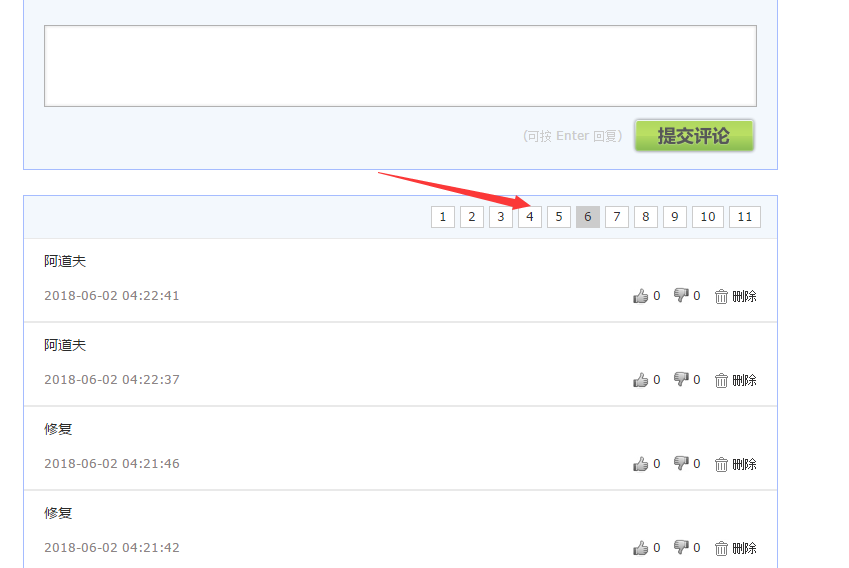
2.5 点赞

<!doctype html> <html ng-app="zns_weibo"> <head> <meta charset="utf-8"> <title>智能课堂 —— 微博ajax接口测试 - www.zhinengshe.com</title> <link href="style/weibo.css" rel="stylesheet" type="text/css" /> <script src="https://cdn.bootcss.com/angular.js/1.4.6/angular.min.js"></script> <script src="js/jquery.js"></script> <script> var app = angular.module('zns_weibo', []); app.controller('weibo', function ($scope, $http) { $scope.replies = [];//定义评论信息 $scope.pages = [];//定义页码 $scope.curPage = 1;//定义当前页码 $scope.pageSize = 5;//定义每页包含的数目;一般通过后台配置或者webconfig //定义一个函数,用于将后台的json字符串数据转化为json数组 //1:后台直接传{开头有问题;2:split先这样吧,把流程跑通 $scope.behindChangeJsonArray = function (strResult) { strResult = strResult.replace("result:\{", ""); var strArray = strResult.split("@#$%"); var jsonArray = []; for (var i = 0; i < strArray.length; i++) { var obj = angular.fromJson(strArray[i]); jsonArray.push(obj); } return jsonArray; }; //将"显示留言"进行封装,因为页签切换的时候也要使用到 function getPage(p) { //获取某页数据时候 $scope.curPage = p; setCurrentPage($scope.pages.length); //显示留言 $http.get('weibo.ashx', { params: { act: 'get', pageSize: $scope.pageSize, pageIndex: p } }).success(function (strResult) { $scope.replies = $scope.behindChangeJsonArray(strResult); }).error(function () { alert('错误'); }); }; //默认显示第一页 getPage(1); //将函数放到$scope上,方便ng-click使用 $scope.getPage = getPage; //提交留言 $scope.submitMsg = function () { $http.get('weibo.ashx', { params: {act: 'add', contents: $scope.inputText} }).success(function (strResult) { debugger; var result = $scope.behindChangeJsonArray(strResult); if (result != null && result[0].error == 0) { //alert('成功了'); 刷新页面,通过unshift把最新的是数据放置在最上面 $scope.replies.unshift({ id: result[0].ID, content: $scope.inputText, time: result[0].time, acc: 0, ref: 0 }); //确保每页最多显示6条 if ($scope.replies.length>5) { $scope.replies.pop(); } //清空输入框内容 $scope.inputText = ""; } else { alert('添加失败'); } }).error(function () { alert('错误'); }); } //页码--开始 function setCurrentPage(pages) { $scope.pages = [];//先清空一下 for (var i = 1; i <= pages; i++) { if (i == $scope.curPage) { $scope.pages.push({ num: i, className: 'active' }); } else { $scope.pages.push({ num: i, className: '' }); } } } $http.get('weibo.ashx', { params: { act: 'get_page_count', pageSize: $scope.pageSize, } }).success(function (result) { setCurrentPage(result); }).error(function () { alert("错误") }); //页码--结束 //点赞 $scope.fnAcc = function (id) { //拿到id后,更新数据库 $http.get('weibo.ashx', { params: { act: 'acc', id:id, } }).success(function (result) { alert(result); //点完赞后刷新页面 getPage($scope.curPage); }).error(function () { alert("错误") }); }; //踩 $scope.fnRef = function (id) { //拿到id后,更新数据库 $http.get('weibo.ashx', { params: { act: 'ref', id: id, } }).success(function (result) { alert(result); for (var i = 0; i < $scope.replies.length; i++) { if ($scope.replies[i].id == id) { $scope.replies[i].ref++; } } }).error(function () { alert("错误") }); }; }); </script> </head> <body ng-controller="weibo"> <div class="znsArea"> <!--留言--> <div class="takeComment"> <textarea name="textarea" class="takeTextField" id="tijiaoText" ng-model="inputText"></textarea> <div class="takeSbmComment"> <input type="button" class="inputs" value="" ng-click="submitMsg()" /> <span>(可按 Enter 回复)</span> </div> </div> <!--已留--> <div class="commentOn"> <div class="noContent" ng-show="replies.length==0">暂无留言</div> <div class="page"> <a href="javascript:;" ng-repeat="page in pages" class="{{page.className}}" ng-click="getPage(page.num)">{{page.num}}</a> </div> <div class="messList"> <div class="reply" ng-repeat="reply in replies"> <p class="replyContent">{{reply.content}} </p> <p class="operation"> <span class="replyTime">{{reply.time*1000|date:"yyyy-MM-dd HH:mm:ss"}}</span> <span class="handle"> <a href="javascript:;" class="top" ng-click="fnAcc(reply.id)">{{reply.acc}}</a> <a href="javascript:;" class="down_icon" ng-click="fnRef(reply.id)">{{reply.ref}}</a> <a href="javascript:;" class="cut">删除</a> </span> </p> </div> </div> </div> </div> </body> </html>

<!doctype html> <html ng-app="zns_weibo"> <head> <meta charset="utf-8"> <title>智能课堂 —— 微博ajax接口测试 - www.zhinengshe.com</title> <link href="style/weibo.css" rel="stylesheet" type="text/css" /> <script src="https://cdn.bootcss.com/angular.js/1.4.6/angular.min.js"></script> <script src="js/jquery.js"></script> <script> var app = angular.module('zns_weibo', []); app.controller('weibo', function ($scope, $http) { $scope.replies = [];//定义评论信息 $scope.pages = [];//定义页码 $scope.curPage = 1;//定义当前页码 $scope.pageSize = 5;//定义每页包含的数目;一般通过后台配置或者webconfig //定义一个函数,用于将后台的json字符串数据转化为json数组 //1:后台直接传{开头有问题;2:split先这样吧,把流程跑通 $scope.behindChangeJsonArray = function (strResult) { strResult = strResult.replace("result:\{", ""); var strArray = strResult.split("@#$%"); var jsonArray = []; for (var i = 0; i < strArray.length; i++) { var obj = angular.fromJson(strArray[i]); jsonArray.push(obj); } return jsonArray; }; //将"显示留言"进行封装,因为页签切换的时候也要使用到 function getPage(p) { //获取某页数据时候 $scope.curPage = p; setCurrentPage($scope.pages.length); //显示留言 $http.get('weibo.ashx', { params: { act: 'get', pageSize: $scope.pageSize, pageIndex: p } }).success(function (strResult) { $scope.replies = $scope.behindChangeJsonArray(strResult); }).error(function () { alert('错误'); }); }; //默认显示第一页 getPage(1); //将函数放到$scope上,方便ng-click使用 $scope.getPage = getPage; //提交留言 $scope.submitMsg = function () { $http.get('weibo.ashx', { params: {act: 'add', contents: $scope.inputText} }).success(function (strResult) { debugger; var result = $scope.behindChangeJsonArray(strResult); if (result != null && result[0].error == 0) { //alert('成功了'); 刷新页面,通过unshift把最新的是数据放置在最上面 $scope.replies.unshift({ id: result[0].ID, content: $scope.inputText, time: result[0].time, acc: 0, ref: 0 }); //确保每页最多显示6条 if ($scope.replies.length>5) { $scope.replies.pop(); } //清空输入框内容 $scope.inputText = ""; } else { alert('添加失败'); } }).error(function () { alert('错误'); }); } //页码--开始 function setCurrentPage(pages) { $scope.pages = [];//先清空一下 for (var i = 1; i <= pages; i++) { if (i == $scope.curPage) { $scope.pages.push({ num: i, className: 'active' }); } else { $scope.pages.push({ num: i, className: '' }); } } } $http.get('weibo.ashx', { params: { act: 'get_page_count', pageSize: $scope.pageSize, } }).success(function (result) { setCurrentPage(result); }).error(function () { alert("错误") }); //页码--结束 //点赞 $scope.fnAcc = function (id) { //拿到id后,更新数据库 $http.get('weibo.ashx', { params: { act: 'acc', id:id, } }).success(function (result) { alert(result); //点完赞后刷新页面 getPage($scope.curPage); }).error(function () { alert("错误") }); }; //踩 $scope.fnRef = function (id) { //拿到id后,更新数据库 $http.get('weibo.ashx', { params: { act: 'ref', id: id, } }).success(function (result) { alert(result); for (var i = 0; i < $scope.replies.length; i++) { if ($scope.replies[i].id == id) { $scope.replies[i].ref++; } } }).error(function () { alert("错误") }); }; }); </script> </head> <body ng-controller="weibo"> <div class="znsArea"> <!--留言--> <div class="takeComment"> <textarea name="textarea" class="takeTextField" id="tijiaoText" ng-model="inputText"></textarea> <div class="takeSbmComment"> <input type="button" class="inputs" value="" ng-click="submitMsg()" /> <span>(可按 Enter 回复)</span> </div> </div> <!--已留--> <div class="commentOn"> <div class="noContent" ng-show="replies.length==0">暂无留言</div> <div class="page"> <a href="javascript:;" ng-repeat="page in pages" class="{{page.className}}" ng-click="getPage(page.num)">{{page.num}}</a> </div> <div class="messList"> <div class="reply" ng-repeat="reply in replies"> <p class="replyContent">{{reply.content}} </p> <p class="operation"> <span class="replyTime">{{reply.time*1000|date:"yyyy-MM-dd HH:mm:ss"}}</span> <span class="handle"> <a href="javascript:;" class="top" ng-click="fnAcc(reply.id)">{{reply.acc}}</a> <a href="javascript:;" class="down_icon" ng-click="fnRef(reply.id)">{{reply.ref}}</a> <a href="javascript:;" class="cut">删除</a> </span> </p> </div> </div> </div> </div> </body> </html>

1.8 js中日期格式字符串加减N天
$scope.UpdateObj.PredepartureDate = $filter('jsonDate')($scope.UpdateObj.PredepartureDate, "yyyy-MM-dd");
$scope.UpdateObj.TravelDays = $scope.LineProductApplyList[i].TravelDays;
$scope.UpdateObj.PrebackDate = "/Date(" + new Date($scope.UpdateObj.PredepartureDate).setDate(new Date($scope.UpdateObj.PredepartureDate).getDate() + parseInt($scope.UpdateObj.TravelDays)) + ")/";
$scope.UpdateObj.PrebackDate = $filter('jsonDate')($scope.UpdateObj.PrebackDate, "yyyy-MM-dd");
