服务端程序:
using System;
using System.Net;
using System.Net.Sockets;
using System.Speech.Synthesis;
using System.Text;
using System.Threading;
using System.Windows.Forms;
namespace CallServer
{
public partial class Form1 : Form
{
public Form1()
{
InitializeComponent();
Control.CheckForIllegalCrossThreadCalls = false;
}
/// <summary>
/// 等待客户端的连接 并且创建与之通信的Socket
/// </summary>
Socket socketSend;
void Listen(object o)
{
try
{
Socket socketWatch = o as Socket;
while (true)
{
socketSend = socketWatch.Accept();//等待接收客户端连接
ShowMsg(socketSend.RemoteEndPoint.ToString() + ":" + "连接成功!");
//开启一个新线程,执行接收消息方法
Thread r_thread = new Thread(Received);
r_thread.IsBackground = true;
r_thread.Start(socketSend);
}
}
catch { }
}
/// <summary>
/// 服务器端不停的接收客户端发来的消息
/// </summary>
/// <param name="o"></param>
void Received(object o)
{
try
{
Socket socketSend = o as Socket;
while (true)
{
//客户端连接服务器成功后,服务器接收客户端发送的消息
byte[] buffer = new byte[1024 * 1024 * 3];
//实际接收到的有效字节数
int len = socketSend.Receive(buffer);
if (len == 0)
{
break;
}
string str = Encoding.UTF8.GetString(buffer, 0, len);
ShowMsg(socketSend.RemoteEndPoint + ":" + str);
//叫号
SpeakStr(str);
}
}
catch { }
}
/// <summary>
/// 服务器向客户端发送消息
/// </summary>
/// <param name="str"></param>
void Send(string str)
{
byte[] buffer = Encoding.UTF8.GetBytes(str);
socketSend.Send(buffer);
}
StringBuilder buf = new StringBuilder();
void ShowMsg(string msg)
{
buf.Append(msg);
buf.Append("
");
this.txtContent.Text = buf.ToString();
}
private void SpeakStr(string content)
{
//方式一
//SpeechVoiceSpeakFlags flag = SpeechVoiceSpeakFlags.SVSFlagsAsync;
//SpVoice voice = new SpVoice();
//var aa = voice.GetVoices(string.Empty, string.Empty);
//voice.Voice = voice.GetVoices(string.Empty, string.Empty).Item(0);
//voice.Rate = 1;//阅读速度
//方式二
SpeechSynthesizer hello = new SpeechSynthesizer();
//string str = "请A001号到第一检查室检查";
hello.Volume = 10;
hello.Rate = -5;//-10-10,值越小,语速越慢
hello.Speak(content); //Speak(string),Speak加上字符串类型的参数
//Item(0)单词男声Sam
//Item(1)单词男声Mike
//Item(2)单词女声Mary
//Item(3)中文发音,如果是英文,就依单词字母一个一个发音
//voice.Speak(content, flag);
}
private void btnSend_Click(object sender, EventArgs e)
{
Send(this.txtSendMessage.Text.Trim()+"
");
}
private void btnStartListener_Click(object sender, EventArgs e)
{
CreateListener();
}
private void CreateListener()
{
try
{
//点击开始监听时 在服务端创建一个负责监听IP和端口号的Socket
Socket socketWatch = new Socket(AddressFamily.InterNetwork, SocketType.Stream, ProtocolType.Tcp);
IPAddress ip = IPAddress.Any;
//创建对象端口
IPEndPoint point = new IPEndPoint(ip, Convert.ToInt32(txtPort.Text));
socketWatch.Bind(point);//绑定端口号
ShowMsg("监听成功!");
socketWatch.Listen(10);//设置监听
//创建监听线程
Thread thread = new Thread(Listen);
thread.IsBackground = true;
thread.Start(socketWatch);
}
catch { }
}
}
}
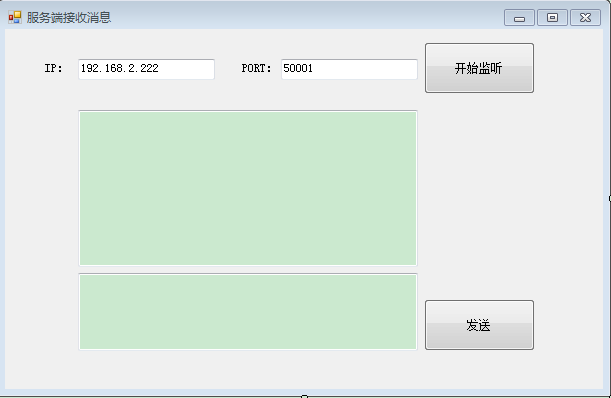
客户端程序:
using System;
using System.Net;
using System.Net.Sockets;
using System.Text;
using System.Threading;
using System.Windows.Forms;
namespace CallClient
{
public partial class Form1 : Form
{
public Form1()
{
InitializeComponent();
Control.CheckForIllegalCrossThreadCalls = false;
}
Socket socketSend;
private void btnStartListener_Click(object sender, EventArgs e)
{
try
{
//创建客户端Socket,获得远程ip和端口号
socketSend = new Socket(AddressFamily.InterNetwork, SocketType.Stream, ProtocolType.Tcp);
IPAddress ip = IPAddress.Parse(this.txtIP.Text);
IPEndPoint point = new IPEndPoint(ip, Convert.ToInt32(this.txtPort.Text));
socketSend.Connect(point);
ShowMsg("连接成功!");
//开启新的线程,不停的接收服务器发来的消息
Thread c_thread = new Thread(Received);
c_thread.IsBackground = true;
c_thread.Start();
}
catch (Exception)
{
ShowMsg("IP或者端口号错误...");
}
}
void ShowMsg(string str)
{
this.txtContent.AppendText(str + "
");
}
/// <summary>
/// 接收服务端返回的消息
/// </summary>
void Received()
{
while (true)
{
try
{
byte[] buffer = new byte[1024 * 1024 * 3];
//实际接收到的有效字节数
int len = socketSend.Receive(buffer);
if (len == 0)
{
break;
}
string str = Encoding.UTF8.GetString(buffer, 0, len);
ShowMsg(socketSend.RemoteEndPoint + ":" + str);
}
catch { }
}
}
private void btnSend_Click(object sender, EventArgs e)
{
try
{
string msg = this.txtSendMessage.Text.Trim()+"
";
byte[] buffer = new byte[1024 * 1024 * 3];
buffer = Encoding.UTF8.GetBytes(msg);
socketSend.Send(buffer);
}
catch { }
}
}
}
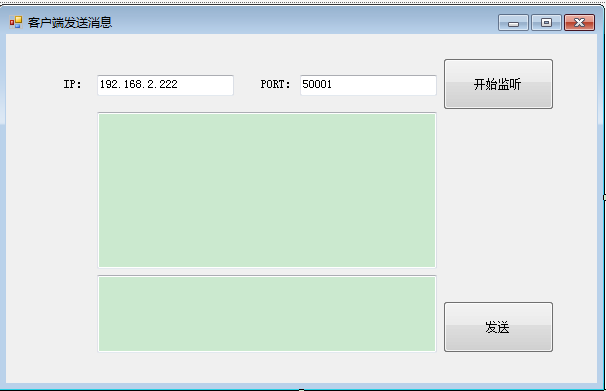
注:需先启动服务端程序,客户端程序发送消息时,需和服务端进行一次握手(个人理解)---确认连接成功......