前段时间我有一个朋友面试公司的时候遇到这个面试题,他也给了份原题给我瞧瞧,并没有什么特别的要点,关于这一类问题,如何在网格上的单元格嵌入多个控件(如按钮、超链接等)问题,我在网上搜索了下这类问题,发现很多解答但是都杂乱,本篇文章帮助大家了解如何应对这类问题。
微软提供的DataGirdView网格控件可通过GetCellDisplayRectangle()方法将需要的控件嵌入单元格中,如:
this.Load += Form1_Load;
void Form1_Load(object sender, EventArgs e)
{
MulAutoBtnEdit();
}
private void MulAutoBtnEdit()
{
this.dataGridView1.Columns.Add("ColBtnEdit", "嵌入操作按钮");
this.dataGridView1.Columns["ColBtnEdit"].Width = 150;
int index = this.dataGridView1.Columns["ColBtnEdit"].Index;
this.dataGridView1.Columns["ColBtnEdit"].Resizable = DataGridViewTriState.False;
Button btnAdd = GetBtnByType("BtnAdd","新增");
Button btnEdit = GetBtnByType("BtnEdit", "修改");
Button btnDel = GetBtnByType("BtnDel", "删除");
this.dataGridView1.Controls.Add(btnAdd);
this.dataGridView1.Controls.Add(btnEdit);
this.dataGridView1.Controls.Add(btnDel);
Rectangle rectangle = this.dataGridView1.GetCellDisplayRectangle(index, 0, true);//获取当前单元格上的矩形区域
btnAdd.Size = btnEdit.Size = btnDel.Size = new Size(rectangle.Width / 3 + 1, rectangle.Height);
btnAdd.Location = new Point(rectangle.Left, rectangle.Top);
btnEdit.Location = new Point(rectangle.Left + btnAdd.Width, rectangle.Top);
btnDel.Location = new Point(rectangle.Left + btnAdd.Width + btnDel.Width, rectangle.Top);
}
private Button GetBtnByType(string strBtnName,string strBtnText)
{
Button btn = new Button();
btn.Name = strBtnName;
btn.Text = strBtnText;
btn.Click += btn_Click;
return btn;
}
private void btn_Click(object sender, EventArgs e)
{
if(sender is Button)
{
Button btn = (Button)sender;
MessageBox.Show(string.Format("点击按钮:{0}",btn.Text));
}
}
效果图:
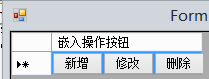
通过以上的操作即可将多个按钮嵌入到单元格中,不考虑维护性、效率问题,只在于给予大家思路,对于“超链接”控件等都可用类似的方法处理,类似网址如下:
https://bbs.csdn.net/topics/340208660
在网上发行另一种方式,思路差不多,地址我也贴出来:
https://blog.csdn.net/linzi1015910507/article/details/52595863
关于第三方DevExpress组件上的网格如GridView等,本人并没有找到好的解决上面问题的方法,有不足之处,知情人事可在留言板上赐教。
A young idler ~ an old beggar !