AGPhotoBrowser 好用的图片浏览器
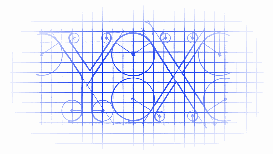
https://github.com/andreagiavatto/AGPhotoBrowser
A photo browser for iOS6 and iOS7 inspired by Facebook.
一个iOS6和iOS7的图片浏览器,灵感来自于Facebook。
Demo project included.
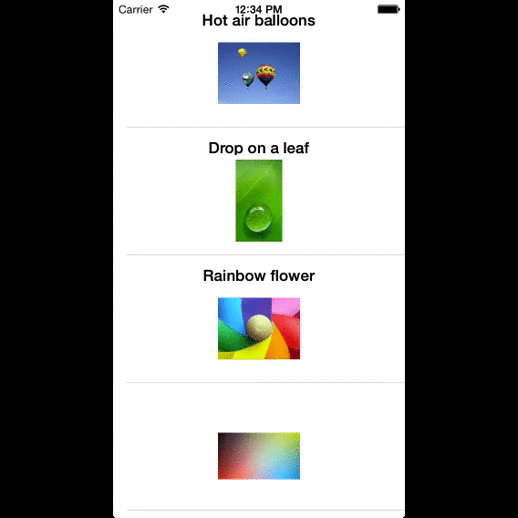
It currently supports:
他目前支持:
- Any number of images through a data source
- Optional title and description (with support for long description through a 'See more' button)
- Full screen view
- Pinch to zoom in/out
- Double tap to zoom in/out
- Orientation changes
- "Swipe up/down" to hide the photo browser
- "Done/Action buttons" to dismiss the browser or perform a few operations on the selected image
- 任意数量的图片
- 可选的标题以及描述(在“See more”按钮中还能显示更多)
- 全屏浏览
- 图片支持手势放大缩小
- 双击放大与缩小
- 可以横竖屏
- 向上/向下滑动可以隐藏图片浏览器
- Done/Action 按钮可以让浏览器消失或者执行少许的选择图片选择操作
Install
The suggested way to install the component is using CocoaPods, just include the following line in your Podfile to get the latest version: pod "AGPhotoBrowser"
推荐使用CocoaPods安装。
Usage
There is a demo project included that shows how to use the photo browser.
这个demo中已经像你展示如何使用这个图片浏览器了。
- import
AGPhotoBrowserView.hin your class - create a new instance of
AGPhotoBrowserViewand set the delegate and the dataSource to your class - implement
- (NSInteger)numberOfPhotosForPhotoBrowser:(AGPhotoBrowserView *)photoBrowserand- (UIImage *)photoBrowser:(AGPhotoBrowserView *)photoBrowser imageAtIndex:(NSInteger)indexmethods from the datasource - (optional) provide a title and a description for each image implementing
- (NSString *)photoBrowser:(AGPhotoBrowserView *)photoBrowser titleForImageAtIndex:(NSInteger)indexand- (NSString *)photoBrowser:(AGPhotoBrowserView *)photoBrowser descriptionForImageAtIndex:(NSInteger)index - show the browser calling the
- (void)showor- (void)showFromIndex:(NSInteger)initialIndexmethods - dismiss the photo browser with a completion block calling
- (void)hideWithCompletion:( void (^) (BOOL finished) )completionBlock - 导入AGPhotoBrowserView.h引入到你的class中
- 创建AGPhotoBrowserView的实例对象并设置delegate以及dataSource
- 实现两个方法
- 为每张图片提供一个标题以及描述信息
- 显示图片浏览器
- 退出图片浏览器