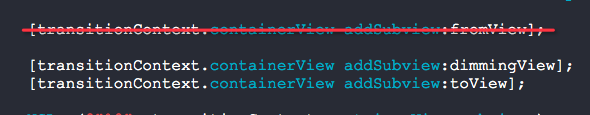定制controller转场动画
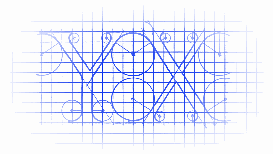
从iOS7开始就可以自由定制控制器间的转场动画了,以下实例描述最简单的定制方式,达到的效果如下所示:
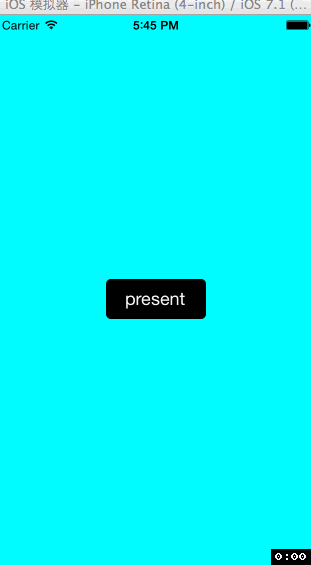
为了实现这个效果需要这么多的文件-_-!!!!
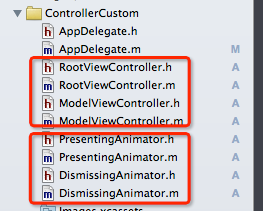
RootViewController

// // RootViewController.h // ControllerCustom // // Copyright (c) 2014年 Y.X. All rights reserved. // #import <UIKit/UIKit.h> @interface RootViewController : UIViewController @end

// // RootViewController.m // ControllerCustom // // Copyright (c) 2014年 Y.X. All rights reserved. // #import "RootViewController.h" #import "PresentingAnimator.h" #import "DismissingAnimator.h" #import "ModelViewController.h" @interface RootViewController ()<UIViewControllerTransitioningDelegate> @property (nonatomic, strong) UIButton *button; @end @implementation RootViewController - (void)viewDidLoad { [super viewDidLoad]; self.view.backgroundColor = [UIColor cyanColor]; _button = [[UIButton alloc] initWithFrame:CGRectMake(0, 0, 100, 40)]; _button.backgroundColor = [UIColor blackColor]; _button.layer.cornerRadius = 5; [_button setTitle:@"present" forState:UIControlStateNormal]; _button.center = self.view.center; [self.view addSubview:_button]; [_button addTarget:self action:@selector(buttonEvent:) forControlEvents:UIControlEventTouchUpInside]; } - (void)buttonEvent:(id)sender { // 推出控制器 ModelViewController *modalViewController = [ModelViewController new]; // 设置转场动画代理 modalViewController.transitioningDelegate = self; // 定制转场动画 modalViewController.modalPresentationStyle = UIModalPresentationCustom; [self presentViewController:modalViewController animated:YES completion:NULL]; } - (id<UIViewControllerAnimatedTransitioning>)animationControllerForPresentedController:(UIViewController *)presented presentingController:(UIViewController *)presenting sourceController:(UIViewController *)source { // 推出控制器的动画 return [PresentingAnimator new]; } - (id<UIViewControllerAnimatedTransitioning>)animationControllerForDismissedController:(UIViewController *)dismissed { // 退出控制器动画 return [DismissingAnimator new]; } @end
ModelViewController

// // ModelViewController.h // ControllerCustom // // Copyright (c) 2014年 Y.X. All rights reserved. // #import <UIKit/UIKit.h> @interface ModelViewController : UIViewController @end

// // ModelViewController.m // ControllerCustom // // Copyright (c) 2014年 Y.X. All rights reserved. // #import "ModelViewController.h" @interface ModelViewController () @property (nonatomic, strong) UIButton *button; @end @implementation ModelViewController - (void)viewDidLoad { [super viewDidLoad]; self.view.backgroundColor = [UIColor blueColor]; _button = [[UIButton alloc] initWithFrame:CGRectMake(0, 0, 100, 40)]; _button.backgroundColor = [UIColor blackColor]; _button.layer.cornerRadius = 5; [_button setTitle:@"dismiss" forState:UIControlStateNormal]; _button.center = self.view.center; [self.view addSubview:_button]; [_button addTarget:self action:@selector(buttonEvent:) forControlEvents:UIControlEventTouchUpInside]; } - (void)buttonEvent:(id)sender { [self dismissViewControllerAnimated:YES completion:^{ }]; } @end
PresentingAnimator

// // PresentingAnimator.h // ControllerCustom // // Copyright (c) 2014年 Y.X. All rights reserved. // #import <Foundation/Foundation.h> @interface PresentingAnimator : NSObject<UIViewControllerAnimatedTransitioning> @end

// // PresentingAnimator.m // ControllerCustom // // Copyright (c) 2014年 Y.X. All rights reserved. // #import "PresentingAnimator.h" @implementation PresentingAnimator // 转场动画时间 - (NSTimeInterval)transitionDuration:(id <UIViewControllerContextTransitioning>)transitionContext { return 0.5f; } - (void)animateTransition:(id <UIViewControllerContextTransitioning>)transitionContext { // 自己的view UIView *fromView = [transitionContext viewControllerForKey:UITransitionContextFromViewControllerKey].view; // 另一个view UIView *toView = [transitionContext viewControllerForKey:UITransitionContextToViewControllerKey].view; // 管理容器 UIView *container = [transitionContext containerView]; container.backgroundColor = [UIColor blackColor]; // 容器中添加推出的view [container addSubview:fromView]; [container addSubview:toView]; // 开始动画(移出fromView,移进toView) [UIView animateWithDuration:[self transitionDuration:transitionContext] animations:^{ fromView.frame = CGRectMake(10, 10, 320-20, 568-20); // 设置toView从右侧偏移进来 CGRect toFrame = toView.frame; toFrame.origin.x = container.bounds.size.width; // 偏移一个控制器 toView.frame = toFrame; toView.center = container.center; } completion:^(BOOL finished) { // 动画结束 [transitionContext completeTransition:YES]; }]; } @end
DismissingAnimator

// // DismissingAnimator.h // Popping // // Created by André Schneider on 16.05.14. // Copyright (c) 2014 André Schneider. All rights reserved. // #import <Foundation/Foundation.h> @interface DismissingAnimator : NSObject <UIViewControllerAnimatedTransitioning> @end

// // DismissingAnimator.m // Popping // // Created by André Schneider on 16.05.14. // Copyright (c) 2014 André Schneider. All rights reserved. // #import "DismissingAnimator.h" @implementation DismissingAnimator - (NSTimeInterval)transitionDuration:(id <UIViewControllerContextTransitioning>)transitionContext { return 0.5f; } - (void)animateTransition:(id <UIViewControllerContextTransitioning>)transitionContext { // 自己的view UIView *fromView = [transitionContext viewControllerForKey:UITransitionContextFromViewControllerKey].view; // 另一个view UIView *toView = [transitionContext viewControllerForKey:UITransitionContextToViewControllerKey].view; toView.frame = CGRectMake(10, 10, 320-20, 568-20); // 管理容器 UIView *container = [transitionContext containerView]; // 容器中添加推出的view [container addSubview:toView]; [container addSubview:fromView]; container.backgroundColor = [UIColor blackColor]; // 开始动画(移出fromView,移进toView) [UIView animateWithDuration:[self transitionDuration:transitionContext] animations:^{ CGRect fromFrame = fromView.frame; fromFrame.origin.x = container.bounds.size.width; fromView.frame = fromFrame; toView.frame = container.frame; } completion:^(BOOL finished) { // 动画结束 [transitionContext completeTransition:YES]; }]; } @end
核心的地方:

为什么设计成代理呢?其实,这是为了让基本的控制器(推出其他控制器的控制器)持有被推出的控制器而已,我是这么理解的.
为了能够实现控制器间的转场动画,我们需要一个实现了UIViewControllerAnimatedTransitioning协议的对象才行.
也就是PresentingAnimator以及DismissingAnimator
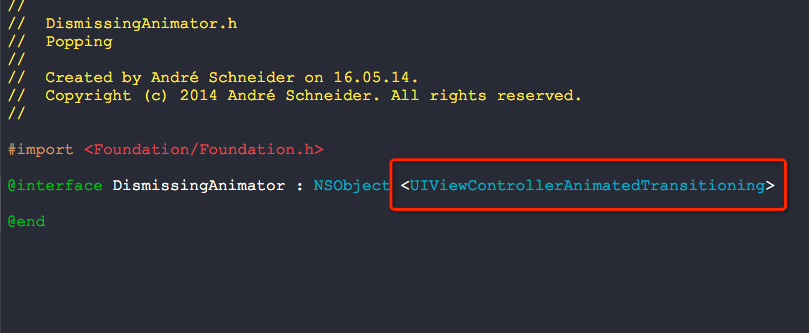
最少实现里面的两个方法:
- (NSTimeInterval)transitionDuration:(id<UIViewControllerContextTransitioning>)transitionContext
- (void)animateTransition:(id<UIViewControllerContextTransitioning>)transitionContext

完了,就是这么简单呢.
附录:

这个方法非常关键哦,动画执行完了之后记得设置好了.

fromView本身就被transitionContext包含拥有了,你无须进行上面的那个addSubview操作哦,可以直接去掉即可