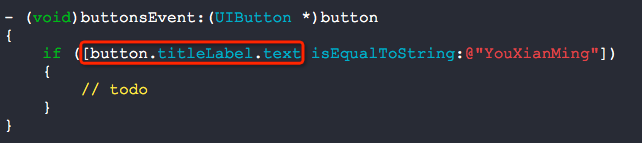UIButton的titleLabel

@property(nonatomic, readonly, retain) UILabel *titleLabel
Description - 描述
A view that displays the value of the currentTitle property for a button. (read-only)
显示当前的button的文本(只读)
Although this property is read-only, its own properties are read/write. Use these properties primarily to configure the text of the button.
虽然这个属性是只读的,但它自己的子属性是可读写的,你可以用他们来设置一些样式:
For example:
UIButton *button = [UIButton buttonWithType: UIButtonTypeSystem];
button.titleLabel.font = [UIFont systemFontOfSize: 12];
button.titleLabel.lineBreakMode = UILineBreakModeTailTruncation;
Do not use the label object to set the text color or the shadow color. Instead, use the setTitleColor:forState: and setTitleShadowColor:forState: methods of this class to make those changes.
不要直接用label对象来设置文本颜色以及阴影颜色.相对的,你可以使用方法setTitleColor:forState: setTitleShadowColor:forState: 来做这些改变.
The titleLabel property returns a value even if the button has not been displayed yet. The value of the property is nil for system buttons.
这个titleLabel属性能够返回值,即使这个button还没有被夹在,对于系统按钮而言,这个值为空.
你可以使用这个属性来与字符串比较判断哪个按钮别点击了.