实现UILabel渐变色效果
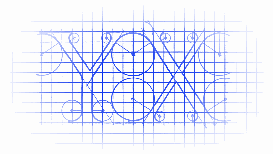
效果如下图:
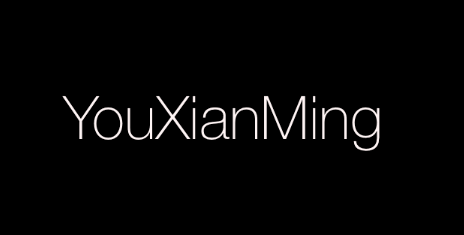

源码:
// // CombinationView.h // ChangeColorLabel // // Created by YouXianMing on 14/11/15. // Copyright (c) 2014年 YouXianMing. All rights reserved. // #import <UIKit/UIKit.h> @interface CombinationView : UIView /** * 上面的view与下面的view */ @property (nonatomic, strong) UIView *bottomView; @property (nonatomic, strong) UIView *aboveView; /** * 上面view的透明度 */ @property (nonatomic, assign) CGFloat aboveViewAlpha; @end
// // CombinationView.m // ChangeColorLabel // // Created by YouXianMing on 14/11/15. // Copyright (c) 2014年 YouXianMing. All rights reserved. // #import "CombinationView.h" typedef enum : NSUInteger { Above_View = 0x11, Bottom_View, } ENUM_VIEW; @implementation CombinationView #pragma mark - 上面的view与下面的view @synthesize bottomView = _bottomView; @synthesize aboveView = _aboveView; @synthesize aboveViewAlpha = _aboveViewAlpha; - (void)setBottomView:(UIView *)bottomView { self.bounds = bottomView.bounds; bottomView.frame = bottomView.bounds; _bottomView = bottomView; _aboveView.tag = Above_View; _bottomView.tag = Bottom_View; [self addSubview:bottomView]; [self bringSubviewToFront:[self viewWithTag:Above_View]]; } - (UIView *)bottomView { return _bottomView; } - (void)setAboveView:(UIView *)aboveView { self.bounds = aboveView.bounds; aboveView.frame = aboveView.bounds; _aboveView = aboveView; _aboveView.tag = Above_View; _bottomView.tag = Bottom_View; [self addSubview:aboveView]; [self bringSubviewToFront:[self viewWithTag:Above_View]]; } - (UIView *)aboveView { return _aboveView; } - (void)setAboveViewAlpha:(CGFloat)aboveViewAlpha { _aboveView.alpha = aboveViewAlpha; } - (CGFloat)aboveViewAlpha { return _aboveView.alpha; } @end
显示时候的源码:
// // ViewController.m // ChangeColorLabel // // Created by YouXianMing on 14/11/15. // Copyright (c) 2014年 YouXianMing. All rights reserved. // #import "ViewController.h" #import "CombinationView.h" @interface ViewController () @property (nonatomic, strong) NSTimer *timer; @property (nonatomic, strong) CombinationView *tmpView; @end @implementation ViewController - (void)viewDidLoad { [super viewDidLoad]; self.view.backgroundColor = [UIColor blackColor]; // 普通label UILabel *label = [[UILabel alloc] initWithFrame:CGRectMake(0, 0, 300, 60)]; label.center = self.view.center; label.textAlignment = NSTextAlignmentCenter; label.font = [UIFont fontWithName:@"HelveticaNeue-Thin" size:40]; label.text = @"YouXianMing"; label.textColor = [UIColor whiteColor]; // 截图 UIView *snapShot = [label snapshotViewAfterScreenUpdates:YES]; // 更新的label label.textColor = [UIColor redColor]; // 组合器 self.tmpView = [CombinationView new]; self.tmpView.aboveView = label; self.tmpView.bottomView = snapShot; self.tmpView.center = self.view.center; // 添加view [self.view addSubview:self.tmpView]; // 定时器 _timer = [NSTimer scheduledTimerWithTimeInterval:3.5f target:self selector:@selector(doAnimation) userInfo:nil repeats:YES]; } - (void)doAnimation { // 做动画测试 [UIView animateWithDuration:1.5 animations:^{ self.tmpView.aboveViewAlpha = 0.f; } completion:^(BOOL finished) { [UIView animateWithDuration:1.5 animations:^{ self.tmpView.aboveViewAlpha = 1.f; } completion:^(BOOL finished) { }]; }]; } @end
手机图片源码:
// // ViewController.m // ChangeColorLabel // // Created by YouXianMing on 14/11/15. // Copyright (c) 2014年 YouXianMing. All rights reserved. // #import "ViewController.h" #import "CombinationView.h" @interface ViewController () @property (nonatomic, strong) NSTimer *timer; @property (nonatomic, strong) CombinationView *tmpView; @end @implementation ViewController - (void)viewDidLoad { [super viewDidLoad]; self.view.backgroundColor = [UIColor blackColor]; UIImageView *imageView1 = [[UIImageView alloc] initWithImage:[UIImage imageNamed:@"iPhone"]]; UIImageView *imageView2 = [[UIImageView alloc] initWithImage:[UIImage imageNamed:@"iPhoneOne"]]; // 组合器 self.tmpView = [CombinationView new]; self.tmpView.aboveView = imageView1; self.tmpView.bottomView = imageView2; self.tmpView.center = self.view.center; // 添加view [self.view addSubview:self.tmpView]; // 定时器 _timer = [NSTimer scheduledTimerWithTimeInterval:3.5f target:self selector:@selector(doAnimation) userInfo:nil repeats:YES]; } - (void)doAnimation { // 做动画测试 [UIView animateWithDuration:1.5 animations:^{ self.tmpView.aboveViewAlpha = 0.f; } completion:^(BOOL finished) { [UIView animateWithDuration:1.5 animations:^{ self.tmpView.aboveViewAlpha = 1.f; } completion:^(BOOL finished) { }]; }]; } @end