设计带有placeHolder的TextView
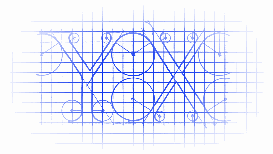
效果:
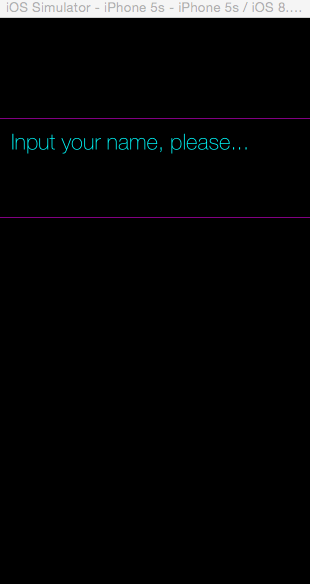
源码:
PlaceholderTextView.h 与 PlaceholderTextView.m
// // PlaceholderTextView.h // YXTextView // // Created by YouXianMing on 14/12/23. // Copyright (c) 2014年 YouXianMing. All rights reserved. // #import <UIKit/UIKit.h> @interface PlaceholderTextView : UIView // 获取的字符串 @property (nonatomic, strong, readonly) NSString *string; // textView @property (nonatomic, strong) UITextView *textView; // 占位字符 @property (nonatomic, strong) NSString *placeHolderString; // 文本边缘留白 @property(nonatomic, assign) UIEdgeInsets textContainerInset; // 颜色设置 @property (nonatomic, strong) UIColor *editTextColor; @property (nonatomic, strong) UIColor *placeHolderColor; // 返回键是否用来做取消第一响应者 @property (nonatomic, assign) BOOL returnButtonToResignFirstResponder; // 取消第一响应者 - (void)resignTextViewFirstResponder; @end
// // PlaceholderTextView.m // YXTextView // // Created by YouXianMing on 14/12/23. // Copyright (c) 2014年 YouXianMing. All rights reserved. // #import "PlaceholderTextView.h" @interface PlaceholderTextView ()<UITextViewDelegate> @property (nonatomic, strong) NSString *string; @end @implementation PlaceholderTextView - (instancetype)initWithFrame:(CGRect)frame { self = [super initWithFrame:frame]; if (self) { [self createTextView]; } return self; } - (void)createTextView { self.textView = [[UITextView alloc] initWithFrame:self.bounds]; self.textView.delegate = self; self.textView.backgroundColor = [UIColor clearColor]; self.textView.textColor = [UIColor grayColor]; [self addSubview:self.textView]; } #pragma mark - 代理方法 - (BOOL)textViewShouldBeginEditing:(UITextView *)textView { // 设置编辑状态文字颜色 textView.textColor = (self.editTextColor == nil ? [UIColor blackColor] : self.editTextColor); // 如果文字为placeHolder文字 if ([textView.text isEqualToString:self.placeHolderString]) { textView.text = @""; } return YES; } - (BOOL)textViewShouldEndEditing:(UITextView *)textView { // 如果长度为0,则显示placeHolder文字 if (textView.text.length == 0) { textView.text = self.placeHolderString; textView.textColor = (self.placeHolderColor == nil ? [UIColor grayColor] : self.placeHolderColor); } return YES; } - (BOOL)textView:(UITextView *)textView shouldChangeTextInRange:(NSRange)range replacementText:(NSString *)text { if (_returnButtonToResignFirstResponder == YES) { if ([text isEqualToString:@" "]) { [textView resignFirstResponder]; return NO; } } return YES; } - (void)resignTextViewFirstResponder { [self.textView resignFirstResponder]; } #pragma mark - 重写setter,getter方法 @synthesize string = _string; - (NSString *)string { if ([self.textView.text isEqualToString:self.placeHolderString]) { return @""; } else { return self.textView.text; } } @synthesize placeHolderColor = _placeHolderColor; - (void)setPlaceHolderColor:(UIColor *)placeHolderColor { _placeHolderColor = placeHolderColor; self.textView.textColor = _placeHolderColor; } - (UIColor *)placeHolderColor { return _placeHolderColor; } @synthesize placeHolderString = _placeHolderString; - (void)setPlaceHolderString:(NSString *)placeHolderString { _placeHolderString = placeHolderString; _textView.text = placeHolderString; } - (NSString *)placeHolderString { return _placeHolderString; } @synthesize textContainerInset = _textContainerInset; - (void)setTextContainerInset:(UIEdgeInsets)textContainerInset { _textContainerInset = textContainerInset; _textView.textContainerInset = textContainerInset; } - (UIEdgeInsets)textContainerInset { return _textContainerInset; } @end
控制器源码:
// // ViewController.m // YXTextView // // Created by YouXianMing on 14/12/23. // Copyright (c) 2014年 YouXianMing. All rights reserved. // #import "ViewController.h" #import "PlaceholderTextView.h" @interface ViewController () @end @implementation ViewController - (void)viewDidLoad { [super viewDidLoad]; self.view.backgroundColor = [UIColor blackColor]; PlaceholderTextView *textView = [[PlaceholderTextView alloc] initWithFrame:CGRectMake(-1, 100, 322, 100)]; [self.view addSubview:textView]; textView.layer.borderWidth = 1.f; textView.layer.borderColor = [UIColor purpleColor].CGColor; textView.returnButtonToResignFirstResponder = YES; textView.textView.font = [UIFont fontWithName:@"HelveticaNeue-Thin" size:22.f]; textView.placeHolderColor = [UIColor cyanColor]; textView.editTextColor = [UIColor redColor]; textView.textContainerInset = UIEdgeInsetsMake(10, 10, 10, 10); textView.placeHolderString = @"Input your name, please..."; } @end
需要注意的一些细节:
