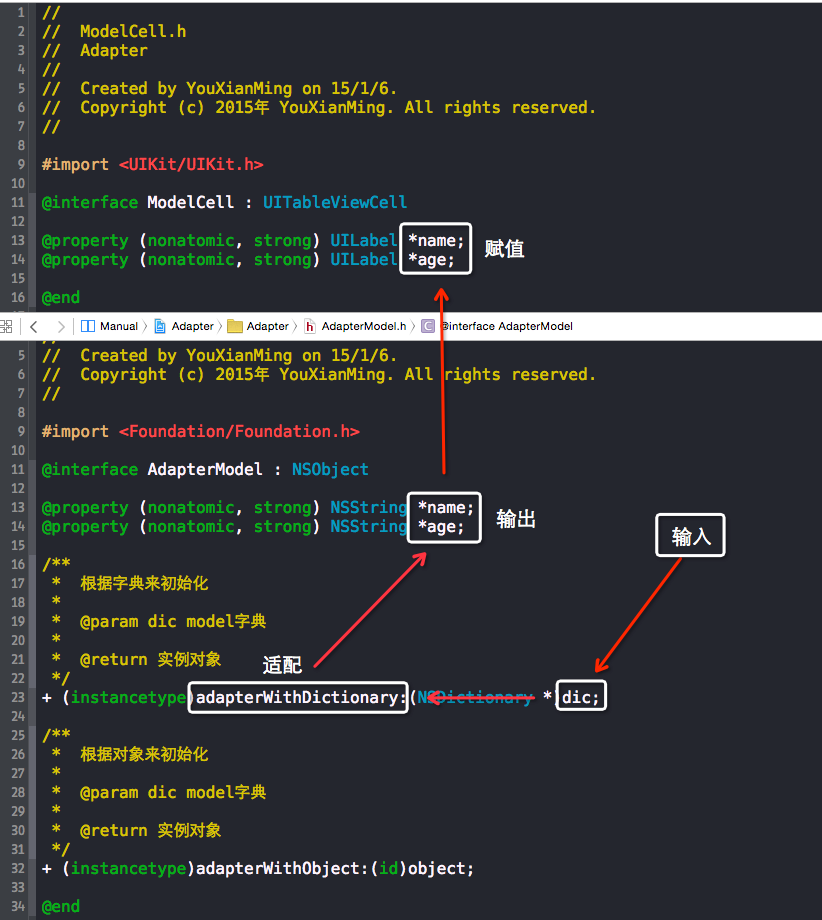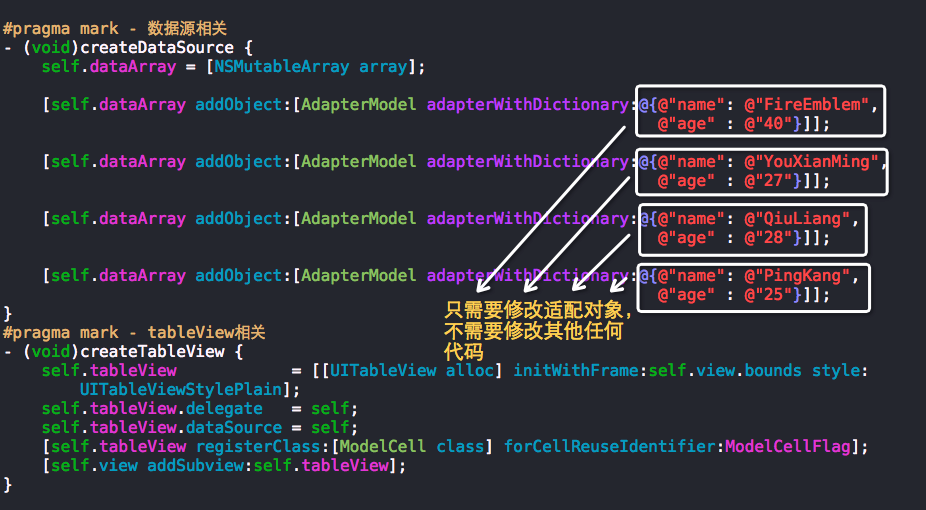设计模式 - 适配器
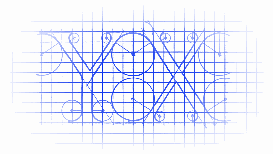
适配器也叫接口适配,其目的是为了减少不同类型数据之间的耦合度而进行的数据转换,有利于减少冗余代码。
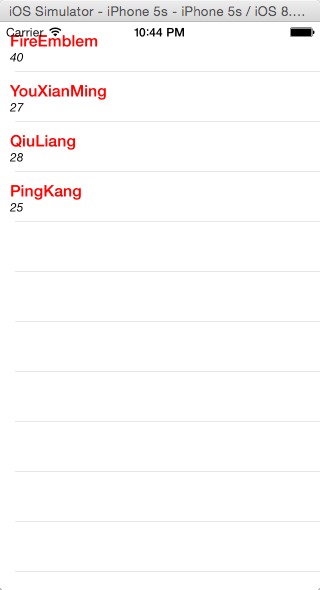
源码如下:
ModelCell.h 与 ModelCell.m
// // ModelCell.h // Adapter // // Created by YouXianMing on 15/1/6. // Copyright (c) 2015年 YouXianMing. All rights reserved. // #import <UIKit/UIKit.h> @interface ModelCell : UITableViewCell @property (nonatomic, strong) UILabel *name; @property (nonatomic, strong) UILabel *age; @end
// // ModelCell.m // Adapter // // Created by YouXianMing on 15/1/6. // Copyright (c) 2015年 YouXianMing. All rights reserved. // #import "ModelCell.h" @implementation ModelCell - (instancetype)initWithStyle:(UITableViewCellStyle)style reuseIdentifier:(NSString *)reuseIdentifier { if (self = [super initWithStyle:style reuseIdentifier:reuseIdentifier]) { self.name = [[UILabel alloc] initWithFrame:CGRectMake(10, 10, 200, 18)]; self.name.font = [UIFont boldSystemFontOfSize:16.f]; self.name.textColor = [UIColor redColor]; [self addSubview:self.name]; self.age = [[UILabel alloc] initWithFrame:CGRectMake(10, 18 + 10, 200, 14)]; self.age.font = [UIFont italicSystemFontOfSize:12.f]; self.age.textColor = [UIColor blackColor]; [self addSubview:self.age]; } return self; } @end
AdapterModel.h 与 AdapterModel.m
// // AdapterModel.h // Adapter // // Created by YouXianMing on 15/1/6. // Copyright (c) 2015年 YouXianMing. All rights reserved. // #import <Foundation/Foundation.h> @interface AdapterModel : NSObject @property (nonatomic, strong) NSString *name; @property (nonatomic, strong) NSString *age; /** * 根据字典来初始化 * * @param dic model字典 * * @return 实例对象 */ + (instancetype)adapterWithDictionary:(NSDictionary *)dic; /** * 根据对象来初始化 * * @param dic model字典 * * @return 实例对象 */ + (instancetype)adapterWithObject:(id)object; @end
// // AdapterModel.m // Adapter // // Created by YouXianMing on 15/1/6. // Copyright (c) 2015年 YouXianMing. All rights reserved. // #import "AdapterModel.h" @implementation AdapterModel + (instancetype)adapterWithDictionary:(NSDictionary *)dic { AdapterModel *model = nil; if (dic != nil && [dic isKindOfClass:[NSDictionary class]]) { model = [AdapterModel new]; model.name = dic[@"name"]; model.age = dic[@"age"]; } return model; } + (instancetype)adapterWithObject:(id)object { // 预留 return [AdapterModel new]; } @end
控制器源码:
// // ViewController.m // Adapter // // Created by YouXianMing on 15/1/6. // Copyright (c) 2015年 YouXianMing. All rights reserved. // #import "ViewController.h" #import "ModelCell.h" #import "AdapterModel.h" static NSString *ModelCellFlag = @"ModelCell"; @interface ViewController ()<UITableViewDataSource, UITableViewDelegate> @property (nonatomic, strong) UITableView *tableView; @property (nonatomic, strong) NSMutableArray *dataArray; @end @implementation ViewController - (void)viewDidLoad { [super viewDidLoad]; // 初始化数据源 [self createDataSource]; // 初始化tableView [self createTableView]; } #pragma mark - 数据源相关 - (void)createDataSource { self.dataArray = [NSMutableArray array]; [self.dataArray addObject:[AdapterModel adapterWithDictionary:@{@"name": @"FireEmblem", @"age" : @"40"}]]; [self.dataArray addObject:[AdapterModel adapterWithDictionary:@{@"name": @"YouXianMing", @"age" : @"27"}]]; [self.dataArray addObject:[AdapterModel adapterWithDictionary:@{@"name": @"QiuLiang", @"age" : @"28"}]]; [self.dataArray addObject:[AdapterModel adapterWithDictionary:@{@"name": @"PingKang", @"age" : @"25"}]]; } #pragma mark - tableView相关 - (void)createTableView { self.tableView = [[UITableView alloc] initWithFrame:self.view.bounds style:UITableViewStylePlain]; self.tableView.delegate = self; self.tableView.dataSource = self; [self.tableView registerClass:[ModelCell class] forCellReuseIdentifier:ModelCellFlag]; [self.view addSubview:self.tableView]; } #pragma mark row数量 - (NSInteger)tableView:(UITableView *)tableView numberOfRowsInSection:(NSInteger)section { return self.dataArray.count; } #pragma mark cell初始化 - (UITableViewCell *)tableView:(UITableView *)tableView cellForRowAtIndexPath:(NSIndexPath *)indexPath { ModelCell *cell = [tableView dequeueReusableCellWithIdentifier:ModelCellFlag]; AdapterModel *model = self.dataArray[indexPath.row]; cell.name.text = model.name; cell.age.text = model.age; return cell; } #pragma mark cell高度 - (CGFloat)tableView:(UITableView *)tableView heightForRowAtIndexPath:(NSIndexPath *)indexPath { return 50; } @end
以下是核心代码处: