DXPopover
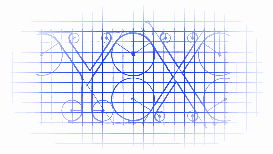
A Popover mimic Facebook app popover using UIKit.
使用UIKit框架写了一个类似于Facebook的pop效果的动画。
The concept of this popover is very simple: add your contentView in a popover, then show the popover in the container view.
这个popver的使用非常简单:将你的view添加到popover中,然后在这个view中显示这个popover
Screenshot
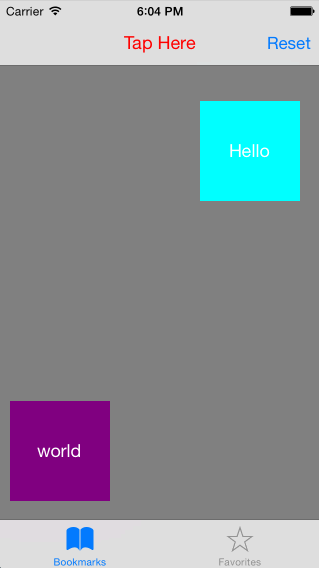
Usage
The API and demo is fairly straight forward. You can read details in the demo.
这个API的使用在demo里面已经非常直白了,你可以直接在demo里面去看。
- make a your contentView, set its frame or bounds. 创建一个你的view,设置它的frame值与bounds值
- new a DXPopover. 初始化一个DXPopver
- show it. 显示它
eg:
UIImageView *imageV= [[UIImageView alloc] initWithFrame:CGRectMake(0, 0, 200, 200)];
imageV.image = [UIImage imageNamed:@"ig20.jpg"];
DXPopover *popover = [DXPopover popover];
[popover showAtView:self.btn1 withContentView:imageV];
eg:
[self.popover showAtPoint:yourPoint popoverPostion:DXPopoverPositionDown withContentView:self.tableView inView:self.tabBarController.view]; // 1.Set the show point 2.set The position if up or down staying the showPoint, 3.Your contentView 4.The containerView
__weak typeof(self)weakSelf = self;
self.popover.didDismissHandler = ^{ //The callback of popover dimissal.
[weakSelf bounceTargetView:titleView];
};