AJProgressPanel
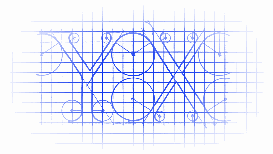
Animated progress panel
可做动画的进度条
- No images needed, all CoreGraphics code 不需要图片,使用CoreGraphics绘制的图片
- Works on iPhone and iPad (resolution independent) 支持iPhone与iPad
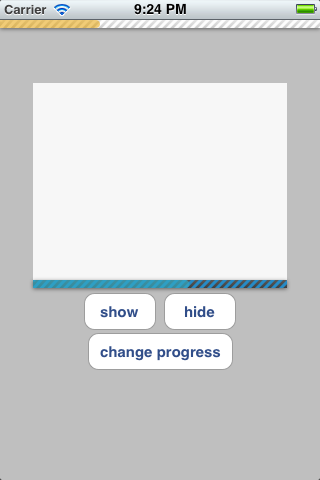
Example Usage
Add QuartzCore.framework and drop the AJProgressPanel folder in your project
添加 QuartzCore.framework 框架,然后将 AJProgressPanel 文件夹拖到你的项目中。
//Default style
AJProgressPanel *panel = [AJProgressPanel showInView:self.view]; //show
//...Your code...
[panel setProgress:0.6f animated:YES]; //change progress
//...Your code...
[panel hideAnimated:YES]; //hide
// Custom
AJProgressPanel *panel2 = [AJProgressPanel showInView:self.secondView position:AJPanelPositionBottom];
panel2.enableShadow = NO;
panel2.startGradientColor = [UIColor colorWithWhite:0.35f alpha:1.0f];
panel2.endGradientColor = [UIColor colorWithWhite:0.25f alpha:1.0f];
panel2.stripesColor = [UIColor colorWithRed:40.0f/255 green:140.0f/255 blue:193.0f/255 alpha:1.0f];
panel2.progressColor = [UIColor colorWithRed:50.0f/255 green:170.0f/255 blue:193.0f/255 alpha:0.7f];
//...Your code...
[panel2 setProgress:0.4f animated:YES]; //change progress
//...Your code...
[panel2 hideAnimated:YES]; //hide
- Code rafactoring 代码重构
- Fix animation stop in
setProgress 在setProgress中修复动画停止的问题
Twitter: @alberto_jrz
Copyright (c) 2012 Alberto Jerez - CodeApps
Permission is hereby granted, free of charge, to any person obtaining a copy of this software and associated documentation files (the "Software"), to deal in the Software without restriction, including without limitation the rights to use, copy, modify, merge, publish, distribute, sublicense, and/or sell copies of the Software, and to permit persons to whom the Software is furnished to do so, subject to the following conditions:
The above copyright notice and this permission notice shall be included in all copies or substantial portions of the Software.
THE SOFTWARE IS PROVIDED "AS IS", WITHOUT WARRANTY OF ANY KIND, EXPRESS OR IMPLIED, INCLUDING BUT NOT LIMITED TO THE WARRANTIES OF MERCHANTABILITY, FITNESS FOR A PARTICULAR PURPOSE AND NONINFRINGEMENT. IN NO EVENT SHALL THE AUTHORS OR COPYRIGHT HOLDERS BE LIABLE FOR ANY CLAIM, DAMAGES OR OTHER LIABILITY, WHETHER IN AN ACTION OF CONTRACT, TORT OR OTHERWISE, ARISING FROM, OUT OF OR IN CONNECTION WITH THE SOFTWARE OR THE USE OR OTHER DEALINGS IN THE SOFTWARE.