MMMaterialDesignSpinner
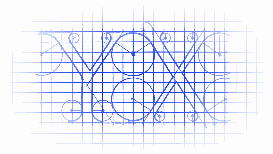
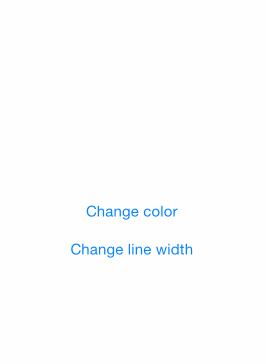
Usage
To run the example project, clone the repo, and run pod install from the Example directory first.
首先,通过pod安装,然后运行项目。
// Initialize the progress view
MMMaterialDesignSpinner *spinnerView = [[MMMaterialDesignSpinner alloc] initWithFrame:CGRectMake(0, 0, 40, 40)];
// Set the line width of the spinner
spinnerView.lineWidth = 1.5f;
// Set the tint color of the spinner
spinnerView.tintColor = [UIColor redColor];
// Add it as a subview
[self.view addSubview:spinnerView];
...
// Start & stop animations
[spinnerView startAnimating];
[spinnerView stopAnimating];
The lineWidth and tintColor properties can even be set after animating has been started, which you can observe in the included example project.
线宽和填充颜色的属性,设置可以在做动画阶段动态设置,你可以在项目中看看怎么设置的。
- CoreGraphics
MaterialDesignSpinner is available through CocoaPods. To install it, simply add the following line to your Podfile:
MaterialDesignSpinner可以通过 CocoaPods 安装。执行以下一句话即可:
pod "MMMaterialDesignSpinner"
Mike Maxwell, mmaxwell@vertical.com
Mike Maxwell,邮箱是 mmaxwell@vertical.com
MMMaterialDesignSpinner is available under the MIT license. See the LICENSE file for more info.
MMMaterialDesignSpinner支持MIT协议,请查看MIT协议了解更多的信息。