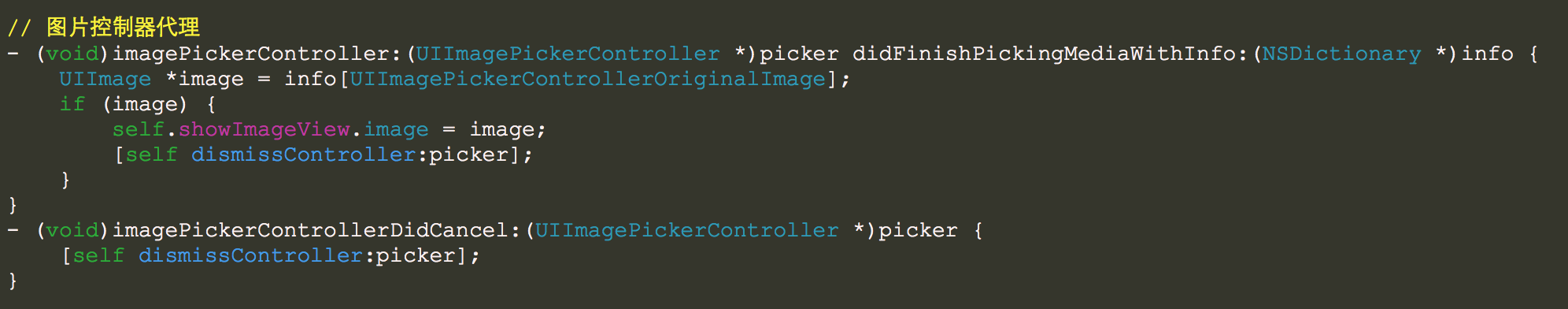非定制UIImagePickerController的使用

效果:

源码:
// // ViewController.m // ImagePic // // Created by XianMingYou on 15/3/26. // Copyright (c) 2015年 XianMingYou. All rights reserved. // #import "ViewController.h" typedef enum : NSUInteger { TAKE_IMAGE, TAKE_PHOTO, } EChooseFlag; @interface ViewController ()<UIActionSheetDelegate, UIImagePickerControllerDelegate, UINavigationControllerDelegate> @property (nonatomic, strong) UIButton *button; @property (nonatomic, strong) UIImageView *showImageView; @end @implementation ViewController - (void)viewDidLoad { [super viewDidLoad]; [self.view addSubview:self.showImageView]; [self.view addSubview:self.button]; } // 照片 @synthesize showImageView = _showImageView; - (UIImageView *)showImageView { if (_showImageView == nil) { _showImageView = [[UIImageView alloc] initWithFrame:self.view.bounds]; _showImageView.layer.masksToBounds = YES; _showImageView.contentMode = UIViewContentModeScaleAspectFill; } return _showImageView; } // 按钮 @synthesize button = _button; - (UIButton *)button { if (_button == nil) { CGRect rect = self.view.bounds; CGFloat height = rect.size.height; CGFloat width = rect.size.width; _button = [[UIButton alloc] initWithFrame:CGRectMake(0, height - 60, width, 60)]; [_button addTarget:self action:@selector(buttonEvent:) forControlEvents:UIControlEventTouchUpInside]; [_button setTitle:@"Take" forState:UIControlStateNormal]; [_button setTitleColor:[UIColor whiteColor] forState:UIControlStateNormal]; _button.backgroundColor = [UIColor blackColor]; } return _button; } - (void)buttonEvent:(id)sender { [self initActionSheet]; } // ActionSheet - (void)initActionSheet { UIActionSheet *pickerActionSheet = [[UIActionSheet alloc] initWithTitle:@"选择" delegate:self cancelButtonTitle:@"取消" destructiveButtonTitle:nil otherButtonTitles:@"获取系统相册", @"拍照", nil]; [pickerActionSheet showInView:self.view]; } - (void)actionSheet:(UIActionSheet *)actionSheet clickedButtonAtIndex:(NSInteger)buttonIndex { if (buttonIndex == TAKE_IMAGE) { [self takeImage]; } else if (buttonIndex == TAKE_PHOTO) { [self takePhoto]; } else { } } // 获取图片控制器 - (void)takeImage { UIImagePickerController *imagePicker = [[UIImagePickerController alloc] init]; imagePicker.view.backgroundColor = [UIColor whiteColor]; imagePicker.delegate = self; imagePicker.sourceType = UIImagePickerControllerSourceTypePhotoLibrary; /* UIImagePickerControllerSourceTypePhotoLibrary 文件夹管理形式 UIImagePickerControllerSourceTypeSavedPhotosAlbum 显示所有文件形式 */ [self presentController:imagePicker]; } // 获取图片控制器 - (void)takePhoto { UIImagePickerController *imagePicker = [[UIImagePickerController alloc] init]; imagePicker.view.backgroundColor = [UIColor whiteColor]; imagePicker.delegate = self; imagePicker.sourceType = UIImagePickerControllerSourceTypeCamera; [self presentController:imagePicker]; } // 图片控制器代理 - (void)imagePickerController:(UIImagePickerController *)picker didFinishPickingMediaWithInfo:(NSDictionary *)info { UIImage *image = info[UIImagePickerControllerOriginalImage]; if (image) { self.showImageView.image = image; [self dismissController:picker]; } } - (void)imagePickerControllerDidCancel:(UIImagePickerController *)picker { [self dismissController:picker]; } - (void)dismissController:(UIViewController *)controller { [controller dismissViewControllerAnimated:YES completion:^{}]; } - (void)presentController:(UIViewController *)controller { [self presentViewController:controller animated:YES completion:^{}]; } @end
一些小细节:
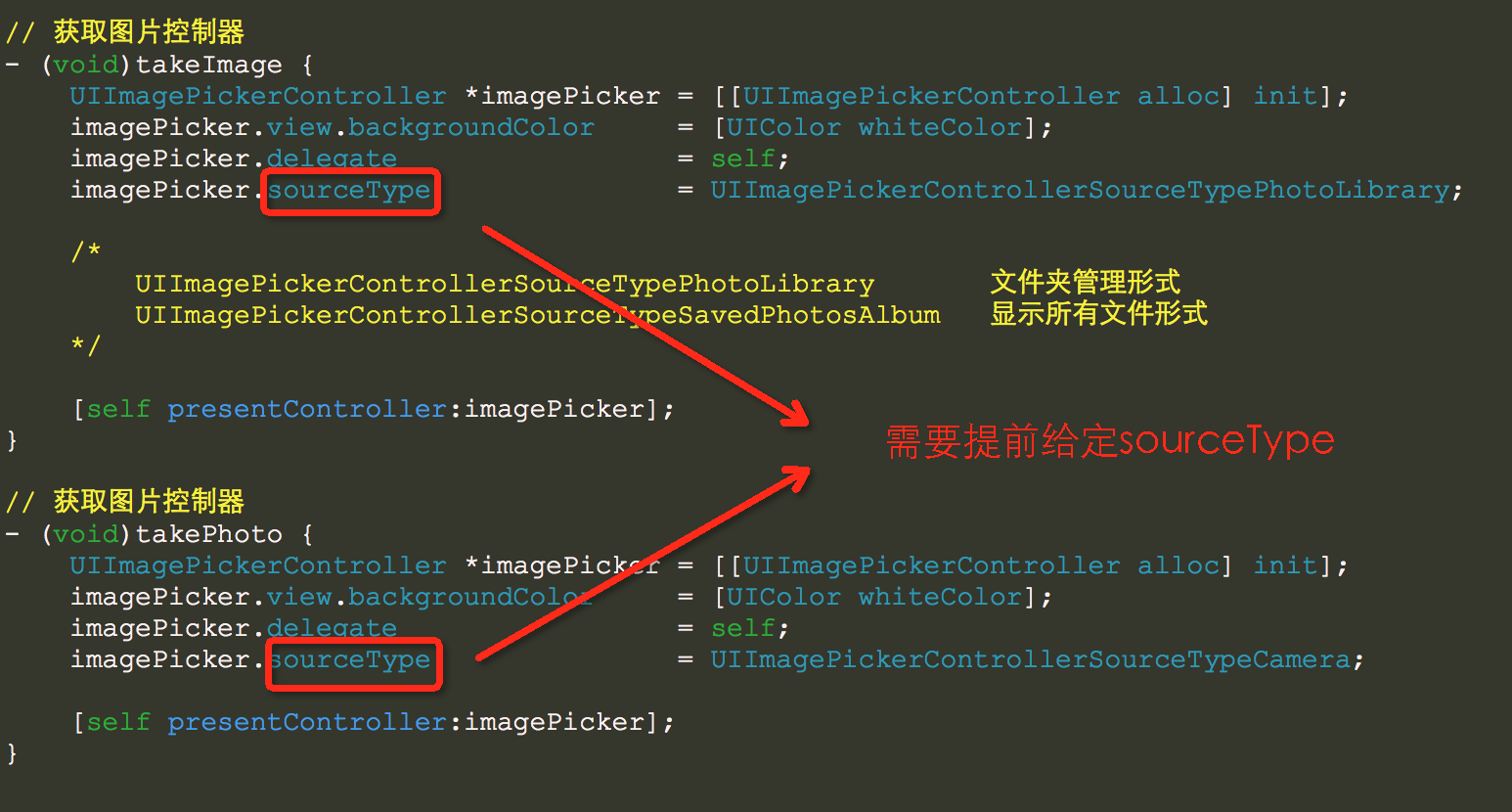
实现两个代理方法: