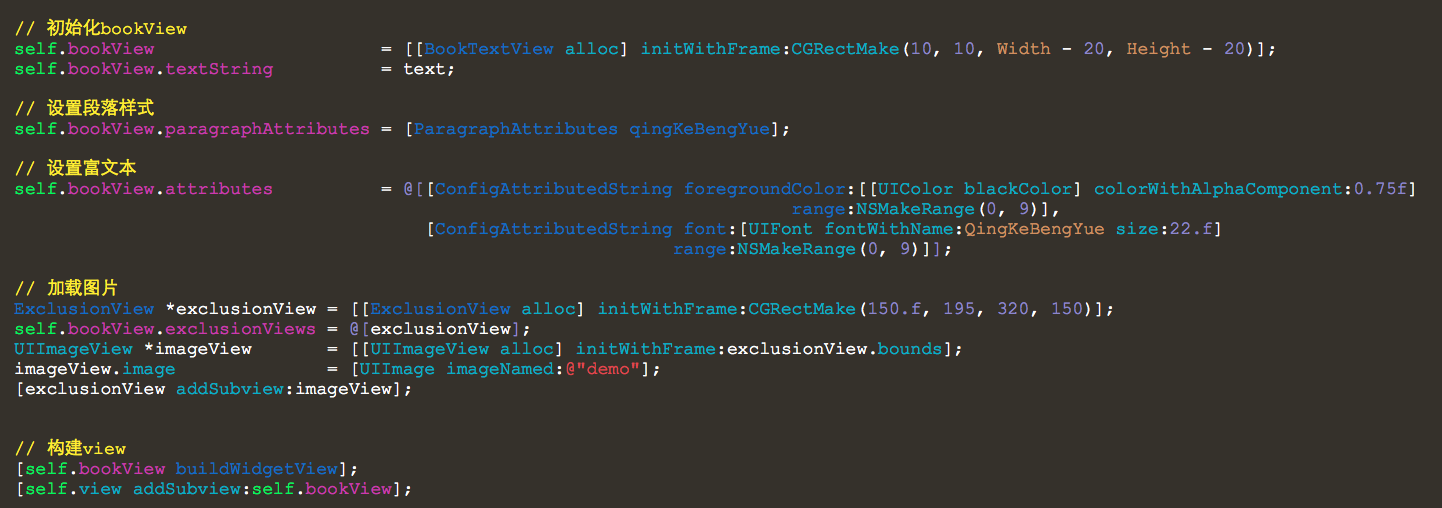BookTextView
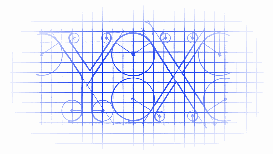
效果
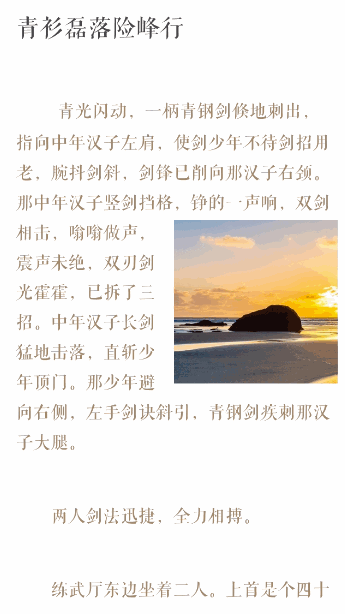
说明
1. 支持富文本
2. 支持自定义view
3. 支持阅读百分比
源码
https://github.com/YouXianMing/UI-Component-Collection
// // BookTextView.h // InTheQuietNight // // Created by YouXianMing on 15/5/18. // Copyright (c) 2015年 XianMingYou. All rights reserved. // #import <UIKit/UIKit.h> #import "ExclusionView.h" #import "ConfigAttributedString.h" @interface BookTextView : UIView // 要显示的文本 @property (nonatomic, strong) NSString *textString; // 段落样式的设置 @property (nonatomic, strong) NSDictionary *paragraphAttributes; // 富文本参数数组(ConfigAttributedString对象的数组) @property (nonatomic, strong) NSArray *attributes; // 计算出的文本的高度 @property (nonatomic, readonly) CGFloat textHeight; // 当前文本已读百分比 @property (nonatomic, readonly) CGFloat currentPercent; // 存储的图文混排的views @property (nonatomic, strong) NSArray *exclusionViews; /** * 构建出组件(设置完所有参数后再做) */ - (void)buildWidgetView; /** * 移动到指定的位置(此方法只有延时执行才有效果,比如延时执行0.01s) * * @param position 文本的高度位置 */ - (void)moveToTextPosition:(CGFloat)position; /** * 移动到指定的百分比(此方法只有延时执行才有效果,比如延时执行0.01s) * * @param percent 百分比 */ - (void)moveToTextPercent:(CGFloat)percent; @end
// // BookTextView.m // InTheQuietNight // // Created by YouXianMing on 15/5/18. // Copyright (c) 2015年 XianMingYou. All rights reserved. // #import "BookTextView.h" typedef enum : NSUInteger { EBOOK_NONE, // 什么也不做 EBOOK_CALCULATE_HEIGHT, // 计算文本高度 } EBookTextViewStatus; @interface BookTextView ()<UITextViewDelegate> { EBookTextViewStatus _bookStatus; CGFloat _tmpOffsetY; CGFloat _tmpPercent; } @property (nonatomic, strong) UITextView *textView; @property (nonatomic) CGFloat textHeight; @property (nonatomic) CGFloat currentPercent; @end @implementation BookTextView - (void)buildWidgetView { // 获取长宽 CGFloat width = self.frame.size.width; CGFloat height = self.frame.size.height; // 创建文本容器并设置段落样式 NSTextStorage *storage = [[NSTextStorage alloc] initWithString:self.textString attributes:self.paragraphAttributes]; // 设置富文本 for (int count = 0; count < _attributes.count; count++) { ConfigAttributedString *oneConfig = _attributes[count]; [storage addAttribute:oneConfig.attribute value:oneConfig.value range:oneConfig.range]; } // 管理器 NSLayoutManager *layoutManager = [NSLayoutManager new]; [storage addLayoutManager:layoutManager]; // 显示的容器 NSTextContainer *textContainer = [NSTextContainer new]; CGSize size = CGSizeMake(width, MAXFLOAT); textContainer.size = size; [layoutManager addTextContainer:textContainer]; // 给TextView添加带有内容和布局的容器 self.textView = [[UITextView alloc] initWithFrame:CGRectMake(0, 0, width, height) textContainer:textContainer]; self.textView.scrollEnabled = YES; self.textView.editable = NO; self.textView.selectable = NO; self.textView.layer.masksToBounds = YES; self.textView.showsVerticalScrollIndicator = NO; self.textView.delegate = self; // 如果有额外的views if (self.exclusionViews) { NSMutableArray *pathArray = [NSMutableArray arrayWithCapacity:_exclusionViews.count]; // 添加view + 添加path for (int count = 0; count < _exclusionViews.count; count++) { // 添加view ExclusionView *tmpView = _exclusionViews[count]; [_textView addSubview:tmpView]; // 添加path [pathArray addObject:tmpView.createUIBezierPath]; } textContainer.exclusionPaths = pathArray; } // 添加要显示的view [self addSubview:self.textView]; // 存储文本高度 [self storeBookHeight]; } - (void)storeBookHeight { // 先偏移到文本末尾位置 _bookStatus = EBOOK_CALCULATE_HEIGHT; [UIView setAnimationsEnabled:NO]; [self.textView scrollRangeToVisible:NSMakeRange([self.textView.text length], 0)]; [UIView setAnimationsEnabled:YES]; _bookStatus = EBOOK_NONE; // 再偏移到文本开头位置 [UIView setAnimationsEnabled:NO]; [self.textView scrollRangeToVisible:NSMakeRange(0, 0)]; [UIView setAnimationsEnabled:YES]; } - (void)moveToTextPosition:(CGFloat)position { [self.textView setContentOffset:CGPointMake(0, position) animated:NO]; } - (void)moveToTextPercent:(CGFloat)percent { // 计算出百分比 CGFloat position = 0.f; if (percent >= 0 && percent <= 1) { position = percent * _textHeight; } else if (percent < 0) { position = 0.f; } else { position = _textHeight; } // 移动到指定的位置 [self.textView setContentOffset:CGPointMake(0, position) animated:NO]; } - (void)scrollViewDidScroll:(UIScrollView *)scrollView { // Y轴偏移量 _tmpOffsetY = scrollView.contentOffset.y; if (_bookStatus == EBOOK_NONE) { _tmpPercent = _tmpOffsetY / _textHeight; if (_tmpPercent >= 0 && _tmpPercent <= 1) { _currentPercent = _tmpPercent; } else if (_tmpPercent < 0) { _currentPercent = 0.f; } else { _currentPercent = 1.f; } NSLog(@"%f", _currentPercent); } else if (_bookStatus == EBOOK_CALCULATE_HEIGHT) { self.textHeight = scrollView.contentOffset.y; } } @end