SIAlertView
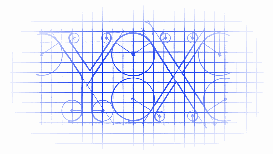
https://github.com/Sumi-Interactive/SIAlertView
An UIAlertView replacement with block syntax and fancy transition styles. As seen in Grid Diary.
一个UIAlertView,使用了block的格式,以及很绚的交互动画,你可以看看 Grid Diary .

Features
- use window to present 加载在window上
- happy with rotation 你可以进行旋转
- block syntax block格式
- styled transitions 风格切换
- queue support 队列支持
- UIAppearance support 支持UIAppearance
- Add
pod 'SIAlertView'to your Podfile. 将SIAlertView添加到你的Podfile中 - Run
pod install 执行install
- Add all files under
SIAlertView/SIAlertViewto your project 将SIAlertView文件夹中的所有文件添加到你的项目当中 - Add
QuartzCore.frameworkto your project 添加QuartzCore.framework到你的项目中
- iOS 5.0 and greater iOS5.0+
- ARC ARC
(If you are having any problems, just select your project -> Build Phases -> Compile Sources, double-click the SIAlertView and add -fobjc-arc)
如果你是MRC环境,选择project -> Build Phases -> Compile Sources,双击SIAlertView然后加上-fobjc-arc.
Code:
SIAlertView *alertView = [[SIAlertView alloc] initWithTitle:@"SIAlertView" andMessage:@"Sumi Interactive"];
[alertView addButtonWithTitle:@"Button1"
type:SIAlertViewButtonTypeDefault
handler:^(SIAlertView *alert) {
NSLog(@"Button1 Clicked");
}];
[alertView addButtonWithTitle:@"Button2"
type:SIAlertViewButtonTypeDestructive
handler:^(SIAlertView *alert) {
NSLog(@"Button2 Clicked");
}];
[alertView addButtonWithTitle:@"Button3"
type:SIAlertViewButtonTypeCancel
handler:^(SIAlertView *alert) {
NSLog(@"Button3 Clicked");
}];
alertView.willShowHandler = ^(SIAlertView *alertView) {
NSLog(@"%@, willShowHandler", alertView);
};
alertView.didShowHandler = ^(SIAlertView *alertView) {
NSLog(@"%@, didShowHandler", alertView);
};
alertView.willDismissHandler = ^(SIAlertView *alertView) {
NSLog(@"%@, willDismissHandler", alertView);
};
alertView.didDismissHandler = ^(SIAlertView *alertView) {
NSLog(@"%@, didDismissHandler", alertView);
};
alertView.transitionStyle = SIAlertViewTransitionStyleBounce;
[alertView show];
SIAlertView was created by Sumi Interactive in the development of Grid Diary.
SIAlertView is available under the MIT license. See the LICENSE file for more info.