Stored Properties 与 Computed Properties
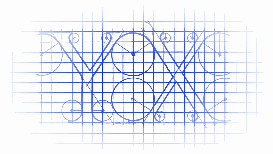
Stored Properties
In its simplest form, a stored property is a constant or variable that is stored as part of an instance of a particular class or structure. Stored properties can be either variable stored properties (introduced by the varkeyword) or constant stored properties (introduced by the let keyword).
You can provide a default value for a stored property as part of its definition, as described in Default Property Values. You can also set and modify the initial value for a stored property during initialization. This is true even for constant stored properties, as described in Assigning Constant Properties During Initialization.
Computed Properties
In addition to stored properties, classes, structures, and enumerations can define computed properties, which do not actually store a value. Instead, they provide a getter and an optional setter to retrieve and set other properties and values indirectly.
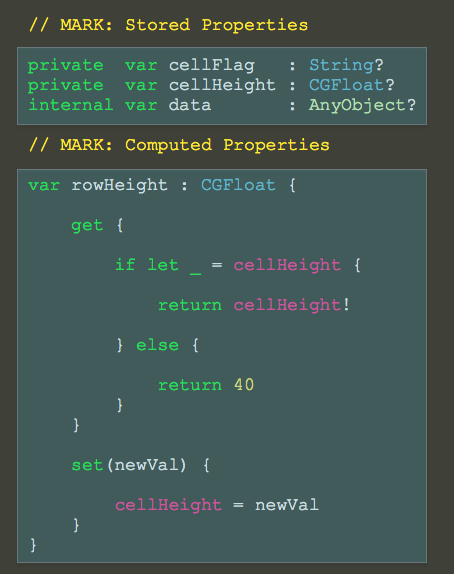
细节
computed properties 本质上只是一个setter,getter方法,但在使用上却跟使用 stored properties 时效果一致, 所以,我们可以将 computed properties 理解为方法.
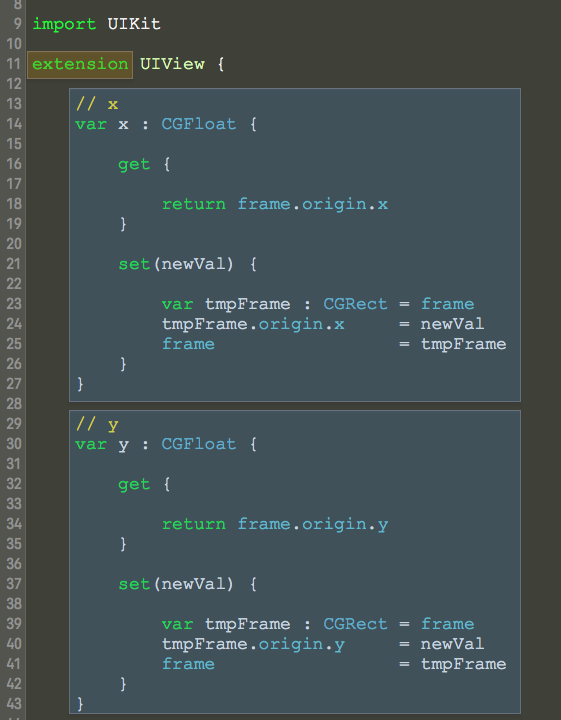
两者的一些区别

以及使用心得
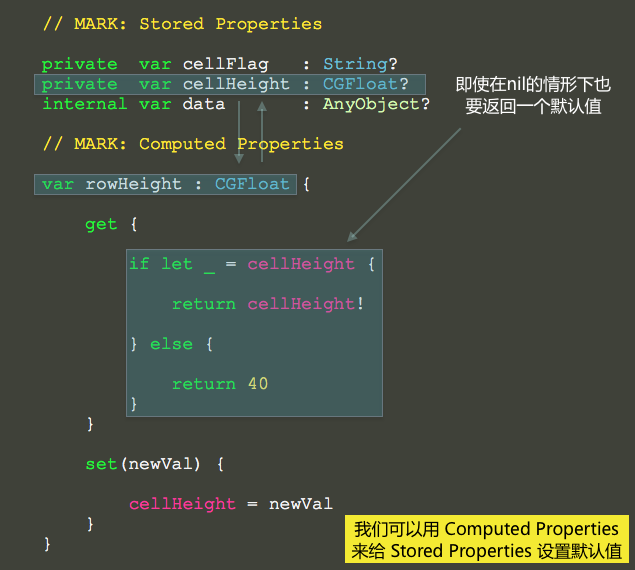
源码
// // Model.swift // ModelDemo // // Created by YouXianMing on 15/9/30. // Copyright © 2015年 ZiPeiYi. All rights reserved. // import UIKit class Model: NSObject { // MARK: Stored Properties private var cellFlag : String? private var cellHeight : CGFloat? internal var data : AnyObject? // MARK: Computed Properties var rowHeight : CGFloat { get { if let _ = cellHeight { return cellHeight! } else { return 40 } } set(newVal) { cellHeight = newVal } } var reusableCellIdentifier : String { get { if let _ = cellFlag { return cellFlag! } else { return "reusableCellIdentifier" } } set(newVal) { cellFlag = newVal } } // MARK: Method override init() { super.init() } init(reusableCellIdentifier : String, rowHeight : CGFloat, data : AnyObject?) { super.init() self.reusableCellIdentifier = reusableCellIdentifier self.rowHeight = rowHeight self.data = data } }
// // ViewController.swift // ModelDemo // // Created by YouXianMing on 15/9/30. // Copyright © 2015年 ZiPeiYi. All rights reserved. // import UIKit class ViewController: UIViewController { override func viewDidLoad() { super.viewDidLoad() let model1 = Model() print(model1.rowHeight) print(model1.reusableCellIdentifier) print(model1.data) let model2 = Model(reusableCellIdentifier: "cellTypeOne", rowHeight: 20, data: nil) print(model2.rowHeight) print(model2.reusableCellIdentifier) print(model2.data) } }