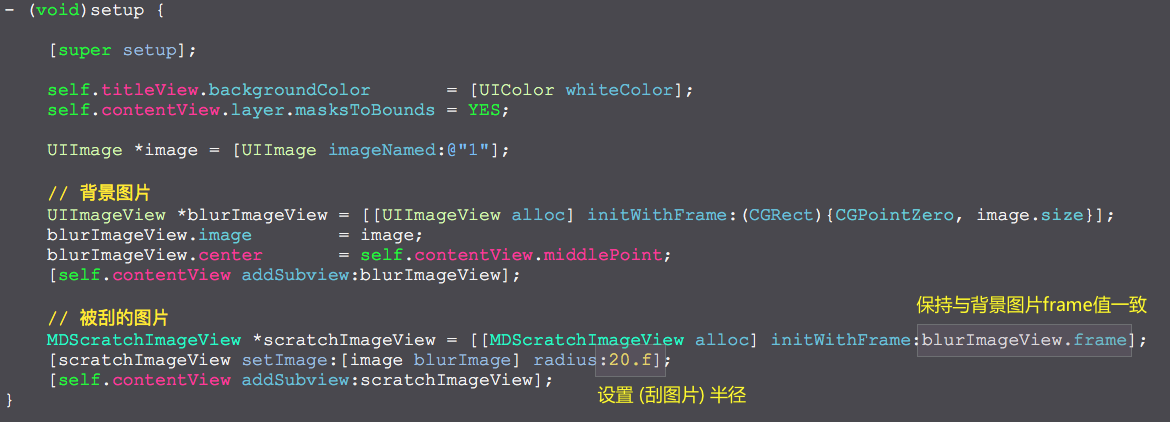刮奖效果
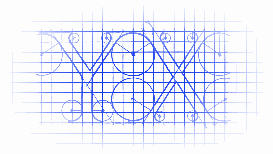
效果
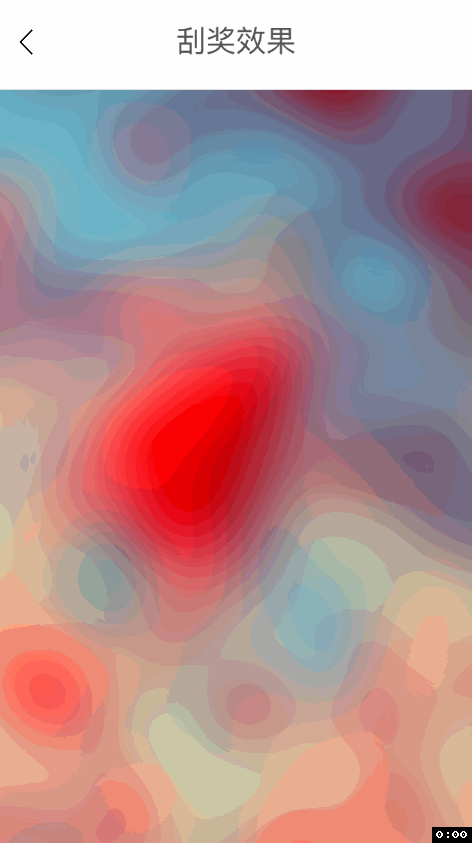
说明
刮奖效果使用了开源的 Scatch & See 控件.
源码
https://github.com/YouXianMing/Animations
https://github.com/moqod/iOS-Scratch-n-See
// // ScratchImageViewController.m // Animations // // Created by YouXianMing on 15/12/22. // Copyright © 2015年 YouXianMing. All rights reserved. // #import "ScratchImageViewController.h" #import "MDScratchImageView.h" #import "UIView+SetRect.h" #import "UIImage+ImageEffects.h" @interface ScratchImageViewController () @end @implementation ScratchImageViewController - (void)setup { [super setup]; self.titleView.backgroundColor = [UIColor whiteColor]; self.contentView.layer.masksToBounds = YES; UIImage *image = [UIImage imageNamed:@"1"]; // 背景图片 UIImageView *blurImageView = [[UIImageView alloc] initWithFrame:(CGRect){CGPointZero, image.size}]; blurImageView.image = image; blurImageView.center = self.contentView.middlePoint; [self.contentView addSubview:blurImageView]; // 被刮的图片 MDScratchImageView *scratchImageView = [[MDScratchImageView alloc] initWithFrame:blurImageView.frame]; [scratchImageView setImage:[image blurImage] radius:20.f]; [self.contentView addSubview:scratchImageView]; } @end
细节