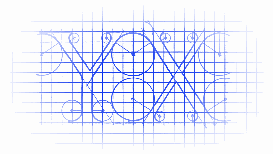
使用
RegexString.with(string).pattern(pattern).start() + 后续操作(matches,find或者是replace)
源码
package com; import java.util.Objects; import java.util.regex.Matcher; import java.util.regex.Pattern; /** * @author YouXianMing1987@iCloud.com 用于简化处理正则表达式 */ public class RegexString { private String string; private Pattern pattern; private Matcher matcher; ////////////////////// Constructor ////////////////////// /** * 正则表达式对象 * * @param str * 初始化用的字符串 */ public RegexString(String str) { setString(Objects.requireNonNull(str)); } ////////////////////// Normal Method ////////////////////// /** * 设置正则表达式的pattern * * @param regex * 正则表达式语句 * @return RegexString */ public RegexString pattern(String regex) { setPattern(Pattern.compile(regex)); return this; } /** * 设置正则表达式的pattern * * @param regex * 正则表达式语句 * @param flags * 正则表达式flag值 * @return RegexString */ public RegexString pattern(String regex, int flags) { setPattern(Pattern.compile(regex, flags)); return this; } /** * 正则表达式对象开始匹配(设置完pattern后需要自行此语句才能做后续操作) * * @return RegexString */ public RegexString start() { setMatcher(pattern.matcher(string)); return this; } /** * 进行文本替换 * * @param replacement * 用来替换的文本 * @return 替换后的字符串 */ public String replace(String replacement) { return getMatcher().replaceAll(replacement); } /** * 判断是否匹配(一次性匹配全部文本,不分步) * * @return 匹配了返回true,没有匹配返回false. */ public boolean matches() { return getMatcher().matches(); } /** * 判断是否匹配(分步匹配文本,请结合while循环使用) * * @return 找到了返回true,没有找到返回false. */ public boolean find() { return getMatcher().find(); } /** * find()操作成功后,可以通过matchString()获取匹配的字符串 * * @return 匹配的字符串 */ public String matchString() { return getMatcher().group(); } /** * find()操作成功后,可以通过matchStart()获取匹配的起始位置 * * @return 匹配的起始位置 */ public int matchStart() { return getMatcher().start(); } /** * find()操作成功后,可以通过matchEnd()获取匹配的结束位置 * * @return 匹配的起始位置 */ public int matchEnd() { return getMatcher().end(); } ////////////////////// Static Method ////////////////////// /** * [静态方法] 便利构造器 * * @param str * 初始化用的字符串 * @return RegexString */ public static RegexString with(String str) { return new RegexString(str); } ////////////////////// Getter & Setter ////////////////////// public String getString() { return string; } public void setString(String string) { this.string = string; } public Pattern getPattern() { return pattern; } public void setPattern(Pattern pattern) { this.pattern = pattern; } public Matcher getMatcher() { return matcher; } public void setMatcher(Matcher matcher) { this.matcher = matcher; } }
示例
package com; public class Main { public static void main(String args[]) { // 查找文本 { String src = "This is my small example string which I'm going to use for pattern matching."; RegexString string = RegexString.with(src).pattern("\w+").start(); while (string.find()) { System.out.println(string.matchStart() + "," + string.matchEnd() + " : " + string.matchString()); } } // 匹配 { String src = "This is my small example string which I'm going to use for pattern matching."; if (RegexString.with(src).pattern("^This.+$").start().matches()) { System.out.println("Yes"); } } // 替换文本 { String src = "This is my small example string which I'm going to use for pattern matching."; System.out.println(RegexString.with(src).pattern("\w+").start().replace("Regex")); } // 去掉字符串首尾的空格,以及字符串中间多余的字符串 { String src = " This is my small example string which I'm going to use for pattern matching. "; String tmp = RegexString.with(src).pattern("^\s+|\s+$").start().replace(""); String des = RegexString.with(tmp).pattern("\s+").start().replace(" "); System.out.println(""" + des + """); } } }