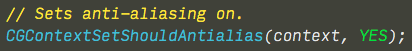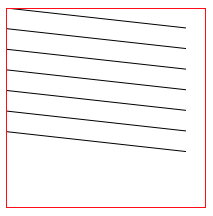在开始之前,我们需要创建一个DrawRectView
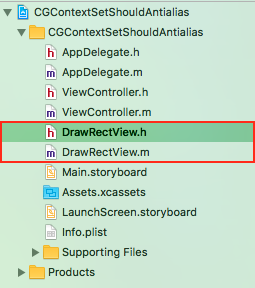
其初始代码为
// // DrawRectView.h // CGContextSetShouldAntialias // // Created by YouXianMing on 2017/8/30. // Copyright © 2017年 TechCode. All rights reserved. // #import <UIKit/UIKit.h> @interface DrawRectView : UIView @end
// // DrawRectView.m // CGContextSetShouldAntialias // // Created by YouXianMing on 2017/8/30. // Copyright © 2017年 TechCode. All rights reserved. // #import "DrawRectView.h" @implementation DrawRectView - (instancetype)initWithFrame:(CGRect)frame { if (self = [super initWithFrame:frame]) { self.backgroundColor = [UIColor clearColor]; self.layer.borderWidth = 0.5f; self.layer.borderColor = [UIColor redColor].CGColor; } return self; } @end
在ViewController中使用(尺寸为100x100并居中)
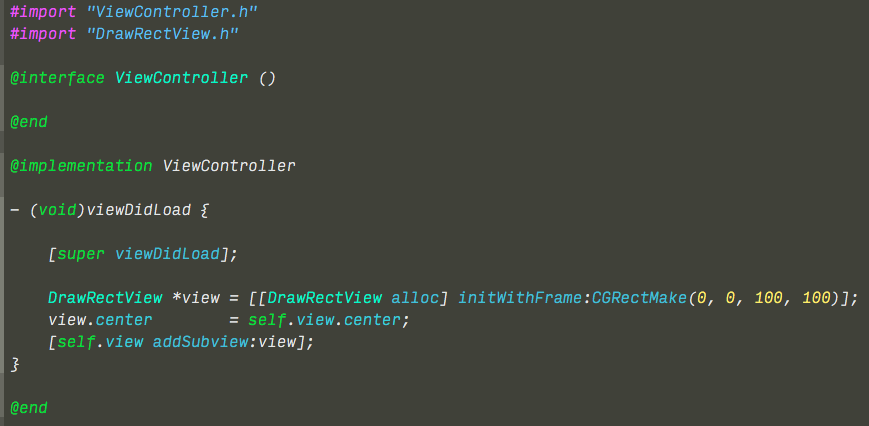
显示效果如下(用红色边框显示边界)
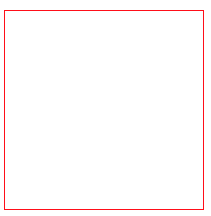
修改DrawRectView.m代码如下
// // DrawRectView.m // CGContextSetShouldAntialias // // Created by YouXianMing on 2017/8/30. // Copyright © 2017年 TechCode. All rights reserved. // #import "DrawRectView.h" @implementation DrawRectView - (instancetype)initWithFrame:(CGRect)frame { if (self = [super initWithFrame:frame]) { self.backgroundColor = [UIColor clearColor]; self.layer.borderWidth = 0.5f; self.layer.borderColor = [UIColor redColor].CGColor; } return self; } - (void)drawRect:(CGRect)rect { // Set stroke color [[UIColor blackColor] setStroke]; // Draw 7 lines. for (int i = 0; i < 7; i++) { UIBezierPath *path = [UIBezierPath bezierPath]; path.lineWidth = 0.5f; [path moveToPoint:CGPointMake(10, 10 + i * 10.3)]; [path addLineToPoint:CGPointMake(10 + 80, 10 + i * 10.3)]; [path stroke]; } } @end
其实就添加了下面的绘图代码而已,绘制7条线条,每条线条的宽度为0.5
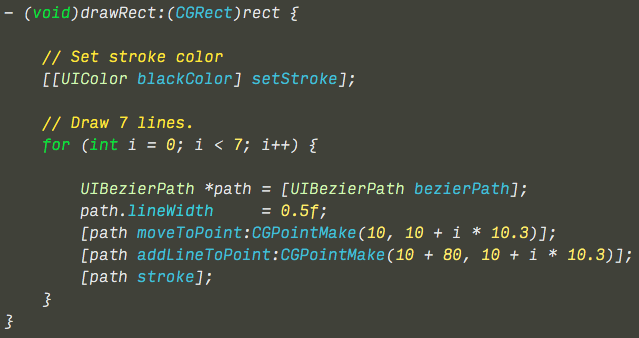
效果如下
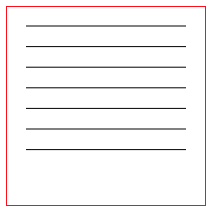
将图片放大后会发现,线条的宽度并不一致,有的颜色深,有的颜色浅,这就是开了抗锯齿之后的效果
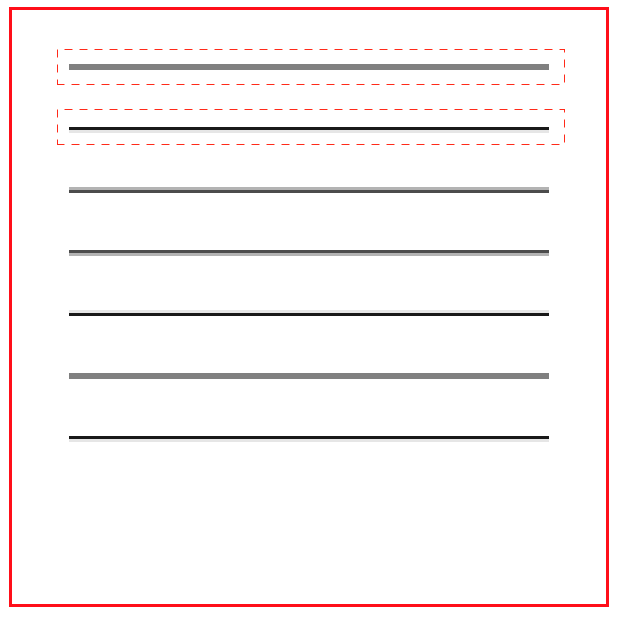
修改代码关闭抗锯齿
// // DrawRectView.m // CGContextSetShouldAntialias // // Created by YouXianMing on 2017/8/30. // Copyright © 2017年 TechCode. All rights reserved. // #import "DrawRectView.h" @implementation DrawRectView - (instancetype)initWithFrame:(CGRect)frame { if (self = [super initWithFrame:frame]) { self.backgroundColor = [UIColor clearColor]; self.layer.borderWidth = 0.5f; self.layer.borderColor = [UIColor redColor].CGColor; } return self; } - (void)drawRect:(CGRect)rect { // Get context. CGContextRef context = UIGraphicsGetCurrentContext(); // Sets anti-aliasing on. CGContextSetShouldAntialias(context, NO); // Set stroke color [[UIColor blackColor] setStroke]; // Draw 7 lines. for (int i = 0; i < 7; i++) { UIBezierPath *path = [UIBezierPath bezierPath]; path.lineWidth = 0.5f; [path moveToPoint:CGPointMake(10, 10 + i * 10.3)]; [path addLineToPoint:CGPointMake(10 + 80, 10 + i * 10.3)]; [path stroke]; } } @end

显示效果
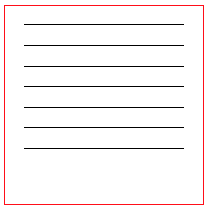
图片放大后,线条宽度一致
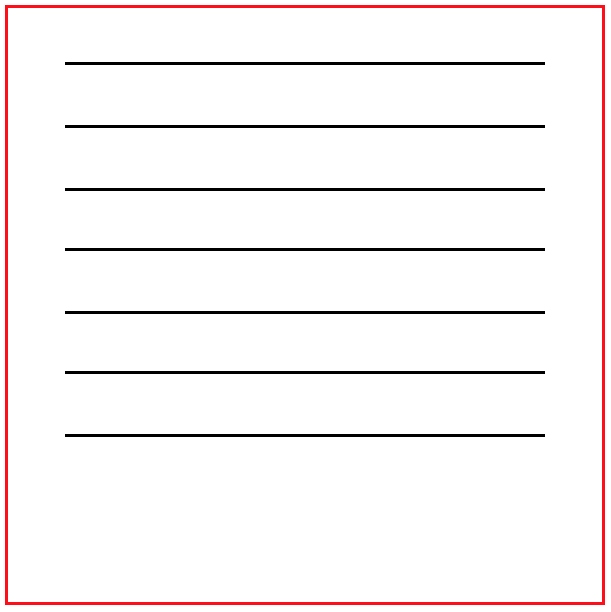
结论
开了抗锯齿后,系统会对绘制的线条进行一定的模糊处理,来达到不容易看到狗牙的目的,什么是狗牙?你可以运行以下代码来看看两者之间的区别
// // DrawRectView.m // CGContextSetShouldAntialias // // Created by YouXianMing on 2017/8/30. // Copyright © 2017年 TechCode. All rights reserved. // #import "DrawRectView.h" @implementation DrawRectView - (instancetype)initWithFrame:(CGRect)frame { if (self = [super initWithFrame:frame]) { self.backgroundColor = [UIColor clearColor]; self.layer.borderWidth = 0.5f; self.layer.borderColor = [UIColor redColor].CGColor; } return self; } - (void)drawRect:(CGRect)rect { // Get context. CGContextRef context = UIGraphicsGetCurrentContext(); // Sets anti-aliasing off. CGContextSetShouldAntialias(context, NO); // Set stroke color [[UIColor blackColor] setStroke]; // Draw 7 lines. for (int i = 0; i < 7; i++) { UIBezierPath *path = [UIBezierPath bezierPath]; path.lineWidth = 0.5f; [path moveToPoint:CGPointMake(0, 0 + i * 10.3)]; [path addLineToPoint:CGPointMake(10 + 80, 10 + i * 10.3)]; [path stroke]; } } @end
关闭抗锯齿后不会出现模糊现象,都会出现锯齿,俗称狗牙
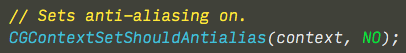
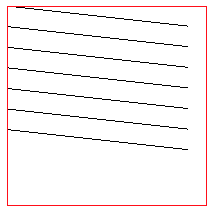
打开抗锯齿功能之后线条会模糊,锯齿得到了一些缓解,称作抗锯齿