IMPDP数据导入
在正式导入数据前,要先确保要导入的用户已存在,如果没有存在,请先用下述命令进行新建用户。
操作流程:
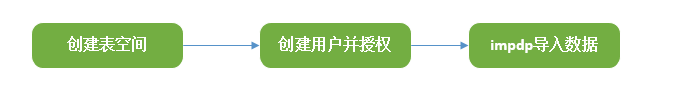
一、创建表空间
使用system登录oracle,执行sql
格式: create tablespace 表间名 datafile '数据文件名' size 表空间大小
create tablespace data_test datafile 'e:oracleoradata est est.dbf' size 2000M;
(*数据文件名 包含全路径, 表空间大小 2000M 表是 2000兆)
二、创建用户并授权
格式: create user 用户名 identified by 密码 default tablespace 表空间表;
create user study identified by study default tablespace data_test;
(*我们创建一个用户名为 study,密码为 study, 表空间为 madate-这是在上一步建好的.)
授权给 用户 study ,执行sql
#给用户逻辑目录读写权限
sql>grant read,write on directory mydata to study;
#给用户表空间权限
sql>grant dba,resource,unlimited tablespace to study;
三、impdp导入
命令在cmd或者控制台输入,不是sql语句
写法:
impdp 用户名/密码@ip地址/实例 [属性]
ip地址不写默认就是本地
注释:
1)导入用户(从用户scott导入到用户scott)
impdp scott/tiger@orcl directory=dump_dir dumpfile=expdp.dmp schemas=scott logfile=impdp.log;
2)导入表(从scott用户中把表dept和emp导入到system用户中)
impdp system/manager@orcl directory=dump_dir dumpfile=expdp.dmp tables=scott.dept,scott.emp remap_schema=scott:system logfile=impdp.log table_exists_action=replace (表空间已存在则替换);
3)导入表空间
impdp system/manager@orcl directory=dump_dir dumpfile=tablespace.dmp tablespaces=example logfile=impdp.log;
4)导入整个数据库
impdb system/manager@orcl directory=dump_dir dumpfile=full.dmp full=y logfile=impdp.log;
日常使用的:
把用户jcpt中所有的表导入到lyxt用户下
impdp lyxt/lyxt123@127.0.0.1/orcl directory=mydata dumpfile=LY.DMP remap_schema=jcpt:lyxt logfile=ims20171122.log table_exists_action=replace
5)追加数据
impdp system/manager@orcl directory=dump_dir dumpfile=expdp.dmp schemas=systemtable_exists_action logfile=impdp.log;
以上是日常工作中实际工作中用到的,希望能够给你得到帮助。