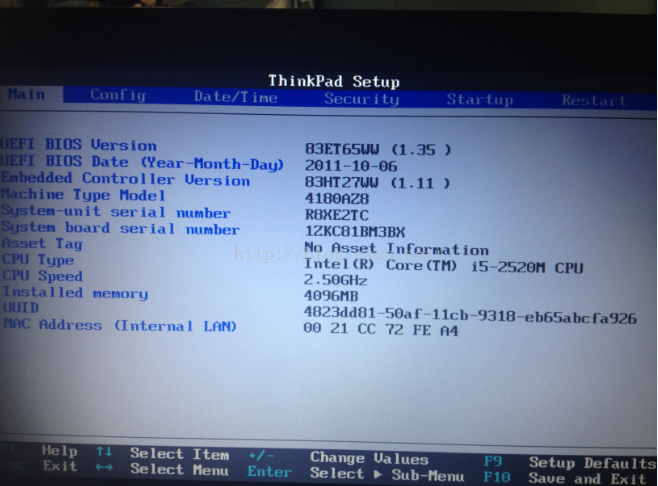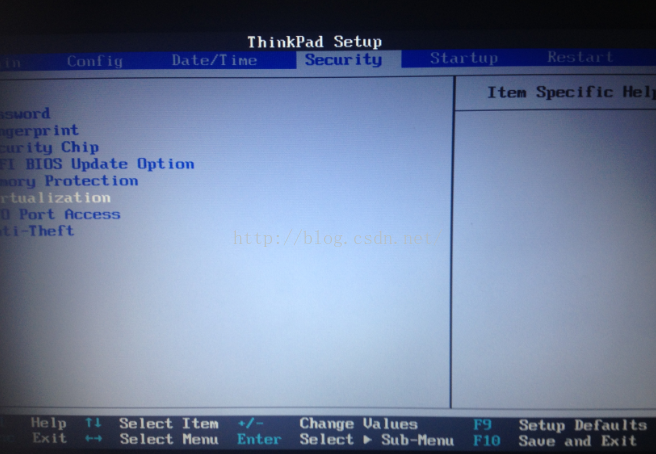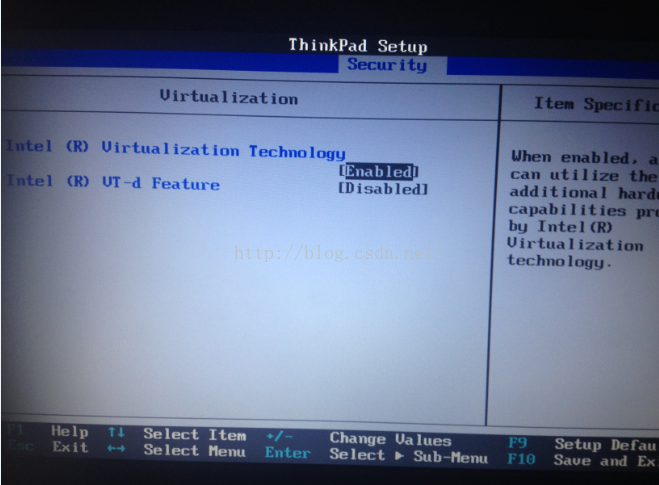VT-x/AMD-V 硬件加速在您的系统中不可用。您的 64-位虚拟机将无法检测到 64-位处理器,从而无法启动。
Unable to boot – please use a kernel appropriate for your CPU.
This kernel requires an x86-64 cpu,but only detected an i686 cpu.
Oracle VM VirtualBox
安装过程出现错误:This kernel requires an X86-64 CPU,but only detected an i686 CPU
(当前系统内核需要64位的cpu,可是只检测到32位的)
原来VirtualBox安装64位的系统需要满足以下条件:
1.64位的cpu
2.安装的系统必须为64位
3.cpu允许硬件虚拟化
我的环境前两项都符合,所以应该是第三个条件没有被满足。
第3项需要在bios中开启这个选项,将Virtualization状态改为enabled。
有的电脑按F2进入bios,我笔记本是ThinkPad T 系列 ,所以进入bios按F1,(详细请参考联想lenovo ThinkPad笔记本电脑开机进入BIOS的方法),然后做如下配置:
然后在
VirtualBox
中,把 系统设置成 linux Ubuntu 64位的系统,然后重新启动。