# JJU_干干
1. 在Jupyter中安装第三方库和在本地安装类似,区别在于,Jupyter要在开头加一个感叹号。
!pip install 某包
2. 但这样往往下载较慢或者出现错误(以 lightgbm 为例):
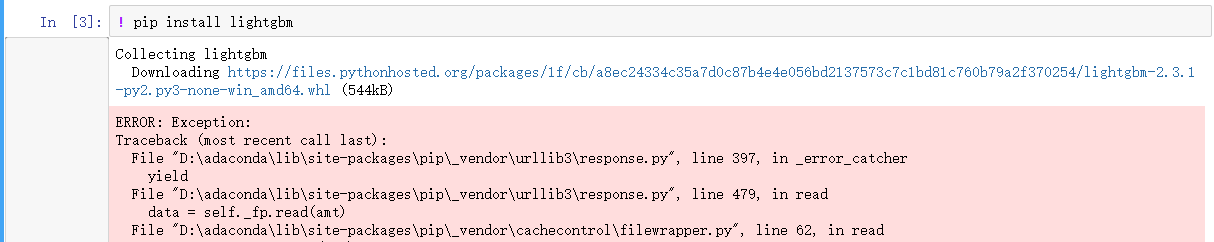
因此我们需要切换国内的镜像源更快速方便的下载,类似于本地切换镜像源类似,也是开头多加一个感叹号。
以安装 lightgbm,切换清华源为例:
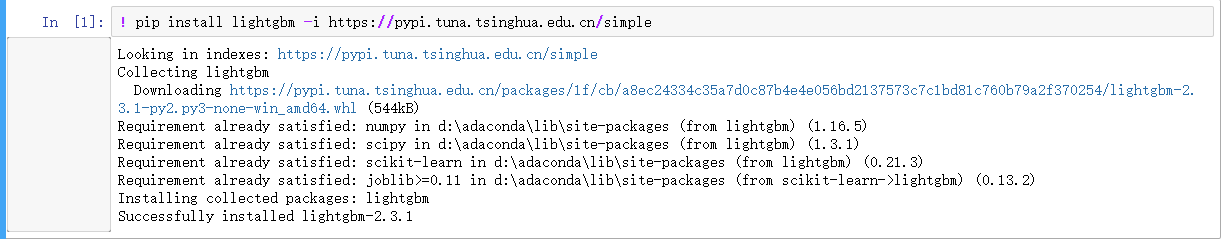
代码例子:
! pip install lightgbm -i https://pypi.tuna.tsinghua.edu.cn/simple
代码形式:
! pip install 某包 -i 某镜像源
国内常用的镜像源:
清华大学: https://pypi.tuna.tsinghua.edu.cn/simple/
阿里云: https://mirrors.aliyun.com/pypi/simple/
中国科技大学: https://pypi.mirrors.ustc.edu.cn/simple/
豆瓣: http://pypi.douban.com/simple/
中国科学技术大学: http://pypi.mirrors.ustc.edu.cn/simple/
华中理工大学:http://pypi.hustunique.com/simple/
山东理工大学:http://pypi.sdutlinux.org/simple/