前言:采用Client Credentials方式,即密钥key/password,场景一般是分为客户端限制必须有权限才能使用的模块,这和微信公众号开放平台很类似。
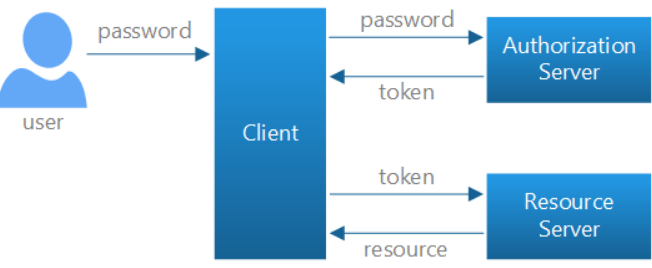
让用户通过客户端去获取自己的token,在根据这个token去获取资源。
本地登录凭据流
- 用户输入名称和密码到客户端。
- 客户端将这些凭据发送到授权服务器。
- 授权服务器验证凭据并返回访问令牌。
- 要访问受保护资源,客户端在HTTP请求的Authorization标头中包含访问令牌。
服务实现:
使用WebApi基于Microsoft.Owin.Security.OAuth实现,新建一个空为WebApi项目。
using Microsoft.Owin.Security;
using Microsoft.Owin.Security.OAuth;
using System;
using System.Collections.Generic;
using System.Linq;
using System.Security.Claims;
using System.Threading.Tasks;
using System.Web;
namespace ApiThrottleDemo
{
public class ApplicationOAuthProvider : OAuthAuthorizationServerProvider
{
/// <summary>
/// 验证客户[client_id与client_secret验证]
/// </summary>
public override Task ValidateClientAuthentication(OAuthValidateClientAuthenticationContext context)
{
//http://localhost:48339/token
string client_id;
string client_secret;
context.TryGetFormCredentials(out client_id, out client_secret);
if (client_id == "zara" && client_secret == "123456")
{
context.Validated(client_id);
}
else
{
//context.Response.StatusCode = Convert.ToInt32(HttpStatusCode.OK);
context.SetError("invalid_client", "client is not valid");
}
return base.ValidateClientAuthentication(context);
}
/// <summary>
/// 客户端授权[生成access token]
/// </summary>
public override Task GrantClientCredentials(OAuthGrantClientCredentialsContext context)
{
var oAuthIdentity = new ClaimsIdentity(context.Options.AuthenticationType);
oAuthIdentity.AddClaim(new Claim(ClaimTypes.Name, "iphone"));
var ticket = new AuthenticationTicket(oAuthIdentity, new AuthenticationProperties() { AllowRefresh = true });
context.Validated(ticket);
return base.GrantClientCredentials(context);
}
/// <summary>
/// 刷新Token[刷新refresh_token]
/// </summary>
public override Task GrantRefreshToken(OAuthGrantRefreshTokenContext context)
{
//enforce client binding of refresh token
if (context.Ticket == null || context.Ticket.Identity == null || !context.Ticket.Identity.IsAuthenticated)
{
context.SetError("invalid_grant", "Refresh token is not valid");
}
return base.GrantRefreshToken(context);
}
}
}
在此其中呢,需要继承OAuthAuthorizationServerProvider,并重写自己想重写的方法,其内部定义下图所示:
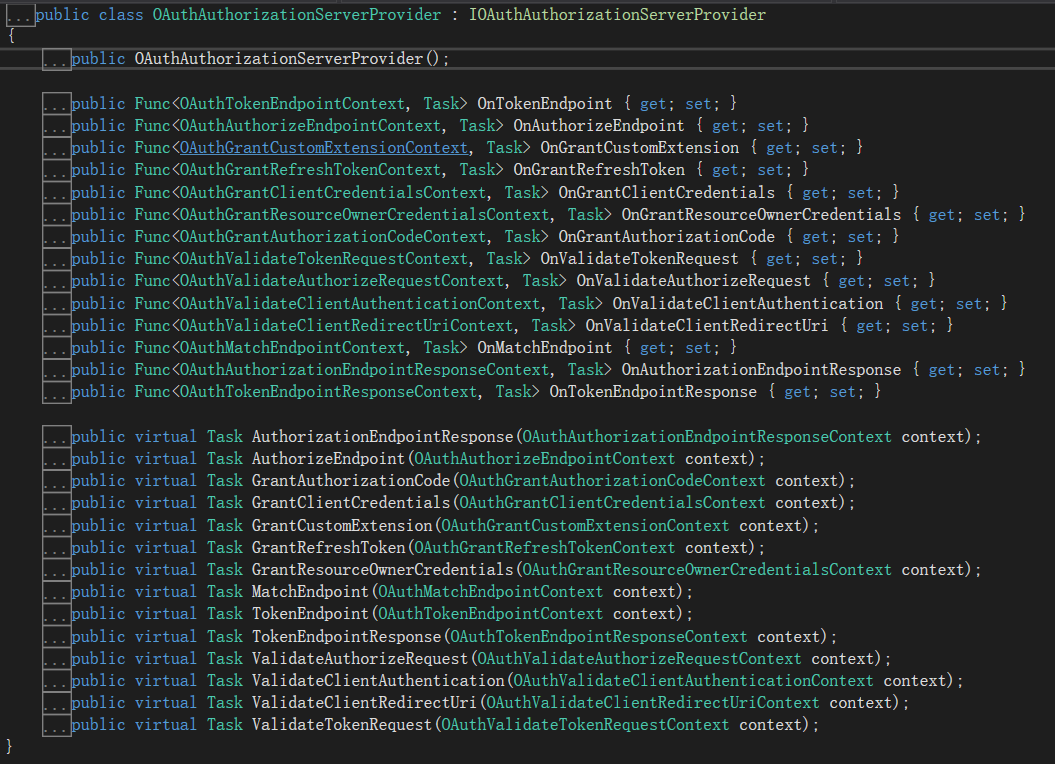
当然这还没完,我们还需要去配置应用程序。在Startup.cs,我们要开启BearerToken认证模式;该Provider属性指定了一个插入OWIN中间件的提供程序,并处理由中间件引发的事件。
以下是应用想要获取令牌时的基本流程:
要获取访问令牌,应用程序会向〜/ Token发送请求。
OAuth中间件调用GrantResourceOwnerCredentials提供程序。
提供程序调用ApplicationUserManager以验证凭据并创建声明标识。
如果成功,则提供程序会创建一个身份验证票证,用于生成令牌。
app.UseOAuthBearerTokens(new OAuthAuthorizationServerOptions
{
TokenEndpointPath = new PathString("/token"),
Provider = new ApplicationOAuthProvider(),
AccessTokenExpireTimeSpan = TimeSpan.FromHours(2),
AuthenticationMode = AuthenticationMode.Active,
AllowInsecureHttp = true
});
其中AccessTokenExpireTimeSpan参数是token过期时间,AllowInsecureHttp 是否开启安全验证,TokenEndpointPath就是你获取token对于服务器的相对路径,那我们都知道用户只能访问我们的Api,那如何在api上去走Oauth呢?
客户端获取票据
在控制器种创建一个控制器,命名为:OAuth2Controller。
[RoutePrefix("api/v1/oauth2")]
public class OAuth2Controller : ApiController
{
[Authorize]
[Route("news")]
public async Task<IHttpActionResult> GetNewsAsync()
{
var authentication = HttpContext.Current.GetOwinContext().Authentication;
var ticket = authentication.AuthenticateAsync("Bearer").Result;
var claimsIdentity = User.Identity as ClaimsIdentity;
var data = claimsIdentity.Claims.Where(c => c.Type == "urn:oauth:scope").ToList();
var claims = ((ClaimsIdentity)Thread.CurrentPrincipal.Identity).Claims;
return Ok(new { IsError = true, Msg = string.Empty, Data = Thread.CurrentPrincipal.Identity.Name + " It's about news !!! token expires: " + ticket.Properties.Dictionary.ToString() });
}
}
启用授权验证[WebApiConfig]
在ASP.NET Web API中启用Token验证,需要加上[Authorize]标记,并且配置默认启用验证不记名授权方式
config.SuppressDefaultHostAuthentication();
config.Filters.Add(new HostAuthenticationFilter(OAuthDefaults.AuthenticationType));
服务端[/token]获取token需要三个参数,我们使用大家熟悉的PostMan去试一试吧,启动项目。

那我们不难看到,已经成功获取了access_token,至于这个token的值,只要你的client_id不同它就一定是不会相同的(实在不行你可以搞个GUID),那么我们再构建一个ajax去模拟的获取token吧。
做个简单的页面:
<!DOCTYPE html>
<html>
<head>
<meta charset="utf-8" />
<title></title>
<script src="http://libs.baidu.com/jquery/2.1.1/jquery.min.js"></script>
</head>
<body>
<input type="text" placeholder="client_id"/><br />
<input type="text" placeholder="client_secret"/><br />
<input type="text" placeholder="your_token"/><br />
<button>获取token</button>
</body>
<script>
$(function () {
$("button").click(function () {
$.ajax({
url: "http://localhost:58560/token",
type: "post",
data: "grant_type=client_credentials&client_id=zara&client_secret=123456",
success: function (res) {
console.log(res);
}
})
})
})
</script>
</html>
这是生成的token。

最后总结,你可以在ValidateClientAuthentication中进行身份判断,如果有这个身份,那么我就存储DB中,这样的话,类似于一个微信身份授权的功能基本上就是这样了。