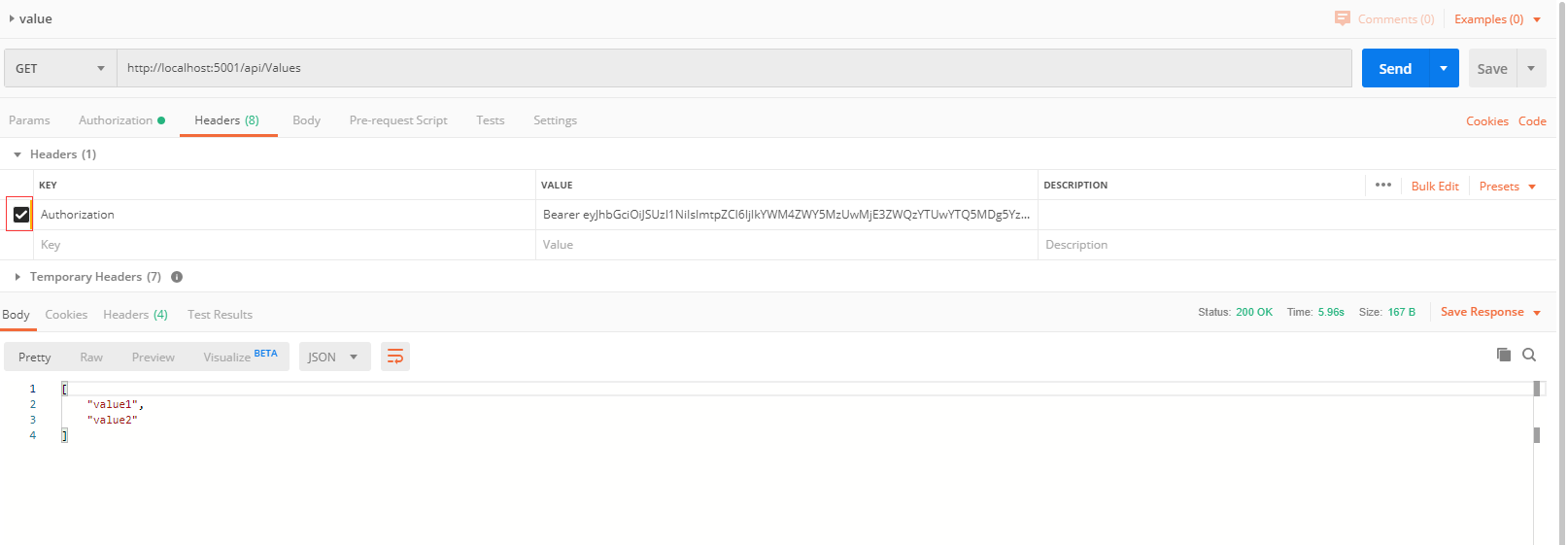一、新建一个.net core web项目作为Identity server 4验证服务。
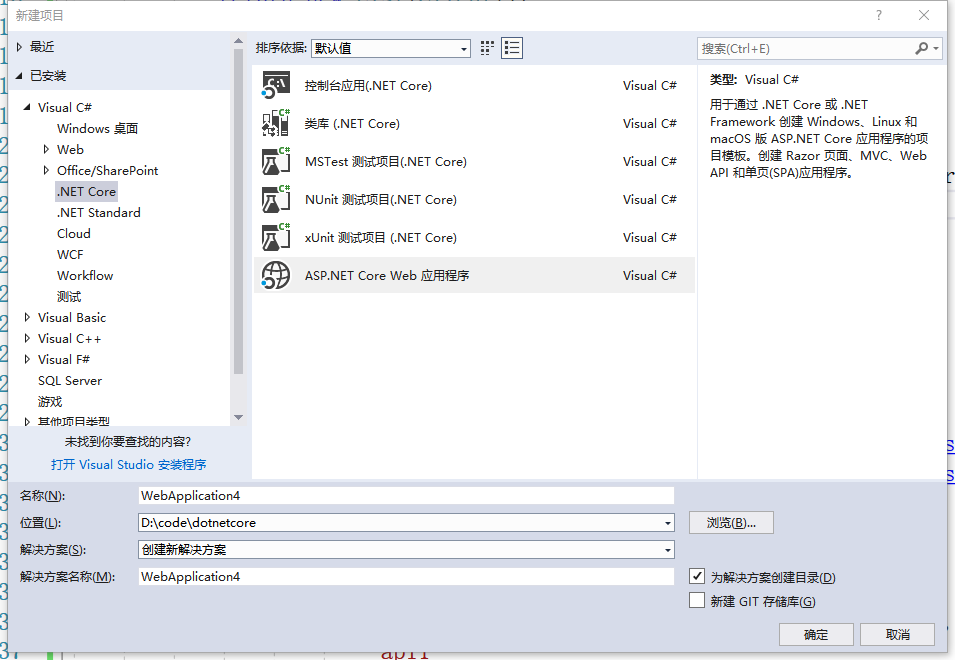
选择更改身份验证,然后再弹出的对话框里面选择个人用户账户。

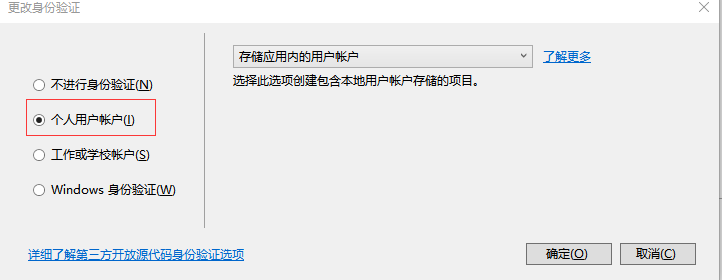
nuget 安装Identity server相关的依赖包

添加Identity server相关的配置,首先新建config文件加,然后添加IdentityServer.cs,文件中代码如下:
对于相关配置想做详细了解的同学可以参考园友 晓晨Master的identity server 系列博客 https://www.cnblogs.com/stulzq/p/9019446.html
using IdentityModel; using IdentityServer4; using IdentityServer4.Models; using System; using System.Collections.Generic; using System.Linq; using System.Threading.Tasks; namespace WebIdentityServer.Config { public static class IdentityServer { public static List<Client> GetClients() { return new List<Client>() { new Client { ClientId = "mvc", ClientName = "MVC Client", AllowedGrantTypes = GrantTypes.ResourceOwnerPassword, RequireConsent = false, ClientSecrets = { new Secret("secret".Sha256()) }, RedirectUris = { "http://localhost:5002/signin-oidc" }, PostLogoutRedirectUris = { "http://localhost:5002/signout-callback-oidc" }, AllowedScopes = { IdentityServerConstants.StandardScopes.OpenId, IdentityServerConstants.StandardScopes.Profile, "api1" }, AllowOfflineAccess = false, AccessTokenType = AccessTokenType.Jwt, } }; } public static IEnumerable<IdentityResource> GetIdentityResources() { var customProfile = new IdentityResource( name: "custom.profile", displayName: "Custom profile", claimTypes: new[] { "name", "email", "status" }); return new List<IdentityResource> { new IdentityResources.OpenId(), new IdentityResources.Profile(), customProfile }; } public static IEnumerable<ApiResource> GetApiResources() { return new[] { // simple API with a single scope (in this case the scope name is the same as the api name) new ApiResource("api1", "Some API 1"), // expanded version if more control is needed new ApiResource { Name = "api2", // secret for using introspection endpoint ApiSecrets = { new Secret("secret".Sha256()) }, // include the following using claims in access token (in addition to subject id) UserClaims = { JwtClaimTypes.Name, JwtClaimTypes.Email }, // this API defines two scopes Scopes = { new Scope() { Name = "api2.full_access", DisplayName = "Full access to API 2", }, new Scope { Name = "api2.read_only", DisplayName = "Read only access to API 2" } } } }; } } }
在Startup类中添加如下配置:
1. 在ConfigureServices方法中添加如下代码配置
public void ConfigureServices(IServiceCollection services) { services.AddDbContext<ApplicationDbContext>(options => options.UseSqlServer(Configuration.GetConnectionString("DefaultConnection"))); services.AddIdentity<ApplicationUser, IdentityRole>() .AddEntityFrameworkStores<ApplicationDbContext>() .AddDefaultTokenProviders(); // Add application services. services.AddTransient<IEmailSender, EmailSender>(); services.AddIdentityServer() .AddDeveloperSigningCredential() .AddInMemoryPersistedGrants() .AddInMemoryIdentityResources(IdentityServer.GetIdentityResources()) .AddInMemoryApiResources(IdentityServer.GetApiResources()) .AddInMemoryClients(IdentityServer.GetClients()) .AddAspNetIdentity<ApplicationUser>(); services.AddMvc(); }
2. 在Configure方法中添加如下代码配置
public void Configure(IApplicationBuilder app, IHostingEnvironment env) { if (env.IsDevelopment()) { app.UseBrowserLink(); app.UseDeveloperExceptionPage(); app.UseDatabaseErrorPage(); } else { app.UseExceptionHandler("/Home/Error"); } app.UseStaticFiles(); // app.UseAuthentication(); // not needed, since UseIdentityServer adds the authentication middleware app.UseIdentityServer(); app.UseMvc(routes => { routes.MapRoute( name: "default", template: "{controller=Home}/{action=Index}/{id?}"); }); }
在程序包管理控制台使用Update-Database命令生成DB,然后再VS中打开Sql server 对象管理器中可以看到创建的数据库及表
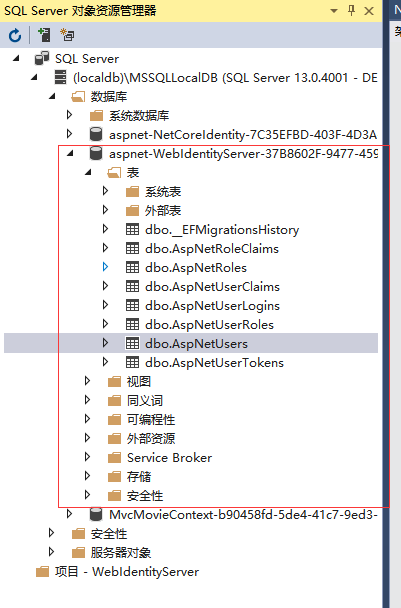
启动servers,然后看到以下界面,点击Register注册一个用户然后点击login用注册的用户登陆。
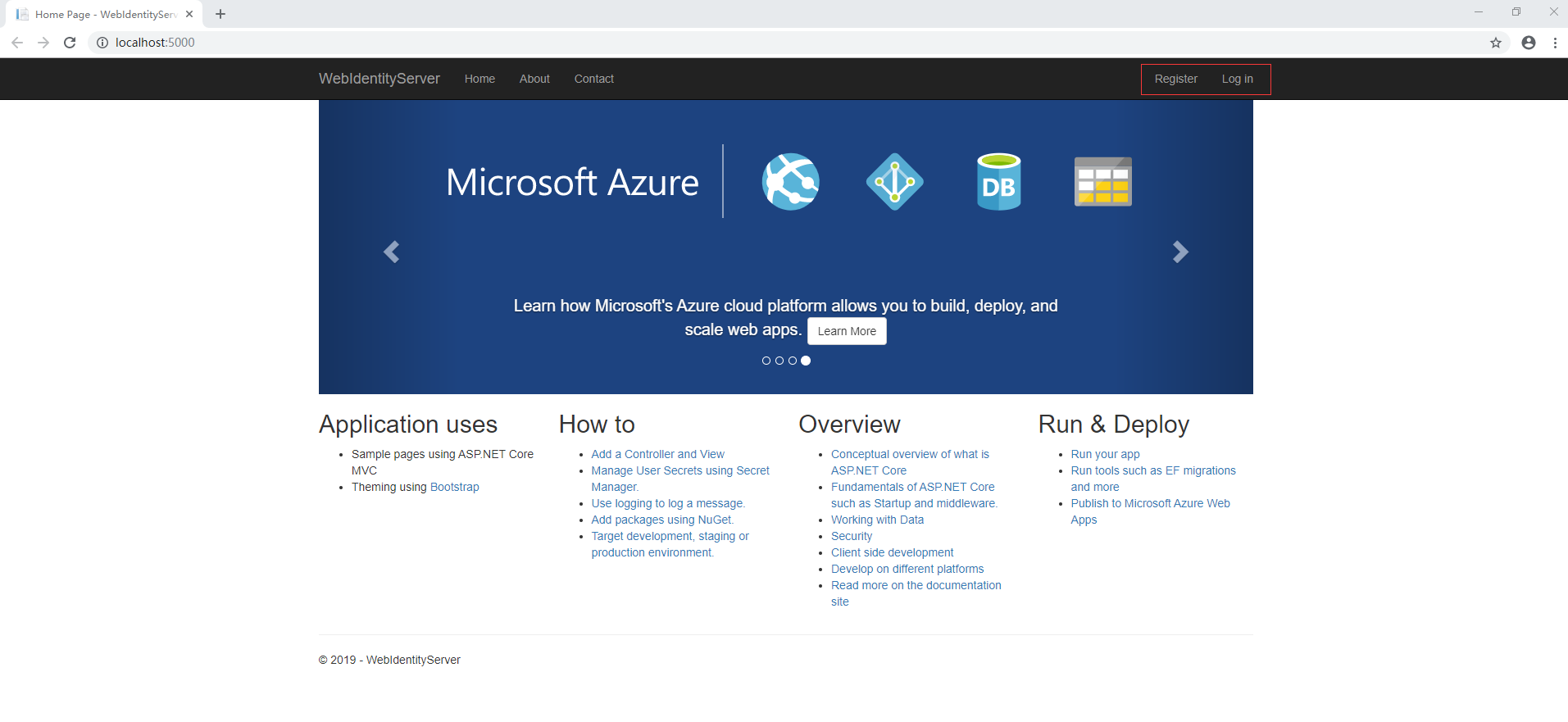
如果能够登陆成功则说明我们的Identity server搭建成功,然后我们用postman单独拿取token:
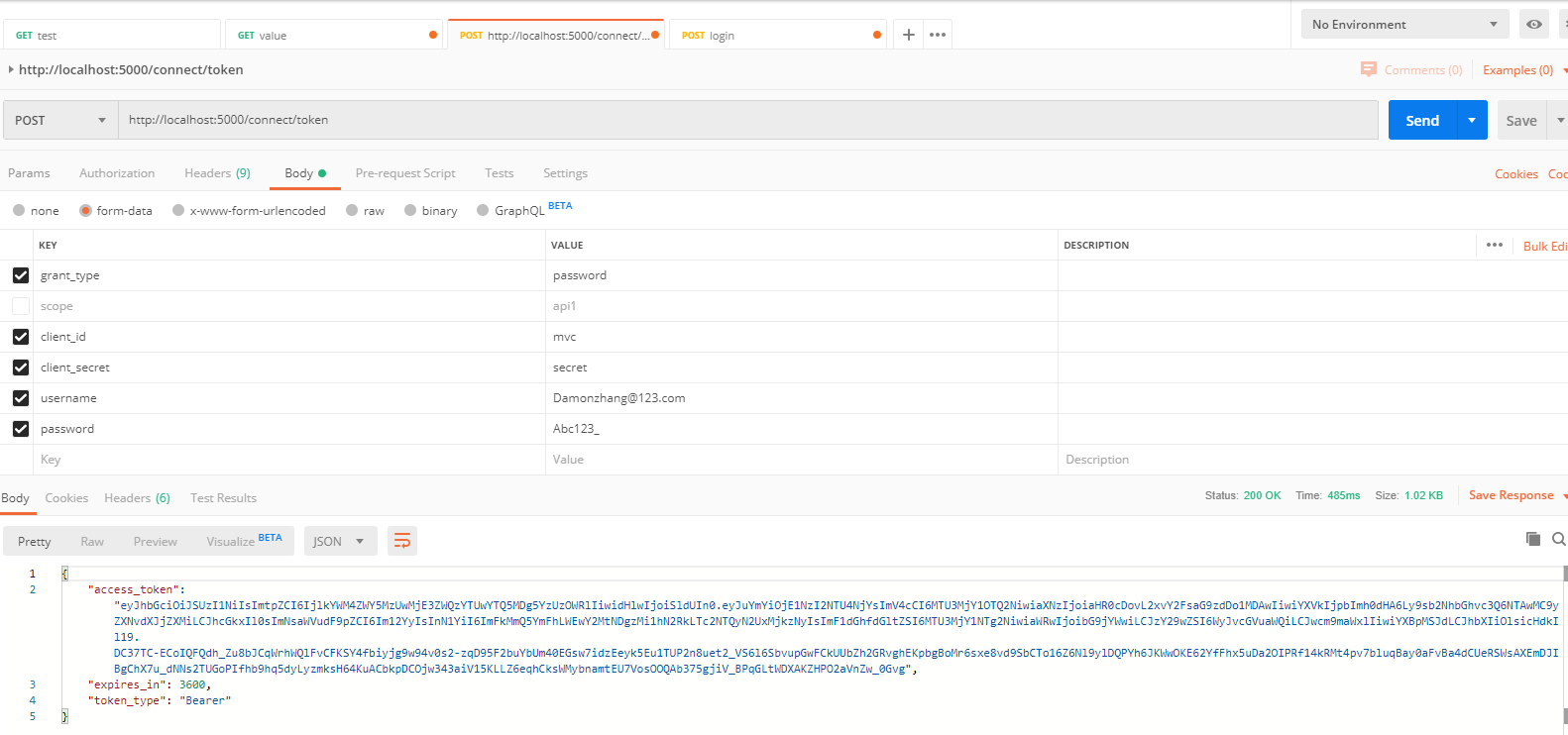
二、配置.net core web Api使用身份验证系统:
1. 在Startup类的ConfigureServices中添加下列配置,Authority 是我们Identity server启动使用的url。
services.AddAuthentication("Bearer")
.AddJwtBearer("Bearer", options =>
{
options.Authority = "http://localhost:5000";
options.RequireHttpsMetadata = false;
options.Audience = "api1";
});
2. 在Startup类的Configure中添加下列配置。
app.UseAuthentication();
3. Controller 添加属性(特性)[Authorize]
[Route("api/[controller]")] [ApiController] [Authorize] public class ValuesController : ControllerBase
然后我们验证是否可以Identity server验证token.
1. 不添加token,发送请求得到401 bad request 错误
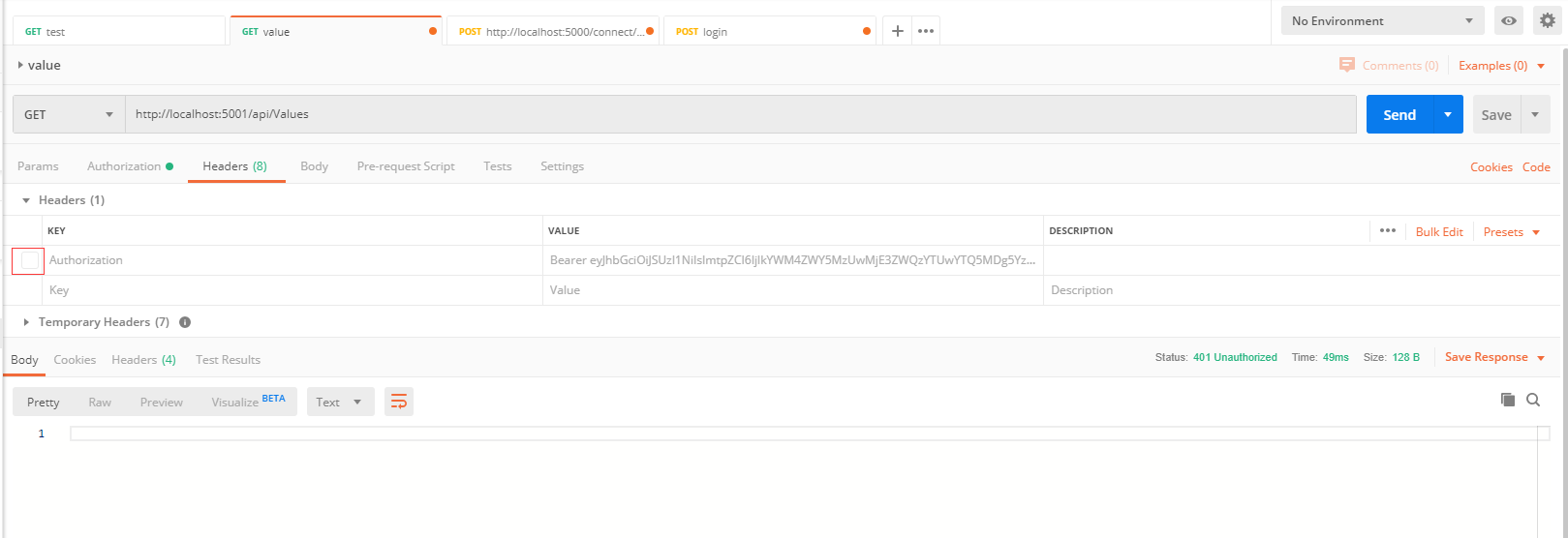
2. 使用token,发送请求,得到200成功的状态码,并返回response。