1、首先准备3台机器
ansible机器:192.168.52.34
目标主机:192.168.52.35
目标主机:192.168.52.36
2、关闭防火墙
[root@localhost ~]# systemctl stop firewalld [root@localhost ~]# setenforce 0
3、配置免密登录
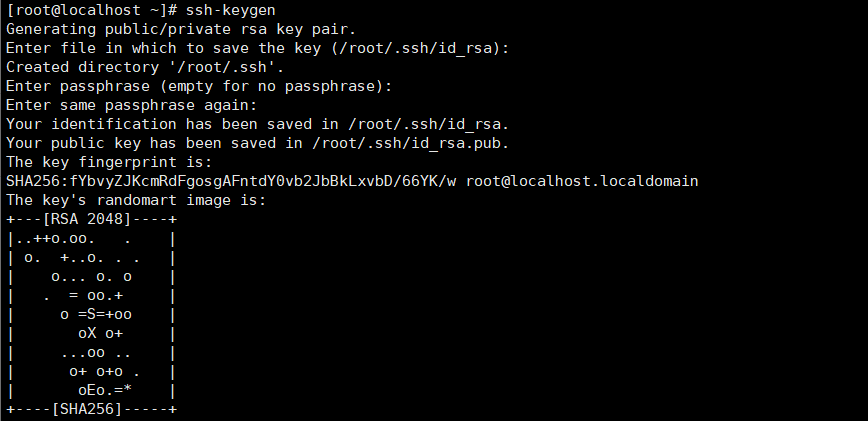
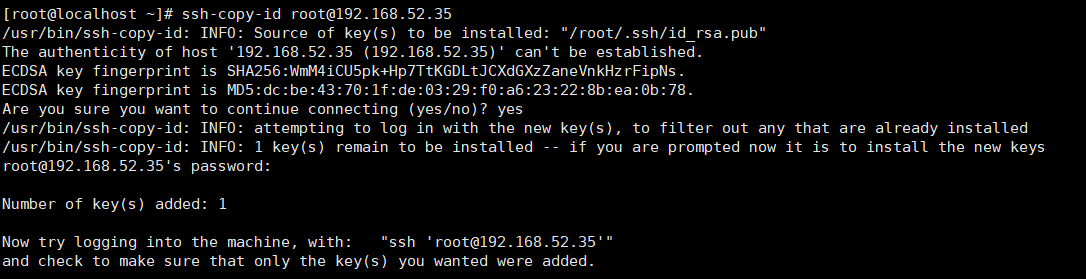
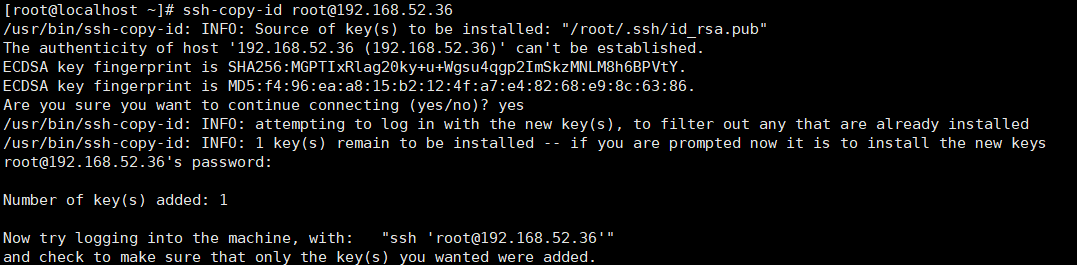
4、安装ansible
yum -y install ansible
5、在ansible的配置文件中添加目标主机
vim /etc/ansible/hosts ## [webservers] ## alpha.example.org ## beta.example.org ## 192.168.1.100 ## 192.168.1.110 [lnmp] 192.168.52.35 192.168.52.36 # If you have multiple hosts following a pattern you can specify # them like this: ## www[001:006].example.com
6、检查ansible与目标主机是否连通
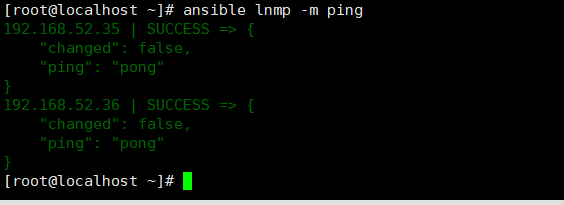
7、上传nginx
[root@localhost ~]# rz [root@localhost ~]# ls anaconda-ks.cfg lnmp.yml nginx-1.16.1.tar.gz original-ks.cfg
8、解压nginx
tar -zxvf nginx-1.16.1.tar.gz
9、配置nginx文件
[root@localhost nginx-1.16.1]# cd conf/ [root@localhost conf]# vim nginx.conf server { listen 80; server_name localhost; #charset koi8-r; #access_log logs/host.access.log main; location / { root html; index index.php index.html index.htm; } location ~ .php$ { root html; fastcgi_pass 127.0.0.1:9000; fastcgi_index index.php; fastcgi_param SCRIPT_FILENAME $document_root$fastcgi_script_name; include fastcgi_params; }
9、将nginx配置文件拷贝到/root下
[root@localhost conf]# cp nginx.conf /root
10、删除nginx解压包
[root@localhost ~]# rm -rf nginx-1.16.1
11、上传电商包
[root@localhost ~]# rz [root@localhost ~]# ls anaconda-ks.cfg lnmp.yml nginx-1.16.1.tar.gz nginx.conf original-ks.cfg tinyshopV2.5_data.zip
12、编写lnmp,yml
[root@localhost ~]# vim lnmp.yml --- - hosts: lnmp tasks: - name: 关闭防火墙 shell: systemctl stop firewalld - name: 关闭selinux shell: setenforce 0 - name: 安装相关依赖 yum: name=zlib-devel,pcre-devel,gcc,gcc-c++,php,php-mysql,php-gd,php-fpm state=latest - name: 推送nginx安装包 unarchive: src=nginx-1.16.1.tar.gz dest=/root - name: 安装nginx shell: cd /root/nginx-1.16.1 && ./configure && make && make install - name: 启动nginx shell: netstat -ntlp | grep nginx || /usr/local/nginx/sbin/nginx - name: 推送ningx的配置文件 template: src=nginx.conf dest=/usr/local/nginx/conf/nginx.conf tags: config-nginx notify: restart-nginx - name: 启动php-fpm shell: systemctl start php-fpm - name: 安装mysql yum: name=mariadb,mariadb-server state=latest - name: 启动mysql shell: systemctl start mariadb - name: 删除数据库如果存在 shell: mysql -e "drop database if exists ds;" - name: 创建数据库 shell: mysql -e "create database ds charset=utf8;" - name: 给用户授权 shell: mysql -e "grant all on *.* to 'tom'@'%' identified by '123';" - name: 刷新权限 shell: mysql -e "flush privileges;" - name: 推送电商的安装包并给予权限 unarchive: src=tinyshopV2.5_data.zip dest=/usr/local/nginx/html/ mode=777 handlers: - name: restart-nginx shell: /usr/local/nginx/sbin/nginx -s reload
13、检查lnmp.yml
[root@localhost ~]# ansible-playbook --syntax-check lnmp.yml
14、执行文件
[root@localhost ~]# ansible-playbook lnmp.yml
15、完成