一.安装TP5.1
1.使用git安装
<1>下载Tp
git clone https://github.com/top-think/think tp5
<2>安装核心库
git clone https://github.com/top-think/framework thinkphp
2.使用compose安装(需下载compose)
compose下载链接
https://getcomposer.org/Composer-Setup.exe
第一次安装使用,切换到web目录下:
composer create-project topthink/think tp5
二.绑定入口文件到根目录下
复制public文件夹下的index.php文件到根目录下
修改index.php中的引入base.php文件路径
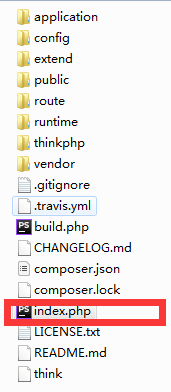
<?php // +---------------------------------------------------------------------- // | ThinkPHP [ WE CAN DO IT JUST THINK ] // +---------------------------------------------------------------------- // | Copyright (c) 2006-2018 http://thinkphp.cn All rights reserved. // +---------------------------------------------------------------------- // | Licensed ( http://www.apache.org/licenses/LICENSE-2.0 ) // +---------------------------------------------------------------------- // | Author: liu21st <liu21st@gmail.com> // +---------------------------------------------------------------------- // [ 应用入口文件 ] namespace think; // 加载基础文件 require __DIR__ . '/thinkphp/base.php'; // 支持事先使用静态方法设置Request对象和Config对象 // 执行应用并响应 Container::get('app')->run()->send();
访问路径:http://localhost/fuxiphp/tp5/index.php
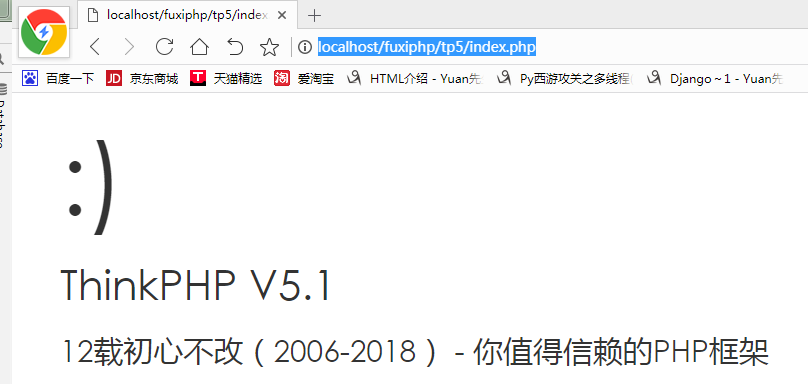
三.URl重写
在入口文件(index.php)同级添加.htaccess文件
<IfModule mod_rewrite.c> Options +FollowSymlinks -Multiviews RewriteEngine On RewriteCond %{REQUEST_FILENAME} !-d RewriteCond %{REQUEST_FILENAME} !-f RewriteRule ^(.*)$ index.php/$1 [QSA,PT,L] </IfModule>
四.模块设计