本例将会编写一个Hello world 小程序来演示Eureka的作用,程序中将会包含服务器、服务提供者以及服务的调用者
1. 构建服务器
先创建一个名称为first-ek-server的maven项目作为服务器,项目的目录结构如下
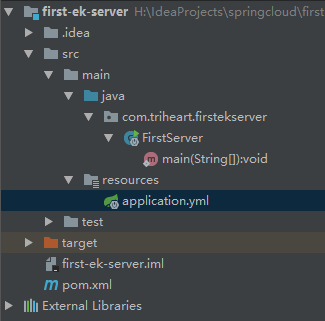
在pom.xml文件中添加Spring Cloud的依赖
pom.xml代码清单

1 <?xml version="1.0" encoding="UTF-8"?> 2 <project xmlns="http://maven.apache.org/POM/4.0.0" 3 xmlns:xsi="http://www.w3.org/2001/XMLSchema-instance" 4 xsi:schemaLocation="http://maven.apache.org/POM/4.0.0 http://maven.apache.org/xsd/maven-4.0.0.xsd"> 5 <modelVersion>4.0.0</modelVersion> 6 7 <groupId>com.triheart</groupId> 8 <artifactId>first-ek-server</artifactId> 9 <version>1.0-SNAPSHOT</version> 10 11 <dependencies> 12 <dependency> 13 <groupId>org.springframework.cloud</groupId> 14 <artifactId>spring-cloud-starter-eureka-server</artifactId> 15 </dependency> 16 </dependencies> 17 18 <dependencyManagement> 19 <dependencies> 20 <dependency> 21 <groupId>org.springframework.cloud</groupId> 22 <artifactId>spring-cloud-dependencies</artifactId> 23 <version>Dalston.SR1</version> 24 <type>pom</type> 25 <scope>import</scope> 26 </dependency> 27 </dependencies> 28 </dependencyManagement> 29 30 </project>
由于引入的spring-cloud-starter-eureka-server会自动引入spring-boot-starter-web依赖,因此只要我们的项目引入该依赖,项目就有了web容器的功能了。接下来我们编写一个启动类来启动我们的Eureka服务器
FirstServer.java

1 package com.triheart.firstekserver; 2 3 import org.springframework.boot.autoconfigure.SpringBootApplication; 4 import org.springframework.boot.builder.SpringApplicationBuilder; 5 import org.springframework.cloud.netflix.eureka.server.EnableEurekaServer; 6 7 /** 8 * @author 阿遠 9 * Date: 2018/8/23 10 * Time: 14:33 11 */ 12 @SpringBootApplication 13 @EnableEurekaServer 14 public class FirstServer { 15 public static void main(String[] args) { 16 new SpringApplicationBuilder(FirstServer.class).run(args); 17 } 18 }
启动类与Spring Boot项目的启动类基本一致,这里加入的@EnableEurekaServer是声明这是一个Eureka的服务器。此时直接运行FirstServer.java的启动类就可以启动Eureka服务器,在这里我们在application.yml文件中将启动端口改为8761,启动成功后的界面如图所示
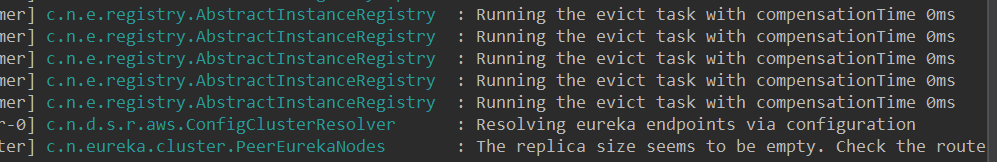
打开浏览器,输入http://localhost:8761,就可以看到Eureka服务器的控制台。
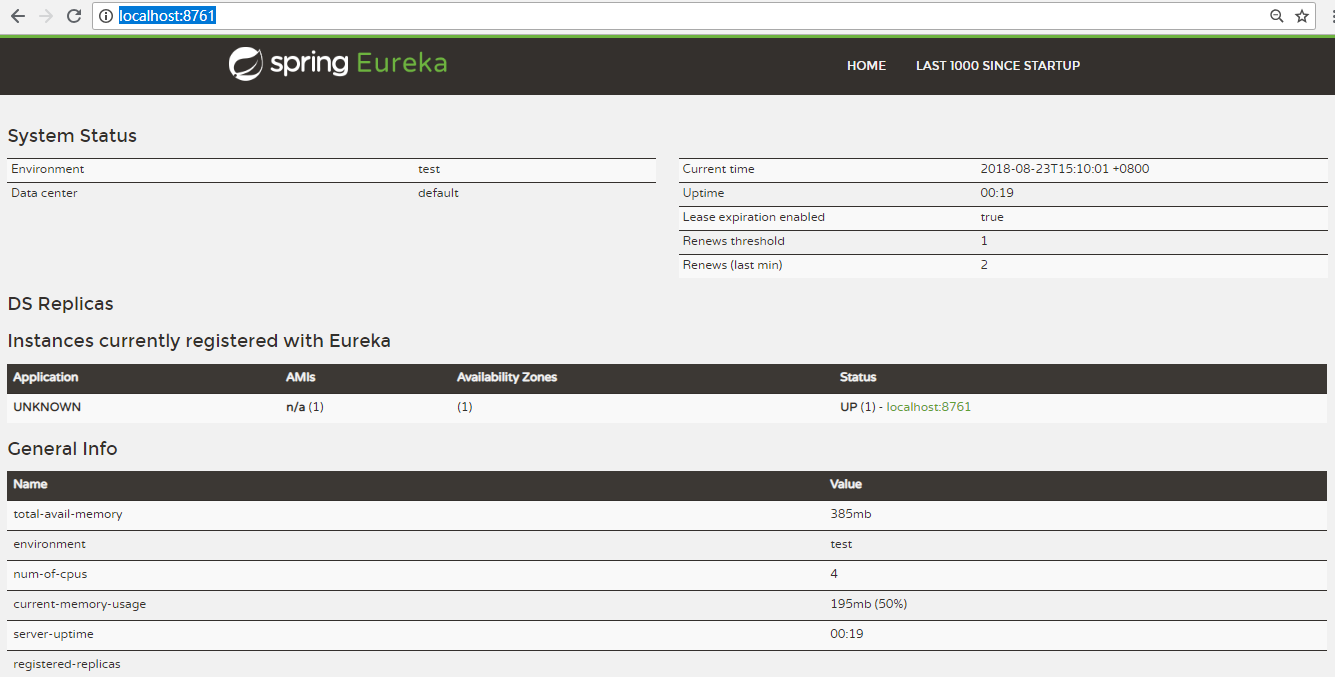
在Eureka控制台的下方,可以看到服务的实例列表,但是我们目前没有注册服务,所以此时服务列表为空,此时看到的UNKNOWN是服务器自己注册的服务。
值得注意的是,我们在启动Eureka服务器的时候,在IDEA的控制台上会看到两个异常信息
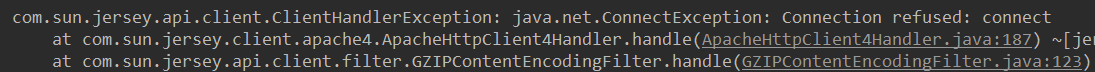
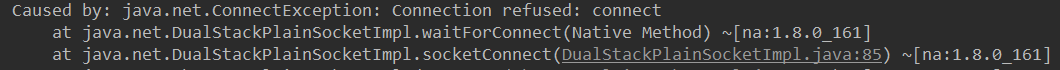
这是由于服务器在启动时,服务器会把自己当做一个客户端,去注册Eureka服务器,并且会去Eureka服务器抓取注册信息,他自己本身只是一个服务器,并不是服务器的提供者(客户端),因此我们需要在application.xml文件修改这两个配置阻止服务器注册和抓取信息,修改内容如下
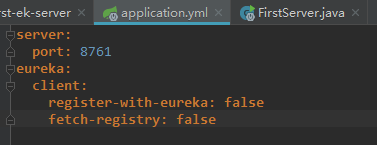
eureka.client.register-with-eureka属性的作用是声明是否将自己的信息注册到Eureka服务器,默认为true,eureka.client.fetch-registy属性则表示是否发哦服务器中抓取信息,默认也是true.我们将其设置为false,再启动服务器就不会出现异常信息。
此时,我们的Eureka服务器已经创建好了,接下来我们就来编写Eureka客户端的服务提供者。
2.编写服务提供者
创建一个maven项目作为服务的提供者,项目的目录结构如下
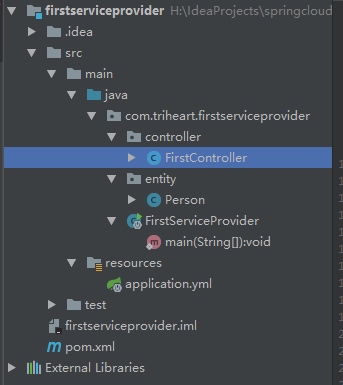
在pom.xml中引入相关的依赖
pom.xml清单

1 <?xml version="1.0" encoding="UTF-8"?> 2 <project xmlns="http://maven.apache.org/POM/4.0.0" 3 xmlns:xsi="http://www.w3.org/2001/XMLSchema-instance" 4 xsi:schemaLocation="http://maven.apache.org/POM/4.0.0 http://maven.apache.org/xsd/maven-4.0.0.xsd"> 5 <modelVersion>4.0.0</modelVersion> 6 7 <groupId>com.triheart</groupId> 8 <artifactId>first-service-provider</artifactId> 9 <version>1.0-SNAPSHOT</version> 10 11 <dependencyManagement> 12 <dependencies> 13 <dependency> 14 <groupId>org.springframework.cloud</groupId> 15 <artifactId>spring-cloud-dependencies</artifactId> 16 <version>Dalston.SR1</version> 17 <type>pom</type> 18 <scope>import</scope> 19 </dependency> 20 </dependencies> 21 </dependencyManagement> 22 23 <dependencies> 24 <dependency> 25 <groupId>org.springframework.cloud</groupId> 26 <artifactId>spring-cloud-starter-config</artifactId> 27 </dependency> 28 <dependency> 29 <groupId>org.springframework.cloud</groupId> 30 <artifactId>spring-cloud-starter-eureka</artifactId> 31 </dependency> 32 </dependencies> 33 34 </project>
application.xml清单

spring:
application:
name: first-service-provider
eureka:
instance:
hostname: localhost
client:
service-url:
defaultZone: http://localhost:8761/eureka/
在这里,将应用名称配置为first-service-provider,该服务会被注册到端口为8761的Eureka服务器,也就是上面构建的服务器。此外,还使用eureka.instance.hostname属性来配置该主机的名称。然后我们在编写一个Controller类,并提供最简单的REST服务,先创建一个Person的实体类,用于Controller对象的数据发送和接收。
Person.java的代码清单

1 package com.triheart.firstserviceprovider.entity; 2 3 public class Person { 4 5 private Integer id; 6 7 private String name; 8 9 private Integer age; 10 11 public Person() { 12 super(); 13 } 14 15 public Person(Integer id, String name, Integer age) { 16 super(); 17 this.id = id; 18 this.name = name; 19 this.age = age; 20 } 21 22 public Integer getId() { 23 return id; 24 } 25 26 public void setId(Integer id) { 27 this.id = id; 28 } 29 30 public String getName() { 31 return name; 32 } 33 34 public void setName(String name) { 35 this.name = name; 36 } 37 38 public Integer getAge() { 39 return age; 40 } 41 42 public void setAge(Integer age) { 43 this.age = age; 44 } 45 46 }
FirstController.java代码清单

package com.triheart.firstserviceprovider.controller; import com.triheart.firstserviceprovider.entity.Person; import org.springframework.http.MediaType; import org.springframework.web.bind.annotation.PathVariable; import org.springframework.web.bind.annotation.RequestMapping; import org.springframework.web.bind.annotation.RequestMethod; import org.springframework.web.bind.annotation.RestController; /** * @author 阿遠 * Date: 2018/8/23 * Time: 16:06 */ @RestController public class FirstController { @RequestMapping(value = "/person/{personId}",method = RequestMethod.GET,produces = MediaType.APPLICATION_JSON_VALUE) public Person findPerson(@PathVariable("personId") Integer personId) { Person person = new Person(personId, "eureka",30); return person; } }
编写启动类FirstServiceProvider.java
FirstServiceProvider.java代码清单

1 package com.triheart.firstserviceprovider; 2 3 import org.springframework.boot.autoconfigure.SpringBootApplication; 4 import org.springframework.boot.builder.SpringApplicationBuilder; 5 import org.springframework.cloud.netflix.eureka.EnableEurekaClient; 6 7 /** 8 * @author 阿遠 9 * Date: 2018/8/23 10 * Time: 15:47 11 */ 12 @SpringBootApplication 13 @EnableEurekaClient 14 public class FirstServiceProvider { 15 public static void main(String[] args) { 16 new SpringApplicationBuilder(FirstServiceProvider.class).run(args); 17 } 18 }
在上面的启动类中,使用到了@EnableEurekaClient的注解,声明这是一个Eureka的客户端。配置完成后,我们先启动服务器项目first-ek-server的启动类FirstServer,再运行服务提供者项目first-server-provider的启动类FirstServiceProvider,然后再在浏览器中访问http://localhost:8761/,就可以看到如下所示的服务列表。
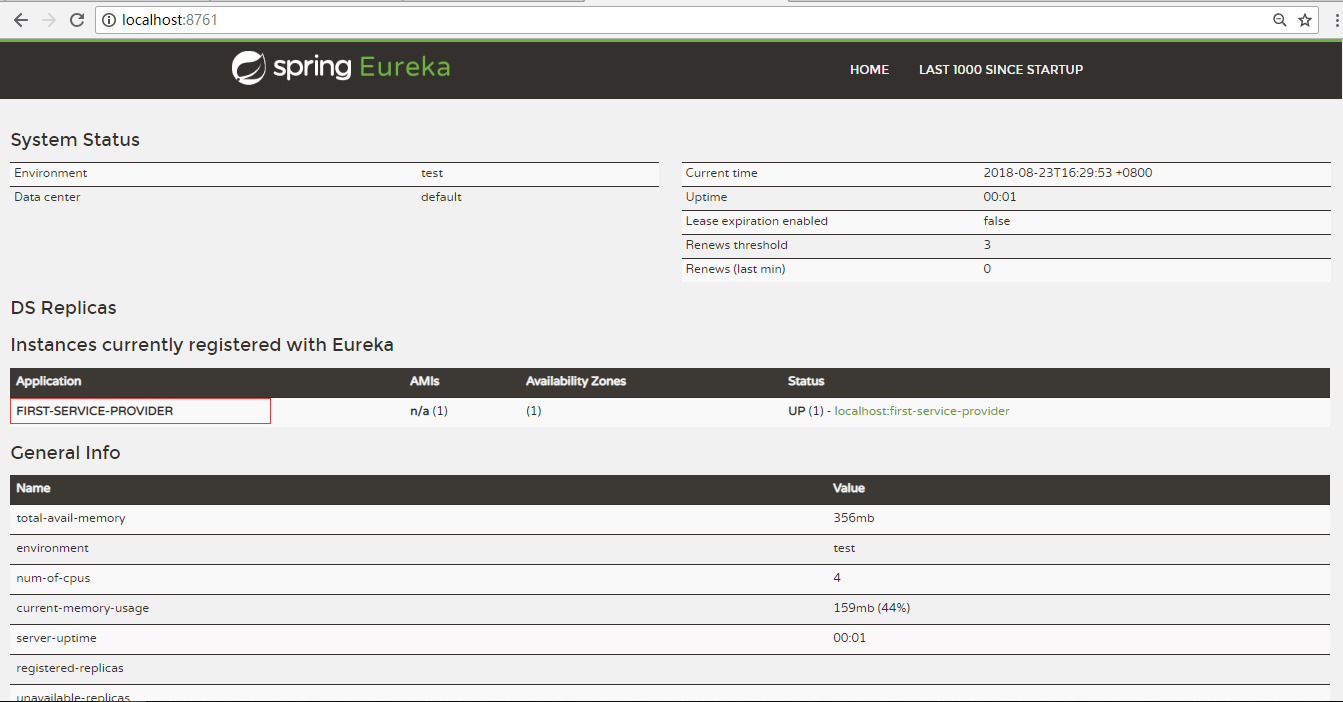
在Eureka的控制台的服务列表中我们可以看到first-server-provider这个服务已经被注册进来,而且我们在IDEA的控制台里也可以看到服务被注册的信息。
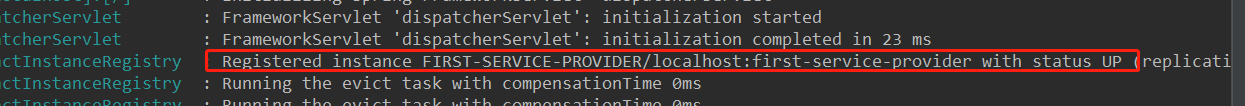
此时,Eureka服务器和Eureka客户端的服务提供者都已经搞定了,接下来我们就来编写Eureka客户端的服务调用者。
3.编写服务调用者
服务被注册、发布到Eureka服务器后,需要有程序去发现它,并且进行调用。这里所说调用的调用者,是指同样注册到Eureka的客户端,它来调用其他客户端发布的服务。简单地说,就是Eureka的内部调用。同一个服务可能会部署多个实例,调用过程可能会涉及到负载均衡、服务器查找等问题,Netflix的项目已经帮我们解决,并且在Spring Cloud中已经封装了一次,我们仅需编写少量的代码便能实现服务的调用。
新建一个maven项目,用于做Eureka客户端的服务调用者,目录结构如下
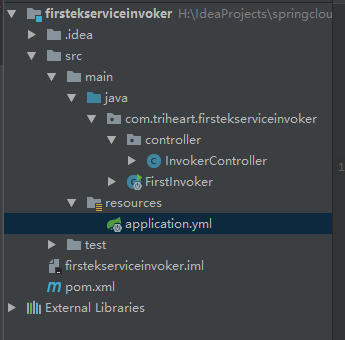
在pom.xml文件中引入相关依赖
pom.xml代码清单

1 <?xml version="1.0" encoding="UTF-8"?> 2 <project xmlns="http://maven.apache.org/POM/4.0.0" 3 xmlns:xsi="http://www.w3.org/2001/XMLSchema-instance" 4 xsi:schemaLocation="http://maven.apache.org/POM/4.0.0 http://maven.apache.org/xsd/maven-4.0.0.xsd"> 5 <modelVersion>4.0.0</modelVersion> 6 7 <groupId>com.triheart</groupId> 8 <artifactId>first-ek-service-invoker</artifactId> 9 <version>1.0-SNAPSHOT</version> 10 11 <dependencyManagement> 12 <dependencies> 13 <dependency> 14 <groupId>org.springframework.cloud</groupId> 15 <artifactId>spring-cloud-dependencies</artifactId> 16 <version>Dalston.SR1</version> 17 <type>pom</type> 18 <scope>import</scope> 19 </dependency> 20 </dependencies> 21 </dependencyManagement> 22 23 <dependencies> 24 <dependency> 25 <groupId>org.springframework.cloud</groupId> 26 <artifactId>spring-cloud-starter-config</artifactId> 27 </dependency> 28 <dependency> 29 <groupId>org.springframework.cloud</groupId> 30 <artifactId>spring-cloud-starter-eureka</artifactId> 31 </dependency> 32 <dependency> 33 <groupId>org.springframework.cloud</groupId> 34 <artifactId>spring-cloud-starter-ribbon</artifactId> 35 </dependency> 36 </dependencies> 37 38 </project>
建立配置文件application.yml
application.yml代码清单

1 server: 2 port: 9000 3 spring: 4 application: 5 name: first-service-invoker 6 eureka: 7 instance: 8 hostname: localhost 9 client: 10 service-url: 11 defaultZone: http://localhost:8761/eureka/
在这个配置文件中,我们配置了应用名称为first-service-invoker,这个调用者的访问端口为9000,需要注意的是,这个调用本身也可以对外提供服务。与服务的提供者一样,使用eureka的配置,将调用者也注册到first-ek-server上面。接下来我们编写一个控制器,让调用者对外提供一个测试的服务。
创建InvokerController.java控制器
InvokerController.java代码清单

1 package com.triheart.firstekserviceinvoker.controller; 2 3 import com.fasterxml.jackson.databind.annotation.JsonPOJOBuilder; 4 import org.springframework.cloud.client.loadbalancer.LoadBalanced; 5 import org.springframework.context.annotation.Bean; 6 import org.springframework.context.annotation.Configuration; 7 import org.springframework.http.MediaType; 8 import org.springframework.web.bind.annotation.RequestMapping; 9 import org.springframework.web.bind.annotation.RequestMethod; 10 import org.springframework.web.bind.annotation.RestController; 11 import org.springframework.web.client.RestTemplate; 12 13 /** 14 * @author 阿遠 15 * Date: 2018/8/23 16 * Time: 17:56 17 */ 18 @RestController 19 @Configuration 20 public class InvokerController { 21 22 @Bean 23 @LoadBalanced 24 public RestTemplate getRestTemplate() { 25 return new RestTemplate(); 26 } 27 28 @RequestMapping(value = "/router", method = RequestMethod.GET, produces = MediaType.APPLICATION_JSON_VALUE 29 ) 30 public String router() { 31 RestTemplate restTemplate = getRestTemplate(); 32 // 根据应用名称调用服务 33 String json = restTemplate.getForObject("hTTP://first-service-provider/person/1", String.class); 34 return json; 35 } 36 }
在控制器中,配置RestTemplate的Bean,RestTemplate本来是spring-web模块下面的类,主要用来调用REST服务。其本身并不具备调用分布式服务的能力,但是RestTemplate的Bean被@LoadBalabced注解修饰后,这个RestTemplate实例就具有了访问分布式服务的能力了。我们在控制器中新建了一个router的测试方法,用来对外发布REST服务,该方法只起到路由的作用,实际上是使用RestTemplate来调用first-ek-service-provider(服务提供者)的服务。调用服务时,仅仅通过服务名称调用。
创建FirstInvoker.java启动类
FirstInvoker.java启动类

1 package com.triheart.firstekserviceinvoker; 2 3 import org.springframework.boot.autoconfigure.SpringBootApplication; 4 import org.springframework.boot.builder.SpringApplicationBuilder; 5 import org.springframework.cloud.client.discovery.EnableDiscoveryClient; 6 7 /** 8 * @author 阿遠 9 * Date: 2018/8/23 10 * Time: 17:51 11 */ 12 @SpringBootApplication 13 @EnableDiscoveryClient 14 public class FirstInvoker { 15 16 public static void main(String[] args) { 17 new SpringApplicationBuilder(FirstInvoker.class).run(args); 18 } 19 }
在启动类中,使用了@EnableDiscoveryClient注解来修饰启动类,该注解是的服务的调用者有能力去Eureka中发现服务。需要注意的是,@EnableEurekaClient注解本身已经包含了@EnableDiscoveryClient的功能,也就是说,一个Eureka客户端本身就具有发现服务的能力。
接下来,我们按如下的顺序启动项目
a.启动服务器(first-ek-server)
b.启动服务提供者(first-service-provider)
c.启动服务调用者(first-ek-service-invoker)
启动完成后访问http://localhost:8761/可以看到注册的服务调用者的信息
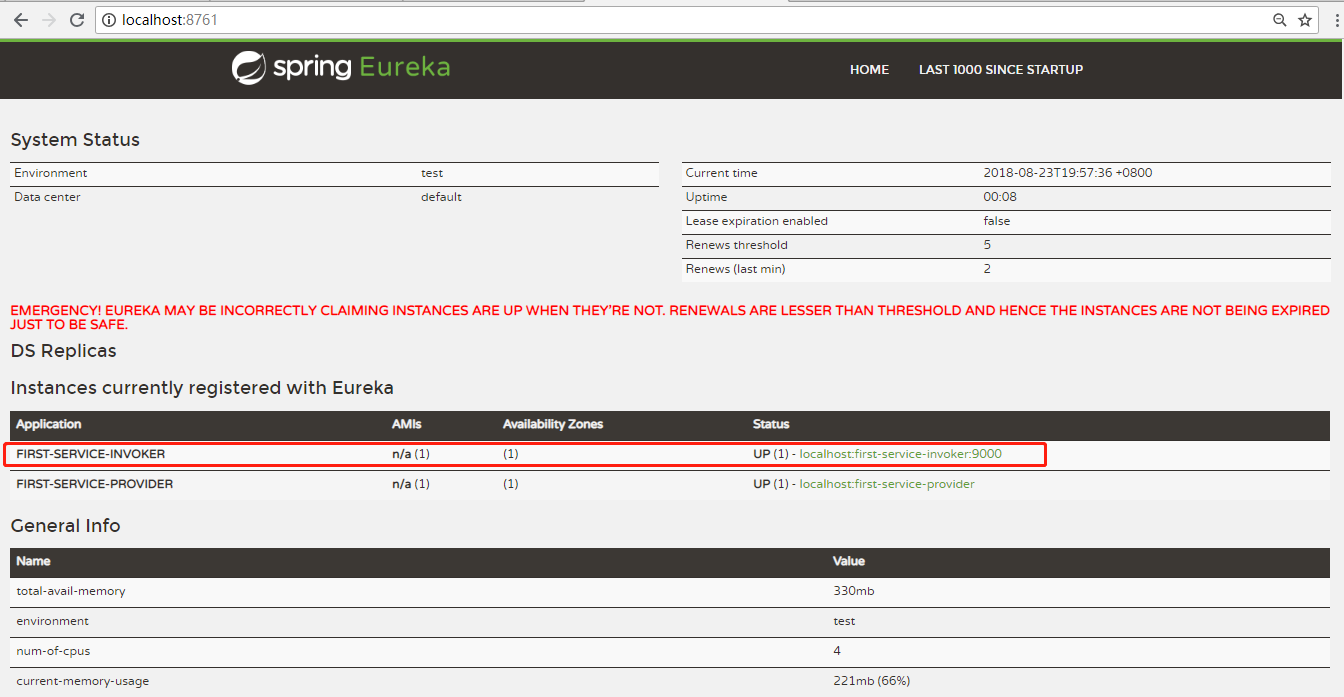
然后我们在浏览器中访问http://localhost:9000/router,可以在浏览器中看到

根据这个输出我们可以知道,Eureka客户端(服务调用者)实际上是调用了服务提供者的/person/1的服务,第一个Eureka应用到此结束。
4.程序结构总结
本案例创建了三个项目,项目结构如图所示
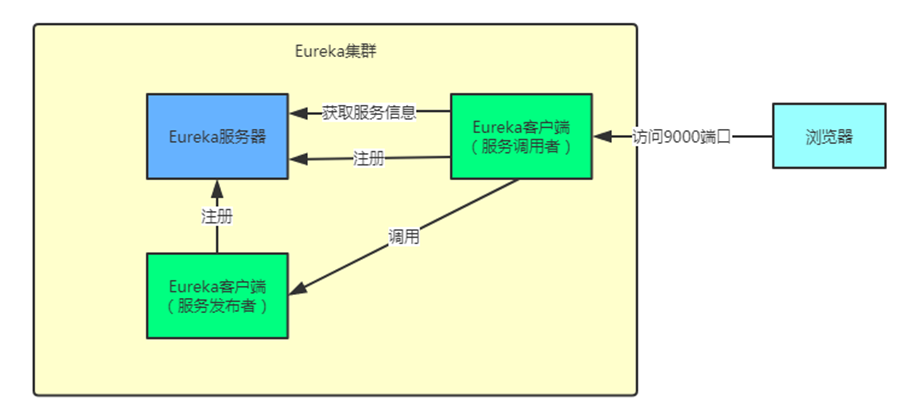
Eureka服务器为本例中的first-ek-server,Eureka客户端(服务发布者)为本例的first-service-provider,Eureka客户端(服务调用者)为本例的first-ek-service-invoker,而用户通过浏览器访问调用者的9000端口的router服务来查找服务提供者的服务并调用,此处的服务调用有点像路由器的角色。
