Hystrix主要用于保护调用服务的一方,如果被调用的服务发生故障,符合一定条件,就会开启断路器对调用的程序进行隔离。
1.准备测试程序
在进行Spring Cloud整合Hystrix之前,我们先准备好测试程序。测试程序所用的项目如下:
> hystrix-server:该项目作为Eureka服务器,端口为8761。
> hystrix-provider: 该项目作为服务的提供者,这里只需要启动一个实例,端口为默认端口8080,提供person/{personId}服务,它根据personId的参数返回一个Penson实例,另外还会提供一个/hello服务,返回普通的字符串。
> hystrix-invoker: 该项目作为服务调用者,使用的端口是9000。
项目的目录结构如下
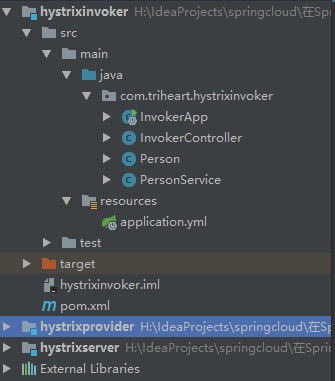
本文主要会使用到hystrix-invoker项目来介绍如何在Spring Cloud中使用Hystrix,故下面会详细介绍hystrix-invoker项目,对于hystrix-server和 hystrix-provider这两个项目不会详细介绍。
2.Spring Cloud整合Hystrix
为服务调用者(hystrix-invoker)项目添加相关的依赖(spring-cloud-starter-hystrix),pom.xml代码清单如下
pom.xml

<?xml version="1.0" encoding="UTF-8"?> <project xmlns="http://maven.apache.org/POM/4.0.0" xmlns:xsi="http://www.w3.org/2001/XMLSchema-instance" xsi:schemaLocation="http://maven.apache.org/POM/4.0.0 http://maven.apache.org/xsd/maven-4.0.0.xsd"> <modelVersion>4.0.0</modelVersion> <groupId>com.triheart</groupId> <artifactId>hystrixinvoker</artifactId> <version>1.0-SNAPSHOT</version> <dependencyManagement> <dependencies> <dependency> <groupId>org.springframework.cloud</groupId> <artifactId>spring-cloud-dependencies</artifactId> <version>Dalston.SR1</version> <type>pom</type> <scope>import</scope> </dependency> </dependencies> </dependencyManagement> <dependencies> <dependency> <groupId>org.springframework.cloud</groupId> <artifactId>spring-cloud-starter-config</artifactId> </dependency> <dependency> <groupId>org.springframework.cloud</groupId> <artifactId>spring-cloud-starter-eureka</artifactId> </dependency> <dependency> <groupId>org.springframework.cloud</groupId> <artifactId>spring-cloud-starter-ribbon</artifactId> </dependency> <dependency> <groupId>org.springframework.cloud</groupId> <artifactId>spring-cloud-starter-hystrix</artifactId> </dependency> <dependency> <groupId>org.springframework.cloud</groupId> <artifactId>spring-cloud-starter-feign</artifactId> </dependency> <dependency> <groupId>org.springframework.boot</groupId> <artifactId>spring-boot-starter-actuator</artifactId> <version>1.5.3.RELEASE</version> </dependency> </dependencies> </project>
在服务调用者的应用启动类中,加入启动断路器的注解,应用启动类代码清单如下
Invoker.java
package com.triheart.hystrixinvoker; import org.springframework.boot.SpringApplication; import org.springframework.boot.autoconfigure.SpringBootApplication; import org.springframework.cloud.client.circuitbreaker.EnableCircuitBreaker; import org.springframework.cloud.client.discovery.EnableDiscoveryClient; import org.springframework.cloud.client.loadbalancer.LoadBalanced; import org.springframework.context.annotation.Bean; import org.springframework.web.client.RestTemplate; /** * @author 阿遠 * Date: 2018/9/1 * Time: 14:31 */ @SpringBootApplication @EnableDiscoveryClient @EnableCircuitBreaker public class InvokerApp { @LoadBalanced @Bean public RestTemplate getRestTemplate() { return new RestTemplate(); } public static void main(String[] args){ SpringApplication.run(InvokerApp.class, args); } }
新建服务类,在服务方法中调用服务,代码清单如下
PersonService.java
package com.triheart.hystrixinvoker; import com.netflix.hystrix.contrib.javanica.annotation.HystrixCommand; import org.springframework.beans.factory.annotation.Autowired; import org.springframework.stereotype.Service; import org.springframework.web.client.RestTemplate; /** * @author 阿遠 * Date: 2018/9/1 * Time: 14:43 */ @Service public class PersonService { @Autowired private RestTemplate restTemplate; @HystrixCommand(fallbackMethod = "getPersonFallback") public Person getPerson(Integer id) { // 使用RestTemplate调用Eureka服务 Person person = restTemplate.getForObject("http://hystrix-privoder/person/{personId}", Person.class, id); return person; } /** * 定义回退方法 * 主要这里传的参数与上面的一样,否则会报方法找不到的错误 */ public Person getPersonFallback(Integer id) { Person person = new Person(); person.setId(0); person.setAge(21); person.setName("fallback"); person.setMessage("request error"); return person; } }
服务类中注入了RestTemplate,服务方法使用@HystrixCommand注解进行修饰,并且配置了回退方法。@HystrixCommand注解由Hystrix的javanica项目提供,该项目主要是为了简化Hystrix的使用。被@HstrixCommand修饰的方法,Hystrix会使用AspectJ对其进行代理,Spring会将相关的类转换成Bean放到容器中,在Spring Cloud中,我们无须过多关心Hystrix的命令管理。
注意:此处的回退方法的参数需要与@HystrixCommand注解的方法一样,否则在后面调用该方法时会报如下错误
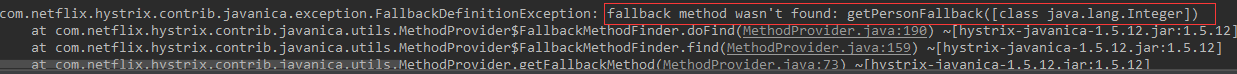
接下来,编写控制器来调用服务类的方法,代码清单如下
InvokerController.java
package com.triheart.hystrixinvoker; import org.springframework.beans.factory.annotation.Autowired; import org.springframework.context.annotation.Configuration; import org.springframework.web.bind.annotation.PathVariable; import org.springframework.web.bind.annotation.RequestMapping; import org.springframework.web.bind.annotation.RequestMethod; import org.springframework.web.bind.annotation.RestController; /** * @author 阿遠 * Date: 2018/9/1 * Time: 14:53 */ @RestController @Configuration public class InvokerController { @Autowired private PersonService personService; @RequestMapping(value = "/router/{personId}", method = RequestMethod.GET) public Person router(@PathVariable Integer personId) { Person person = personService.getPerson(personId); return person; } }
控制器比较简单,直接注入PersonService,然后调用方法即可。按照以下步骤启动集群:
> 启动hystrix-server项目
> 启动hystrix-provider项目
> 启动hystrix-invoker项目
打开浏览器,访问http://localhost:9000/router/0,输出如下
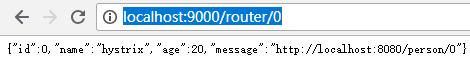
接下来,我们停止hystrix-provider项目,再访问http://localhost:9000/router/0,输出如下
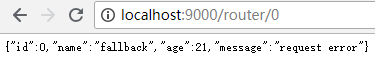
可以看到,程序直接调用了回退的方法。
