先看效果图:
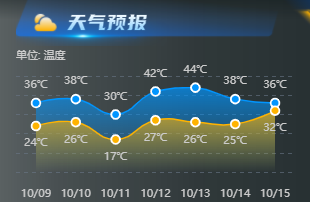
<div id="weatherForecast" style="100%;height:100%"></div>
//自适应字体大小变化 WidthAdaptive(res) { var windth = window.innerWidth; let fontSize = windth / 5280; return fontSize * res; }, myecharts() { let myChart = this.$echarts.init( document.getElementById("weatherForecast") ); var option = { grid: { left: 0, top: this.WidthAdaptive(80), "100%", height: "60%", }, xAxis: { type: "category", data: ["10/09", "10/10", "10/11", "10/12", "10/13", "10/14", "10/15"], boundaryGap: true, splitLine: { //show: true, lineStyle: { type: "solid", }, alignWithLabel: true, }, axisLine: { show: false, }, axisTick: { show: false, }, axisLabel: { fontSize: this.WidthAdaptive(30), fontFamily: "Source Han Sans CN", fontWeight: 400, lineHeight: this.WidthAdaptive(40), color: "#cccccc", margin: this.WidthAdaptive(40), }, }, yAxis: { name: "单位: 温度", type: "value", splitLine: { lineStyle: { type: "dashed", color: "rgba(105, 119, 135, 0.6)", }, }, axisLine: { show: false, }, axisTick: { show: false, }, axisLabel: { show: false, }, nameGap: this.WidthAdaptive(30), nameTextStyle: { align: "left", fontSize: this.WidthAdaptive(30), fontFamily: "Source Han Sans CN", fontWeight: 400, lineHeight: this.WidthAdaptive(50), color: "#cccccc", }, }, series: [ { data: [36, 38, 30, 42, 44, 38, 36], type: "line", areaStyle: { color: { type: "linear", x: 0, y: 0, x2: 0, y2: 1, colorStops: [ { offset: 0, color: "#0095FF", // 0% 处的颜色 }, { offset: 1, color: "rgba(0, 149, 255, 0)", // 100% 处的颜色 }, ], global: false, // 缺省为 false }, }, lineStyle: { color: "#0095FF", this.WidthAdaptive(4), }, symbol: "circle", symbolSize: this.WidthAdaptive(24), itemStyle: { color: "#0095FF", borderColor: "#ffffff", borderType: "solid", borderWidth: this.WidthAdaptive(5), }, emphasis: { scale: false, lineStyle: { this.WidthAdaptive(6), }, }, smooth: true, label: { show: true, position: "top", formatter: "{c}℃", fontSize: this.WidthAdaptive(30), fontFamily: "Source Han Sans CN", fontWeight: 400, lineHeight: this.WidthAdaptive(40), color: "#cccccc", }, }, { data: [24, 26, 17, 27, 26, 25, 32], type: "line", areaStyle: { color: { type: "linear", x: 0, y: 0, x2: 0, y2: 1, colorStops: [ { offset: 0, color: "#FFB300", // 0% 处的颜色 }, { offset: 1, color: "rgba(255,179,0, 0)", // 100% 处的颜色 }, ], global: false, // 缺省为 false }, }, lineStyle: { color: "#FFB300", this.WidthAdaptive(4), }, symbol: "circle", symbolSize: this.WidthAdaptive(24), itemStyle: { color: "#FFB300", borderColor: "#ffffff", borderType: "solid", borderWidth: this.WidthAdaptive(5), }, emphasis: { scale: false, lineStyle: { this.WidthAdaptive(6), }, }, smooth: true, label: { show: true, position: "bottom", formatter: "{c}℃", fontSize: this.WidthAdaptive(30), fontFamily: "Source Han Sans CN", fontWeight: 400, lineHeight: this.WidthAdaptive(40), color: "#cccccc", }, }, ], }; myChart.setOption(option); window.onresize = myChart.resize; },