Preface
Yesterday I've installed the 11g GI software on CentOS 7.2.But I still encounter some troubles when I continue to install the database software in my environment.I've recorded the main evidences.They will be shown below.
Precedure
First of all,when I exectued "./runInstaller",the OUI was still stucked in the step of checking semaphore.It shew the similar symptom like I was installing the GI software yesterday.
Partial of installation log:
1 [Worker 3] [ 2018-08-28 01:17:33.038 BST ] [RuntimeExec.runCommand:77] /tmp/CVU_11.2.0.4.0_oracle/exectask.sh -getkernelparam semmsl 2 [Worker 2] [ 2018-08-28 01:17:33.038 BST ] [RemoteExecCommand.validateCmdArgs:1049] Calling validateCmdArgs 3 [Worker 2] [ 2018-08-28 01:17:33.038 BST ] [RemoteExecCommand.validateCmdArgs:1055] Checking for arguments validity 4 [performChecks.flowWorker] [ 2018-08-28 01:17:33.038 BST ] [Semaphore.acquire:109] ClientResource Constructor:Blocking Semaphore owned by performChecks.flowWorker:Acquire called by thread performChecks.flowWorker m_count=0 5 [Worker 2] [ 2018-08-28 01:17:33.038 BST ] [RemoteExecCommand.execute:824] Trying to runRemoteExecCmd first to check if server is already running 6 [Worker 2] [ 2018-08-28 01:17:33.038 BST ] [RemoteExecCommand.executeInternal:990] Calling executeInternal() 7 [Worker 2] [ 2018-08-28 01:17:33.039 BST ] [RemoteExecCommand.executeInternal:1006] executing the command: '/tmp/CVU_11.2.0.4.0_oracle/exectask.sh' with args '-getkernelparam semmsl ', 'm_stdin == null ->true', 'm_localExecution ->false', 'm_chkException ->false' 8 [Worker 2] [ 2018-08-28 01:17:33.046 BST ] [Utils.getLocalHost:481] Hostname retrieved: rac1, returned: rac1 9 [Worker 2] [ 2018-08-28 01:17:33.047 BST ] [NativeSystem.isCmdScv:502] isCmdScv: cmd=[/usr/bin/ssh -o FallBackToRsh=no -o PasswordAuthentication=no -o StrictHostKeyChecking=yes -o NumberOfPasswordPrompts=0 rac2 -n ] 10 [Worker 2] [ 2018-08-28 01:17:33.047 BST ] [NativeSystem.isCmdScv:552] isCmdScv: /usr/bin/ssh is present. 11 [Worker 2] [ 2018-08-28 01:17:33.047 BST ] [NativeSystem.isCmdScv:554] isCmdScv: /usr/bin/ssh is a file. 12 [Worker 2] [ 2018-08-28 01:17:33.047 BST ] [NativeSystem.isCmdScv:571] isCmdScv: returned true 13 [Worker 2] [ 2018-08-28 01:17:33.048 BST ] [RuntimeExec.runCommand:75] Calling Runtime.exec() with the command 14 [Worker 2] [ 2018-08-28 01:17:33.048 BST ] [RuntimeExec.runCommand:77] /bin/sh 15 [Worker 2] [ 2018-08-28 01:17:33.048 BST ] [RuntimeExec.runCommand:77] -c 16 [Worker 2] [ 2018-08-28 01:17:33.048 BST ] [RuntimeExec.runCommand:77] /usr/bin/ssh -o FallBackToRsh=no -o PasswordAuthentication=no -o StrictHostKeyChecking=yes -o NumberOfPasswordPrompts=0 rac2 -n /tmp/CVU_11.2.0.4.0_oracle/exectask.sh -getkernelparam semmsl 17 [Thread-570] [ 2018-08-28 01:17:33.050 BST ] [StreamReader.run:61] In StreamReader.run 18 [Worker 3] [ 2018-08-28 01:17:33.049 BST ] [RuntimeExec.runCommand:142] runCommand: Waiting for the process 19 [Thread-569] [ 2018-08-28 01:17:33.050 BST ] [StreamReader.run:61] In StreamReader.run 20 [Thread-572] [ 2018-08-28 01:17:33.069 BST ] [StreamReader.run:61] In StreamReader.run 21 [Thread-571] [ 2018-08-28 01:17:33.071 BST ] [StreamReader.run:61] In StreamReader.run 22 [Worker 2] [ 2018-08-28 01:17:33.071 BST ] [RuntimeExec.runCommand:142] runCommand: Waiting for the process 23 [Thread-571] [ 2018-08-28 01:17:33.183 BST ] [StreamReader.run:65] OUTPUT><CV_VAL><CV_CUR>kernel.sem = 250 32000 100 128 24 [Thread-571] [ 2018-08-28 01:17:33.183 BST ] [StreamReader.run:65] OUTPUT></CV_CUR><CV_CFG>kernel.sem = 250 32000 100 128 25 [Thread-571] [ 2018-08-28 01:17:33.183 BST ] [StreamReader.run:65] OUTPUT></CV_CFG></CV_VAL><CV_VRES>0</CV_VRES><CV_LOG>Exectask: kernel param retrieval successful</CV_LOG><CV_ERES>0</CV_ERES> 26 [Worker 2] [ 2018-08-28 01:17:33.183 BST ] [RuntimeExec.runCommand:144] runCommand: process returns 0 27 [Worker 2] [ 2018-08-28 01:17:33.183 BST ] [RuntimeExec.runCommand:161] RunTimeExec: output> 28 [Worker 2] [ 2018-08-28 01:17:33.183 BST ] [RuntimeExec.runCommand:164] <CV_VAL><CV_CUR>kernel.sem = 250 32000 100 128 29 [Worker 2] [ 2018-08-28 01:17:33.183 BST ] [RuntimeExec.runCommand:164] </CV_CUR><CV_CFG>kernel.sem = 250 32000 100 128 30 [Worker 2] [ 2018-08-28 01:17:33.184 BST ] [RuntimeExec.runCommand:164] </CV_CFG></CV_VAL><CV_VRES>0</CV_VRES><CV_LOG>Exectask: kernel param retrieval successful</CV_LOG><CV_ERES>0</CV_ERES> 31 [Worker 2] [ 2018-08-28 01:17:33.184 BST ] [RuntimeExec.runCommand:170] RunTimeExec: error> 32 [Worker 2] [ 2018-08-28 01:17:33.184 BST ] [RuntimeExec.runCommand:192] Returning from RunTimeExec.runCommand 33 [Worker 2] [ 2018-08-28 01:17:33.184 BST ] [UnixSystem.dorunRemoteExecCmd:3232] retval = 0 34 [Worker 2] [ 2018-08-28 01:17:33.184 BST ] [UnixSystem.dorunRemoteExecCmd:3256] exitValue = 0 35 [Worker 2] [ 2018-08-28 01:17:33.184 BST ] [RemoteExecCommand.executeInternal:1037] cmdSuccess status: true 36 [Worker 2] [ 2018-08-28 01:17:33.184 BST ] [RemoteExecCommand.execute:894] cmdSuccess status: true 37 [Worker 2] [ 2018-08-28 01:17:33.184 BST ] [VerificationUtil.fetchTextByTags:2318] 38 Tags <CV_VAL> and </CV_VAL> contains:<CV_CUR>kernel.sem = 250 32000 100 128 39 </CV_CUR><CV_CFG>kernel.sem = 250 32000 100 128 40 </CV_CFG> 41 42 [Worker 2] [ 2018-08-28 01:17:33.184 BST ] [VerificationCommand.execute:234] Formatted exectask output is: 43 <CV_VAL><CV_CUR>kernel.sem = 250 32000 100 128 44 </CV_CUR><CV_CFG>kernel.sem = 250 32000 100 128 45 </CV_CFG></CV_VAL><CV_VRES>0</CV_VRES><CV_LOG>Exectask: kernel param retrieval successful</CV_LOG><CV_ERES>0</CV_ERES> 46 [Worker 2] [ 2018-08-28 01:17:33.184 BST ] [VerificationUtil.fetchTextByTags:2318] 47 Tags <CV_VRES> and </CV_VRES> contains:0 48 49 [Worker 2] [ 2018-08-28 01:17:33.184 BST ] [VerificationCommand.execute:245] VfyCode is: 0 50 [Worker 2] [ 2018-08-28 01:17:33.184 BST ] [VerificationUtil.fetchTextByTags:2318] 51 Tags <CV_ERES> and </CV_ERES> contains:0 52 53 [Worker 2] [ 2018-08-28 01:17:33.184 BST ] [VerificationUtil.fetchTextByTags:2318] 54 Tags <CV_CUR> and </CV_CUR> contains:kernel.sem = 250 32000 100 128 55 56 [Worker 2] [ 2018-08-28 01:17:33.184 BST ] [VerificationUtil.fetchTextByTags:2318] 57 Tags <CV_CUR> and </CV_CUR> contains:kernel.sem = 250 32000 100 128 58 59 [Worker 2] [ 2018-08-28 01:17:33.184 BST ] [VerificationUtil.fetchTextByTags:2318] 60 Tags <CV_CFG> and </CV_CFG> contains:kernel.sem = 250 32000 100 128 61 62 [Worker 2] [ 2018-08-28 01:17:33.185 BST ] [ClusterConfig$ExecuteCommand.returnCommandToClient:2951] returnCommandToClient; fillCount=0 is full=false 63 [Worker 2] [ 2018-08-28 01:17:33.185 BST ] [Semaphore.acquire:109] SyncBufferEmpty:Acquire called by thread Worker 2 m_count=200 64 [Worker 2] [ 2018-08-28 01:17:33.185 BST ] [Semaphore.release:85] SyncBufferFull:Release called by thread Worker 2 m_count=1 65 [Worker 2] [ 2018-08-28 01:17:33.185 BST ] [ClientResource.getListener:157] Calling getListener 66 [Worker 2] [ 2018-08-28 01:17:33.185 BST ] [ClusterConfig$ExecuteCommand.run:3046] Owner Thread name of the blocking Semaphore performChecks.flowWorker 67 [Worker 2] [ 2018-08-28 01:17:33.185 BST ] [ClusterConfig$ExecuteCommand.run:3054] Obtained Semaphore 68 [Worker 2] [ 2018-08-28 01:17:33.185 BST ] [Semaphore.release:85] ClientResource Constructor:Blocking Semaphore owned by performChecks.flowWorker:Release called by thread Worker 2 m_count=1 69 [Worker 2] [ 2018-08-28 01:17:33.185 BST ] [ClusterConfig$ExecuteCommand.run:3069] Released Semaphore by worker=Worker 2 70 [Worker 2] [ 2018-08-28 01:17:33.185 BST ] [Semaphore.acquire:109] SyncBufferFull:Acquire called by thread Worker 2 m_count=0 71 [performChecks.flowWorker] [ 2018-08-28 01:17:33.185 BST ] [ClusterConfig.block:608] block acquired semnum=0 72 [performChecks.flowWorker] [ 2018-08-28 01:17:33.185 BST ] [Semaphore.acquire:109] ClientResource Constructor:Blocking Semaphore owned by performChecks.flowWorker:Acquire called by thread performChecks.flowWorker m_count=0 73 ^C
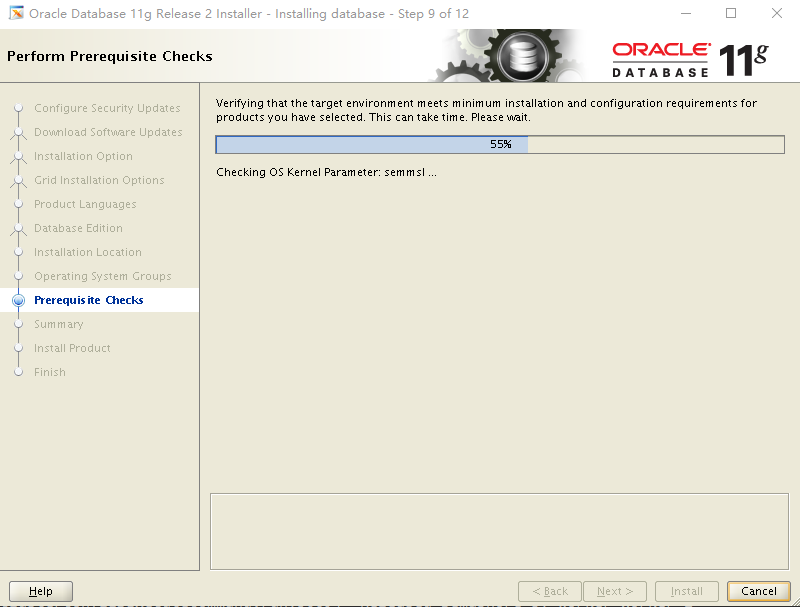
Therefore,I specify "-ignorePrereq" option again to skip the unkown issue.
1 [oracle@rac1 database]$ ./runInstaller -ignorePrereq 2 Starting Oracle Universal Installer... 3 4 Checking Temp space: must be greater than 120 MB. Actual 5009 MB Passed 5 Checking swap space: must be greater than 150 MB. Actual 909 MB Passed 6 Checking monitor: must be configured to display at least 256 colors. Actual 16777216 Passed 7 Preparing to launch Oracle Universal Installer from /tmp/OraInstall2018-08-28_01-21-14AM. Please wait ...[oracle@rac1 database]$ You can find the log of this install session at: 8 /u01/oraInventory/logs/installActions2018-08-28_01-21-14AM.log
Then,I encountered another two making error in the step of linking binaries:

1. Exception String: Error in invoking target 'agent nmhs' of makefile '/u01/oracle/db/sysman/lib/ins_emagent.mk'.
According to the MOS document “error in invoking target 'agent nmhs' of make file ins_emagent.mk while installing Oracle 11.2.0.4 on Linux (ID 2299494.1)”,to the two steps below:
1 1. vim $ORACLE_HOME/sysman/lib/ins_emagent.mk 2 2. change "$(MK_EMAGENT_NMECTL)" into "$(MK_EMAGENT_NMECTL) -lnnz11" 3 3. click "Retry" to continue the OUI installation.
2. Exception String: Error in invoking target 'irman ioracle' of makefile '/u01/oracle/db/rdbms/lib/ins_rdbms.mk'.
The lib files of rman is correct:
1 [oracle@rac1 bin]$ ldd rman 2 linux-vdso.so.1 => (0x00007fff017c4000) 3 librt.so.1 => /lib64/librt.so.1 (0x00007ffbcd0df000) 4 libclntsh.so.11.1 => /u01/oracle/db/lib/libclntsh.so.11.1 (0x00007ffbca677000) 5 libnnz11.so => /u01/oracle/db/lib/libnnz11.so (0x00007ffbca2aa000) 6 libdl.so.2 => /lib64/libdl.so.2 (0x00007ffbca0a6000) 7 libm.so.6 => /lib64/libm.so.6 (0x00007ffbc9da4000) 8 libpthread.so.0 => /lib64/libpthread.so.0 (0x00007ffbc9b88000) 9 libnsl.so.1 => /lib64/libnsl.so.1 (0x00007ffbc996e000) 10 libc.so.6 => /lib64/libc.so.6 (0x00007ffbc95a1000) 11 libaio.so.1 => /lib64/libaio.so.1 (0x00007ffbc939f000) 12 /lib64/ld-linux-x86-64.so.2 (0x00007ffbcd2e7000)
Execute the below command and retry making:
1 [oracle@rac1 bin]$ /usr/bin/make -f $ORACLE_HOME/rdbms/lib/ins_rdbms.mk ioracle 2 chmod 755 /u01/oracle/db/bin 3 test ! -f /u01/oracle/db/bin/oracle || 4 mv -f /u01/oracle/db/bin/oracle /u01/oracle/db/bin/oracleO 5 mv /u01/oracle/db/rdbms/lib/oracle /u01/oracle/db/bin/oracle 6 chmod 6751 /u01/oracle/db/bin/oracle 7 [oracle@rac1 bin]$ /usr/bin/make -f $ORACLE_HOME/rdbms/lib/ins_rdbms.mk irman 8 9 - Linking recovery manager (rman) 10 rm -f /u01/oracle/db/rdbms/lib/rman 11 gcc -o /u01/oracle/db/rdbms/lib/rman -m64 -z noexecstack -L/u01/oracle/db/rdbms/lib/ -L/u01/oracle/db/lib/ -L/u01/oracle/db/lib/stubs/ /u01/oracle/db/lib/s0main.o /u01/oracle/db/rdbms/lib/sskrmed.o /u01/oracle/db/rdbms/lib/skrmpt.o -ldbtools11 -lclient11 -lsql11 -lpls11 -lrt -lplp11 -lsnls11 -lunls11 -lnls11 -lslax11 -lpls11 -lrt -lplp11 /u01/oracle/db/lib/libplc11.a -lclntsh `cat /u01/oracle/db/lib/ldflags` -lncrypt11 -lnsgr11 -lnzjs11 -ln11 -lnl11 -lnro11 `cat /u01/oracle/db/lib/ldflags` -lncrypt11 -lnsgr11 -lnzjs11 -ln11 -lnl11 -lnnz11 -lzt11 -lztkg11 -lclient11 -lnnetd11 -lvsn11 -lcommon11 -lgeneric11 -lmm -lsnls11 -lnls11 -lcore11 -lsnls11 -lnls11 -lcore11 -lsnls11 -lnls11 -lxml11 -lcore11 -lunls11 -lsnls11 -lnls11 -lcore11 -lnls11 `cat /u01/oracle/db/lib/ldflags` -lncrypt11 -lnsgr11 -lnzjs11 -ln11 -lnl11 -lnro11 `cat /u01/oracle/db/lib/ldflags` -lncrypt11 -lnsgr11 -lnzjs11 -ln11 -lnl11 -lclient11 -lnnetd11 -lvsn11 -lcommon11 -lgeneric11 -lsnls11 -lnls11 -lcore11 -lsnls11 -lnls11 -lcore11 -lsnls11 -lnls11 -lxml11 -lcore11 -lunls11 -lsnls11 -lnls11 -lcore11 -lnls11 -lclient11 -lnnetd11 -lvsn11 -lcommon11 -lgeneric11 -lsnls11 -lnls11 -lcore11 -lsnls11 -lnls11 -lcore11 -lsnls11 -lnls11 -lxml11 -lcore11 -lunls11 -lsnls11 -lnls11 -lcore11 -lnls11 `cat /u01/oracle/db/lib/sysliblist` -Wl,-rpath,/u01/oracle/db/lib -lm `cat /u01/oracle/db/lib/sysliblist` -ldl -lm -L/u01/oracle/db/lib 12 test ! -f /u01/oracle/db/bin/rman || 13 mv -f /u01/oracle/db/bin/rman /u01/oracle/db/bin/rmanO 14 mv /u01/oracle/db/rdbms/lib/rman /u01/oracle/db/bin/rman 15 chmod 751 /u01/oracle/db/bin/rman
Finally,It turned out to be okay again:
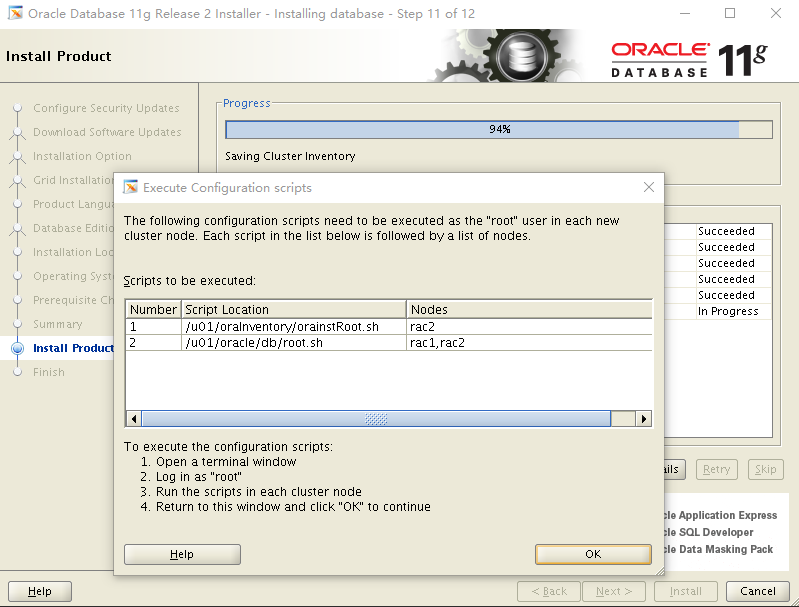
After I executed the scripts showed in the picture above on two nodes,the database software was installed normally and no more error occured.