知识点1:SpringBoot2.x常见的配置文件 xml、yml、properties的区别和使用xml、properties、json、yaml
1、常见的配置文件 xx.yml, xx.properties
1) YAML(Yet Another Markup Language)
写 YAML 要比写 XML 快得多(无需关注标签或引号)
使用空格 Space 缩进表示分层,不同层次之间的缩进可以使用不同的空格数目
注意:key后面的冒号,后面一定要跟一个空格,树状结构
application.properties示例
server.port=8090
server.session-timeout=30
server.tomcat.max-threads=0
server.tomcat.uri-encoding=UTF-8
application.yml示例
server:
port: 8090
session-timeout: 30
tomcat.max-threads: 0
tomcat.uri-encoding: UTF-8
2、默认示例文件仅作为指导。 不要将整个内容复制并粘贴到您的应用程序中,只挑选您需要的属性。
3、参考:https://docs.spring.io/spring-boot/docs/2.1.0.BUILD-SNAPSHOT/reference/htmlsingle/#common-application-properties
如果需要修改,直接复制对应的配置文件,加到application.properties里面
知识点2:SpringBoot注解把配置文件自动映射到属性和实体类实战
简介:讲解使用@value注解配置文件自动映射到属性和实体类
1、配置文件加载
方式一
1、Controller上面配置
@PropertySource({"classpath:resource.properties"})
2、增加属性
@Value("${test.name}")
private String name;
方式二:实体类配置文件
步骤:
1、添加 @Component 注解;
2、使用 @PropertySource 注解指定配置文件位置;
3、使用 @ConfigurationProperties 注解,设置相关属性;
4、必须 通过注入IOC对象Resource 进来 , 才能在类中使用获取的配置文件值。
@Autowired
private ServerSettings serverSettings;
例子:
@Configuration @ConfigurationProperties(prefix="test") @PropertySource(value="classpath:resource.properties") public class ServerConstant {
用(prefix="test")这种方式时变量不能加@Value("${test.name}")
常见问题:
1、配置文件注入失败,Could not resolve placeholder
解决:根据springboot启动流程,会有自动扫描包没有扫描到相关注解, 默认Spring框架实现会从声明@ComponentScan所在的类的package进行扫描,来自动注入,因此启动类最好放在根路径下面,或者指定扫描包范围spring-boot扫描启动类对应的目录和子目录。
2、注入bean的方式,属性名称和配置文件里面的key一一对应,就不用加@Value 这个注解,如果不一样,就要加@value("${XXX}")
知识点:SpringBoot2.x文件上传:HTML页面文件上传和后端处理
1、springboot文件上传 MultipartFile file,源自SpringMVC
1)静态页面直接访问:localhost:8080/index.html
注意点:如果想要直接访问html页面,则需要把html放在springboot默认加载的文件夹下面
2)MultipartFile 对象的transferTo方法,用于文件保存(效率和操作比原先用FileOutStream方便和高效)
访问路径 http://localhost:8080/images/39020dbb-9253-41b9-8ff9-403309ff3f19.jpeg
2、jar包方式运行web项目的文件上传和访问处理,SpingBoot2.x使用 java -jar运行方式的图片上传和访问处理(核心知识)
1)文件大小配置,启动类里面配置
@Bean public MultipartConfigElement multipartConfigElement() { MultipartConfigFactory factory = new MultipartConfigFactory(); //单个文件最大 factory.setMaxFileSize("10240KB"); //KB,MB /// 设置总上传数据总大小 factory.setMaxRequestSize("1024000KB"); return factory.createMultipartConfig(); }
2)打包成jar包,需要增加maven依赖,如果没加相关依赖,执行maven打包,运行后会报错:no main manifest attribute, in XXX.jar
GUI:反编译工具,作用就是用于把class文件转换成java文件
<build> <plugins> <plugin> <groupId>org.springframework.boot</groupId> <artifactId>spring-boot-maven-plugin</artifactId> </plugin> </plugins> </build>
3)文件上传和访问需要指定磁盘路径
application.properties中增加下面配置
a) web.images-path=/Users/aaron/Desktop
b) spring.resources.static-locations=classpath:/META-INF/resources/,classpath:/resources/,classpath:/static/,classpath:/public/,classpath:/test/,file:${web.upload-path}
4)文件服务器:fastdfs,阿里云oss,nginx搭建一个简单的文件服务器
一、目录结构

二、文件上传需求
1.前端
<!DOCTYPE html> <html> <head> <meta charset="UTF-8"> <title>uploading</title> <meta name="keywords" content="keyword1,keyword2,keyword3"></meta> <meta http-equiv="Content-Type" content="text/html; charset=utf-8" /> <script src="/js/test.js" type="text/javascript"></script> </head> <body> <form enctype="multipart/form-data" method="post" action="/fileController/upload"> 文件:<input type="file" name="head_img" /> 姓名:<input type="text" name="name" /> <input type="submit" value="上传" /> </form> </body> </html>
2.文件上传Controller
package net.aaron.demo.controller; import java.io.File; import java.io.IOException; import java.util.UUID; import javax.servlet.http.HttpServletRequest; import org.springframework.beans.factory.annotation.Value; import org.springframework.context.annotation.PropertySource; import org.springframework.stereotype.Controller; import org.springframework.web.bind.annotation.RequestMapping; import org.springframework.web.bind.annotation.RequestParam; import org.springframework.web.bind.annotation.ResponseBody; import org.springframework.web.multipart.MultipartFile; import net.aaron.demo.domain.JsonData; @Controller @RequestMapping(value = "fileController") @PropertySource(value="classpath:application.properties") public class FileController { @Value("${web.filePath}") private String filePath; @RequestMapping(value = "upload") @ResponseBody public JsonData upload(@RequestParam("head_img") MultipartFile file, HttpServletRequest request) { //file.isEmpty(); 判断图片是否为空 //file.getSize(); 图片大小进行判断 System.out.println("配置注入打印,文件路径为:"+filePath); String name = request.getParameter("name"); System.out.println("用户名:"+name); // 获取文件名 String fileName = file.getOriginalFilename(); System.out.println("上传的文件名为:" + fileName); // 获取文件的后缀名,比如图片的jpeg,png // lastIndexOf 是从右向左查某个指定的字符串在字符串中最后一次出现的位置 String suffixName = fileName.substring(fileName.lastIndexOf(".")); System.out.println("上传的后缀名为:" + suffixName); // 文件上传后的路径 fileName = UUID.randomUUID() + suffixName; System.out.println("转换后的名称:"+fileName); File dest = new File(filePath + fileName); try { file.transferTo(dest); return new JsonData(0, fileName); } catch (IllegalStateException e) { // TODO Auto-generated catch block e.printStackTrace(); } catch (IOException e) { // TODO Auto-generated catch block e.printStackTrace(); } return new JsonData(-1, "fail to save ", null); } }
3.返回JsonData类
package net.aaron.demo.domain; import java.io.Serializable; public class JsonData implements Serializable { /** * */ private static final long serialVersionUID = 1L; //状态码,0表示成功,-1表示失败 private int code; //结果 private Object data; //错误描述 private String msg; public JsonData(int code, Object data) { super(); this.code = code; this.data = data; } public JsonData(int code, String msg,Object data) { super(); this.code = code; this.msg = msg; this.data = data; } }
4.访问:
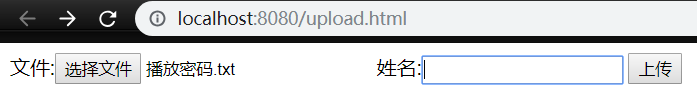
5.访问文件超过限制
报错:org.apache.tomcat.util.http.fileupload.FileUploadBase$FileSizeLimitExceededException: The field head_img exceeds its maximum permitted size of 1048576 bytes.
解决:在启动类里面配置文件大小,验证OK
package net.aaron.demo; import javax.servlet.MultipartConfigElement; import org.springframework.boot.SpringApplication; import org.springframework.boot.autoconfigure.SpringBootApplication; import org.springframework.boot.web.servlet.MultipartConfigFactory; import org.springframework.context.annotation.Bean; import org.springframework.util.unit.DataSize; import org.springframework.util.unit.DataUnit; @SpringBootApplication public class AaronSpringbootApplication { public static void main(String[] args) { SpringApplication.run(AaronSpringbootApplication.class, args); } @Bean public MultipartConfigElement multipartConfigElement() { MultipartConfigFactory factory = new MultipartConfigFactory(); //单个文件最大 factory.setMaxFileSize(DataSize.of(10, DataUnit.MEGABYTES)); //KB,MB /// 设置总上传数据总大小 factory.setMaxRequestSize(DataSize.of(1000, DataUnit.MEGABYTES)); return factory.createMultipartConfig(); } }
注:两种方式:
1)配置项方式:
application.properties
spring.servlet.multipart.max-file-size=20MB
spring.servlet.multipart.max-request-size=20MB
2)直接传参方式:
springboot 1.5.X系列:
/** * 文件上传配置 * @return */ @Bean public MultipartConfigElement multipartConfigElement() { MultipartConfigFactory factory = new MultipartConfigFactory(); //文件最大 factory.setMaxFileSize("10240KB"); //KB,MB /// 设置总上传数据总大小 factory.setMaxRequestSize("102400KB"); return factory.createMultipartConfig(); }
Springboot 2.X系列:
@Bean public MultipartConfigElement multipartConfigElement() { MultipartConfigFactory factory = new MultipartConfigFactory(); //文件最大10M,DataUnit提供5中类型B,KB,MB,GB,TB factory.setMaxFileSize(DataSize.of(10, DataUnit.MEGABYTES)); /// 设置总上传数据总大小10M factory.setMaxRequestSize(DataSize.of(10, DataUnit.MEGABYTES)); return factory.createMultipartConfig(); }