<!DOCTYPE html> <html lang="en"> <head> <meta charset="UTF-8"> <title>dom</title> <style> .box{ width: 100px; height: 100px; background-color: red; } </style> </head> <body> <div class="box" id="hezi"> </div> <button type="button" id="big"> 变大 </button> <button type="button" id="small"> 变小 </button> <button type="button" id="changeColor"> 变色 </button> </body> <script> var oBig = document.getElementById('big'); var oSmall = document.getElementById('small'); var oHezi = document.getElementById('hezi'); oBig.onclick = function () { oHezi.style.width = '300px'; oHezi.style.height = '400px'; } oSmall.onclick = function () { oHezi.style.height = '20px'; oHezi.style.width = '50px'; } oChangeColor = document.getElementById('changeColor'); oChangeColor.onclick = function () { oHezi.style.backgroundColor = '#666'; } </script> </html>
getElementById函数可以通过ID名字去操作该标签
onclick事件:点击事件,在点击时,会触发该事件
<!DOCTYPE html> <html lang="en"> <head> <meta charset="UTF-8"> <title>购物车</title> </head> <style type="text/css"> *{ padding: 0; margin: 0; } .box{ width: 500px; height: 90px; margin: 100px auto; background-color: rgba(255, 255, 0, 0.4); position: relative; } .car{ width: 150px; height: 30px; background-color: #fff; position: absolute; left: 300px; border: 1px solid green; z-index: 9; } .shop{ width: 310px; height: 70px; background-color: #fff; position: absolute; border: 1px solid green; left: 140px; top: 30px; display: none; } </style> <body> <div class="box"> <div class="car" id="mycar">我的购物车</div> <div class="shop t" id="shop"></div> </div> </body> <script type="text/javascript"> var myCar = document.getElementById('mycar'); var shop = document.getElementById('shop'); myCar.onmouseover = function () { shop.style.display = 'block'; myCar.style.borderBottomWidth= '0'; }; myCar.onmouseout = function () { this.style.border = '1px solid green'; shop.style.display = 'none'; }; </script> </html>

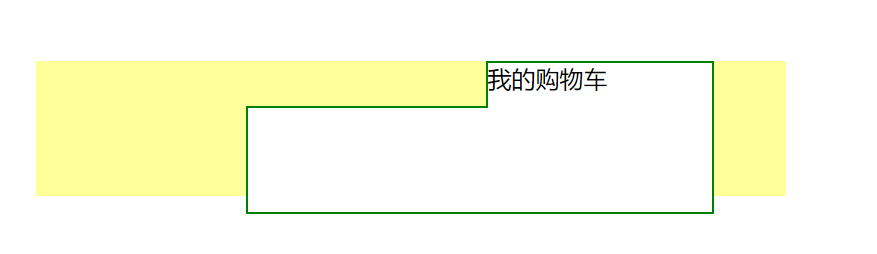
对于购物车:在触碰时会弹出这个操作,有两种写法。
一个是把要下面那个大块先隐藏,之后触碰的时候显示,
二是在触碰时,把类的属性添加进去。
<!DOCTYPE html> <html lang="en"> <head> <meta charset="UTF-8"> <title>hover</title> <style> button{ margin: 10px; width: 100px; height: 40px; cursor: pointer; } .current{ background-color: red; } </style> </head> <body> <button>按钮1</button> <button>按钮2</button> <button>按钮3</button> <button>按钮4</button> <button>按钮5</button> </body> <script> var btnArray = document.getElementsByTagName("button"); for(var i = 0; i < btnArray.length; i++){ btnArray[i].onmouseover = function () { for(var j = 0; j < btnArray.length; j++){ btnArray[j].className = ''; } this.className = "current"; } } </script> </html>
![]()
效果大致如此,思想是排异的思想,让按钮3亮起来很容易。
但是想再让按钮2亮起来,而按钮3变白,就需要用到这个代码了。
<!DOCTYPE html> <html lang="en"> <head> <meta charset="UTF-8"> <title>tab栏选项卡</title> <style type="text/css"> .banner{ width: 300px; height: 80px; background-color: red; margin: 0 auto; } .banner a{ float: left; width: 100px; height: 80px; /*background-color: #fff;*/ line-height: 80px; text-align: center; } .pic{ background-color: red; width: 300px; height: 140px; margin: 0 auto; } </style> </head> <body> <div class="banner"> <a class="one">首页</a> <a class="sec">新闻</a> <a class="third">图片</a> </div> <div class="pic"> <li class="pic1">首页内容</li> <li class="pic2">新闻内容</li> <li class="pic3">图片内容</li> </div> </body> <script type="text/javascript"> var o = document.getElementsByTagName('a'); var b = document.getElementsByTagName('li'); for(var i = 0; i < o.length; i++){ // 增加一个属性 方便只有b调取 o[i].index = i; o[i].onmouseover = function () { for(var j = 0; j < o.length; j++){ o[j].style.backgroundColor = 'white'; b[j].style.display = 'none'; } this.style.backgroundColor = 'red'; b[this.index].style.display = 'block'; }; } </script> </html>
这段代码要注意的是var是一个全局变量,即使,在内部写,在预编译的时候,也会变成一个全局变量,如果想要对某一个事件进行特殊的操作,做好把这个变量写成一个属性。
function Student() { this.name = 'easy'; this.age = 20; } Student.prototype.alterName = function () { alert(this.name); }; var stu1 = new Student(); var stu2 = new Student(); stu1.alterName(); stu2.alterName(); alert(stu1.alterName() == stu2.alterName());
定义对象最常用的方法,jQuery已经封装好了。