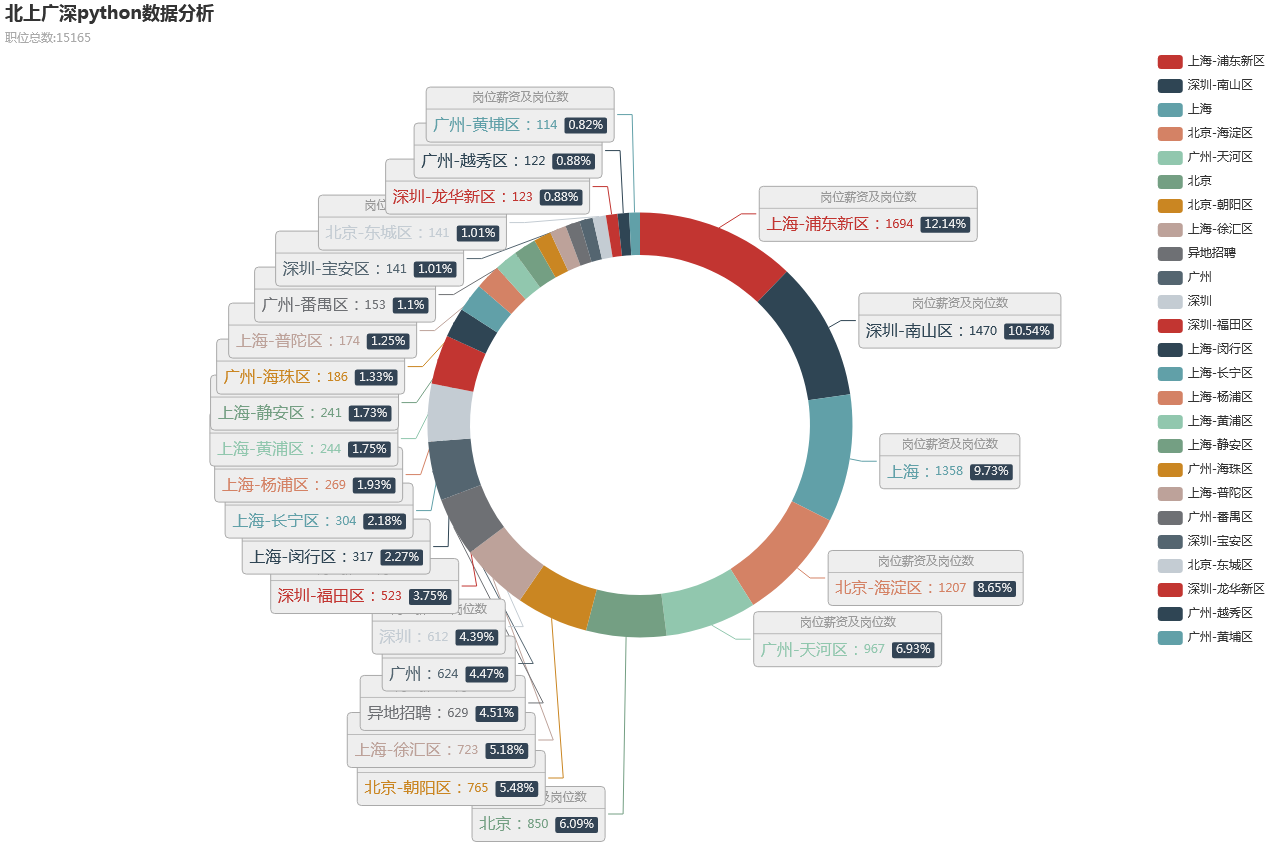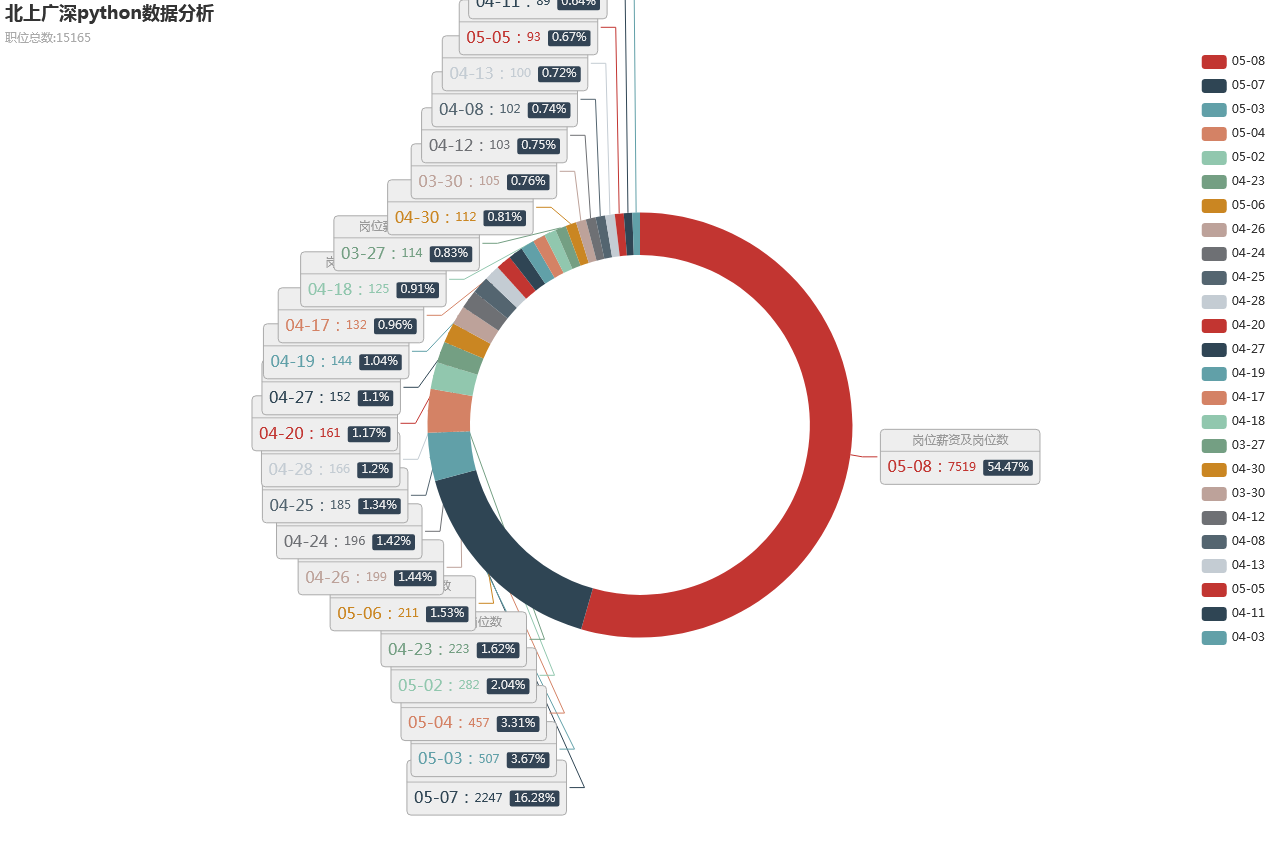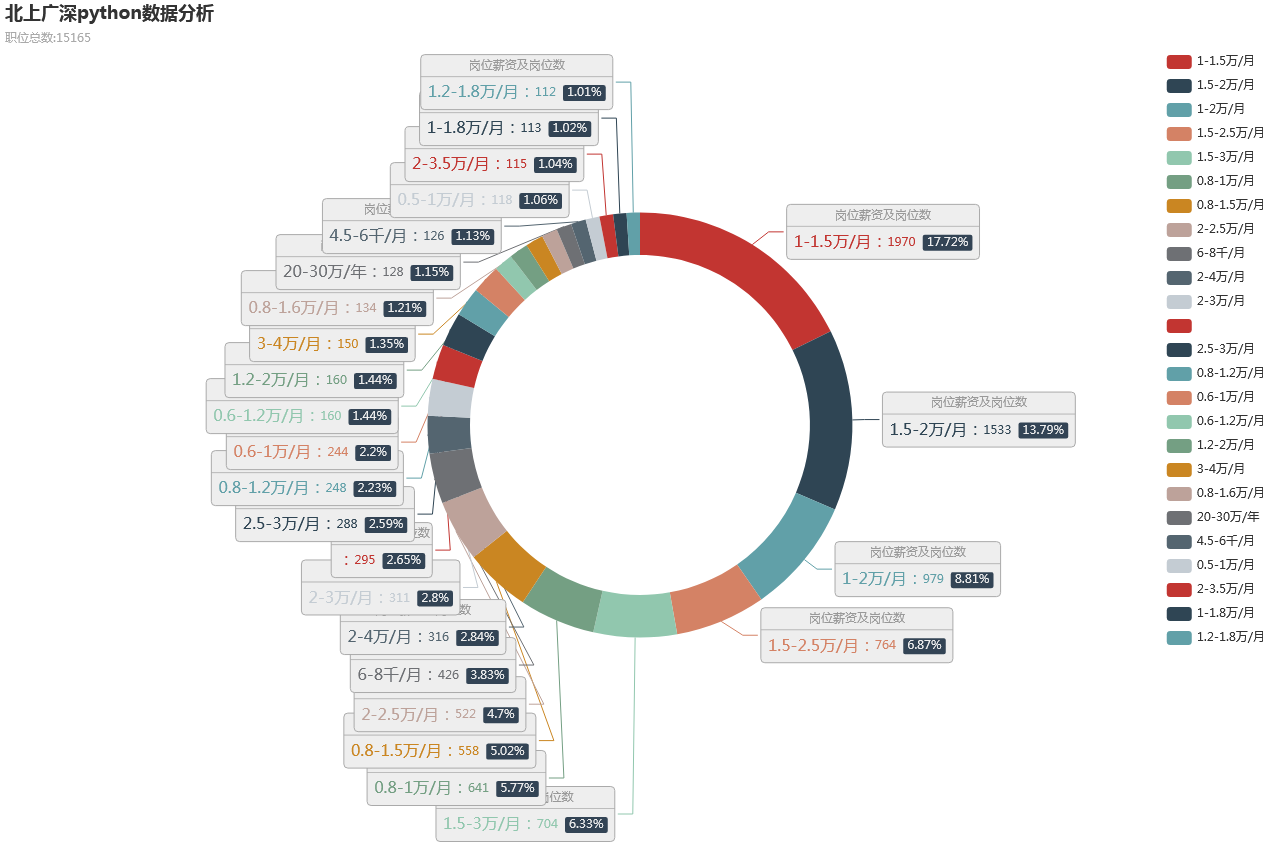1 基于Echars图表数据分析(HTML部分:创建div-->调用js)

{% for main in main_count %} <div id="{{ main|safe }}" style="1280px;height:850px;"></div> {% endfor %} <script type="text/javascript"> var i = 0; getId = function () { return i++; }; var j = 0; getIdj = function () { return j++; }; //get_jobname = function (i){ // var name = new Array(); // name={{ jobname|safe }}; //return name[i]; //}; window.onload=function(){ {% for tmp_one in data_pie %} pie_js({{ tmp_one|safe }},getId()); {% endfor %} } </script>
2 js部分(接收后台传递的数据前端显示渲染)

function pie_js(data,main){ var myChart = echarts.init(document.getElementById(main)); var option = { title: { text: data[0]+'数据分析', subtext:'职位总数:'+data[1] }, tooltip : { trigger: 'item', formatter: "{a} <br/>{b}: {c} ({d}%)" }, legend: { type: 'scroll', orient: 'vertical', right: 10, top: 50, bottom: 20, data: data[2] }, grid: { left: '3%', right: '4%', bottom: '3%', containLabel: true }, toolbox: { feature: { saveAsImage: {}, dataView : {show: true, readOnly: false}, magicType : {show: true, type: ['line', 'bar']}, restore : {show: true}, } }, series: [ { name: '访问来源', type: 'pie', radius: ['40%', '50%'], label: { normal: { formatter: '{a|{a}}{abg|} {hr|} {b|{b}:}{c} {per|{d}%} ', backgroundColor: '#eee', borderColor: '#aaa', borderWidth: 1, borderRadius: 4, rich: { a: { color: '#999', lineHeight: 22, align: 'center' }, hr: { borderColor: '#aaa', '100%', borderWidth: 0.5, height: 0 }, b: { fontSize: 16, lineHeight: 33 }, per: { color: '#eee', backgroundColor: '#334455', padding: [2, 4], borderRadius: 2 } } } }, name: '岗位薪资及岗位数', type: 'pie', data: data[4] } ] }; // 使用刚指定的配置项和数据显示图表 myChart.setOption(option); }
3 Django后台从数据库查询数据传递数据至html

return render(request,'echartapp/PieAnalysis.html', { 'hist_sort':hist_sort, 'jobname':jobname_key, 'main_count':len_jobname, 'data_pie':all_data, } )
备注:
【1】往js传递参数需在<script>内部先定义:var address ={{ address|safe}};
【2】循环传递数据变量需在<script>内部先定义函数:pie_js({{ tmp_one|safe }},getId());
【3】计数功能

hist = {} for word in jobname_list: if word not in hist: # 生成列表并统计个数 hist[word] = 1 else: hist[word] = hist[word] + 1 # 字典排序[('BJJSZC', 17402), ('WHJSZC', 8799), ('python_BJ', 145), ('python_WH', 49)] hist_sort = sorted(hist.items(), key=lambda x: x[1], reverse=True)
++++++++++++++++++++++++++++++++++++++++++