Hi.....
While I sit in front of my system I tend to forget my meals and I guess there must be many of them like me. For the benefit of such people I developed an application name MAA..(Who takes care of your health) this is my First application using c#.
What does the code do?
In this application once you enter your meal timings. A message box will appear on the screen while you are working and remember you about your meal with light sound.
How to install?
Application has 2 files maa.exe and settime.exe. Copy maa.exe to startup folder and execute settime.exe. set time box will appear.. 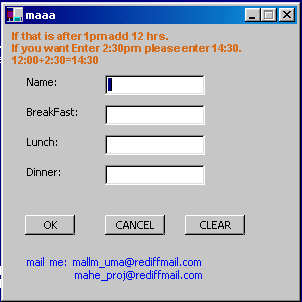
In name box enter your name (pet name). In breakfast, lunch and dinner boxes enter your meal timings. (Your meal timings after 1pm add 12hr. your lunch time 1:30 You should enter 13:30(12:00+1:30)) after entering your timings click ok. This settime.exe will create one file that is storetime.txt for storing
you data. That's all......
open source
settime.cs
using System;
using System.WinForms;
using System.Drawing;
using System.IO;
using System.Data;
//inheriting Form class
public class settime:Form
//Initialize components
private Label Name=null;
private TextBox Name1=null; .....
//constructor
public settime()
{
Name=new Label();
Name.Text="Name:";
Name.Size=new Size(50,20);
Name.Location=new Point(20,50);
Name1=new TextBox();
Name1.Location=new Point(100,50);
Name1.Size=new Size(100,1);
Name1.Text=" ";
//events
ok.Click+=new System.EventHandler(ok_click);
Cancel.Click+=new System.EventHandler(ok_click);
Clear.Click+=new System.EventHandler(ok_click);
//buttons on_click method
public void ok_click(object sender,EventArgs arg)
{
if(sender.Equals(ok))
{
string s=null;
StreamWriter sw=null;
try
{
//creating storetime.txt and storing data
sw=new StreamWriter("storetime.txt",false);
s=Name1.Text+"\n"+Breakfast1.Text+"\n"+Lunch1.Text+"\n"+Dinner1.Text; sw.WriteLine(s);
//closing the form
if(sender.Equals(Cancel)) { base.Dispose(); Application.Exit(); }
File: Maa.cs
using System;
using System.IO;
using System.Threading;
using System.WinForms;
using System.Data;
//create thread
private static Thread secThread=new Thread(new ThreadStart(checkTime));
//importing windows multimedia dll
[sysimport(dll="winmm.dll")]
public static extern long PlaySound(String lpszName, long hModule, long dwFlags);
//getting the data from storetime.txt
public static void checkTime()
{
string [,]ss=new string[4,20];
try
{
StreamReader sr=new StreamReader(new FileStream("storetime.txt",FileMode.Open,FileAccess.Read));
int c=0;
while(c<4)
{
ss[c,c]=sr.ReadLine(); c++; }
.........
//checking every minute
for(;;)
{
Thread.Sleep(1000);
if(formatDate().Equals((ss[1,1]+":00"))||formatDate().Equals((ss[1,1]+":05"))||
formatDate().Equals((ss[1,1]+":10")))
{
//playing sound
PlaySound("notify.wav" ,0 ,0);
MessageBox.Show(ss[0,0]+"\n"+DateTime.Now.ToLongTimeString()+"\n"+"this is the time to your
reakfast","Dear..",MessageBox.OK|MessageBox.IconQuestion); }
........
//formatdate method
public static String formatDate()
{
int m=DateTime.Now.Minute;
int ss=DateTime.Now.Second;
String s=DateTime.Now.Hour.ToString();Br> if(m<10)
s+=":0"+m+":"+ (ss<10 ? "0"+ss.ToString() : ss.ToString());
else
s+=":"+m+":"+ (ss<10 ? "0"+ss.ToString() : ss.ToString());
return s; }
//starting thread
public static void Main(String[] a)
{
try
{
secThread.Start();
}
catch (Exception e)
{Console.WriteLine( e.ToString());}
}
Remarks
It doesn't check milliseconds and system should have .net framework for this application.