1、CSV文件是什么,以及与.XLS文件的区别?
csv是文本文件,用记事本就能打开,XLS是二进制的文件只有用EXCEL才能打
csv文件是以逗号为分隔符号,将各字段列分离出的一种ASCII文件。
csv(*.csv) 文件格式只能保存活动工作表中的单元格所显示的文本和数值。工作表中所有的数据行和字符都将保存。
数据列以逗号分隔,每一行数据都以回车符结束。如果单元格中包含逗号,则该单元格中的内容以双引号引起。
2、CSV文件常用的处理方法
1)通过调用csv.reader(),可以创建1个阅读器对象
2)enumerate(),可以获取每个元素的索引及其值
3)可以通过for循环遍历阅读器的各行
filename = 'death_valley_2018_simple.csv'
with open(filename) as f:
reader = csv.reader(f)
header_row = next(reader)
for index, column_header in enumerate(header_row):
print (index, column_header)
dates, lows, highs = [], [], []
for row in reader:
3、strptime解读日期
2018-02-18可以通过如下函数解读
datetime.strptime('2018-02-18', '%Y-%m-%d')
4、折线图绘制
1)首先绘制画布
2)其次绘制折线以及描绘中间区域
3)再次设置坐标轴等格式
4)最后展示
notes:需要注意的是两个函数
1)plt.fill_between()描绘两个函数之间的中间区域
2)fig.autofmt_xdate()设置X轴坐标的样式
fig = plt.figure(dpi=128, figsize=(10, 6))
plt.plot(dates, highs, c='red', alpha=0.5)
plt.plot(dates, lows, c='blue', alpha=0.5)
plt.fill_between(dates, highs, lows, facecolor='blue', alpha=0.1)
plt.title('Daily high temperatures, July 2014', fontsize=24)
plt.xlabel('', fontsize=16)
plt.ylabel('Temperature (F)', fontsize=16)
fig.autofmt_xdate()
plt.tick_params(axis='both', which='major', labelsize=16)
plt.show()
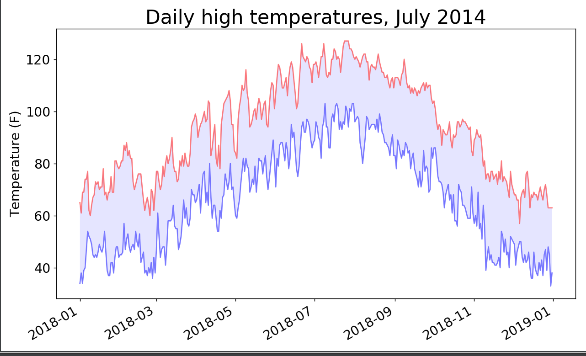
5、最后附上整段代码
1 from matplotlib import pyplot as plt 2 from datetime import datetime 3 import csv 4 5 6 filename = 'death_valley_2018_simple.csv' 7 with open(filename) as f: 8 reader = csv.reader(f) 9 header_row = next(reader) 10 11 for index, column_header in enumerate(header_row): 12 print (index, column_header) 13 14 dates, lows, highs = [], [], [] 15 for row in reader: 16 try: 17 current_date = datetime.strptime(row[2], '%Y-%m-%d') 18 high = int(row[4]) 19 low = int(row[5]) 20 except ValueError: 21 print(row[2]) 22 print(current_date, 'missing date') 23 else: 24 dates.append(current_date) 25 highs.append(high) 26 lows.append(low) 27 28 fig = plt.figure(dpi=128, figsize=(10, 6)) 29 plt.plot(dates, highs, c='red', alpha=0.5) 30 plt.plot(dates, lows, c='blue', alpha=0.5) 31 plt.fill_between(dates, highs, lows, facecolor='blue', alpha=0.1) 32 33 plt.title('Daily high temperatures, July 2014', fontsize=24) 34 plt.xlabel('', fontsize=16) 35 plt.ylabel('Temperature (F)', fontsize=16) 36 fig.autofmt_xdate() 37 plt.tick_params(axis='both', which='major', labelsize=16) 38 39 plt.show()