windows
https://www.apachelounge.com/download/
CentOS下Yum直接安装:
yum install httpd-tools
Ubuntu下也差不多:
apt-get install apache2-utils
-n参数用来设置模拟请求的总次数-c参数用来设置模拟请求的并发数-t参数用来设置模拟请求的时间
ab -n 10000 -c 500 -t 10 http://192.168.0.91:9999/index.nginx-debian.html
Server Software: nginx/1.10.2 (服务器软件名称及版本信息) Server Hostname: 192.168.1.106(服务器主机名) Server Port: 80 (服务器端口) Document Path: /index1.html. (供测试的URL路径) Document Length: 3721 bytes (供测试的URL返回的文档大小) Concurrency Level: 1000 (并发数) Time taken for tests: 2.327 seconds (压力测试消耗的总时间) Complete requests: 5000 (的总次数) Failed requests: 688 (失败的请求数) Write errors: 0 (网络连接写入错误数) Total transferred: 17402975 bytes (传输的总数据量) HTML transferred: 16275725 bytes (HTML文档的总数据量) Requests per second: 2148.98 [#/sec] (mean) (平均每秒的请求数) 这个是非常重要的参数数值,服务器的吞吐量 Time per request: 465.338 [ms] (mean) (所有并发用户(这里是1000)都请求一次的平均时间) Time request: 0.247 [ms] (mean, across all concurrent requests) (单个用户请求一次的平均时间) Transfer rate: 7304.41 [Kbytes/sec] received 每秒获取的数据长度 (传输速率,单位:KB/s) ... Percentage of the requests served within a certain time (ms) 50% 347 ## 50%的请求在347ms内返回 66% 401 ## 60%的请求在401ms内返回 75% 431 80% 516 90% 600 95% 846 98% 1571 99% 1593 100% 1619 (longest request)
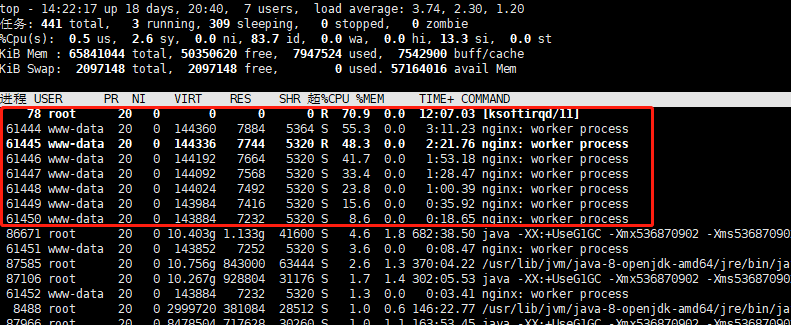
另外一杯备用nginx
