CE版本和EE版本区别
GitLab Community Edition(CE)为社区免费版,是开放源码的,项目地址:https://gitlab.com/rluna-gitlab/gitlab-ce
GitLab Enterprise Edition(EE)为企业版,免费试用30天,提供更多的功能和服务。
本次安装使用Community Edition(CE)社区版,环境为Ubuntu 20.04
CE版本官网链接:
CE版本安装
本次以Ubuntu为例进行安装
安装和配置必要的依赖项
# 更新
sudo apt-get update
# 安装依赖
sudo apt-get install -y curl openssh-server ca-certificates tzdata
# 安装Postfix发送通知电子邮件
sudo apt-get install -y postfix
添加GitLab软件包存储库
curl -sS https://packages.gitlab.com/install/repositories/gitlab/gitlab-ce/script.deb.sh | sudo bash
安装GitLab软件包
sudo apt-get install gitlab-ce
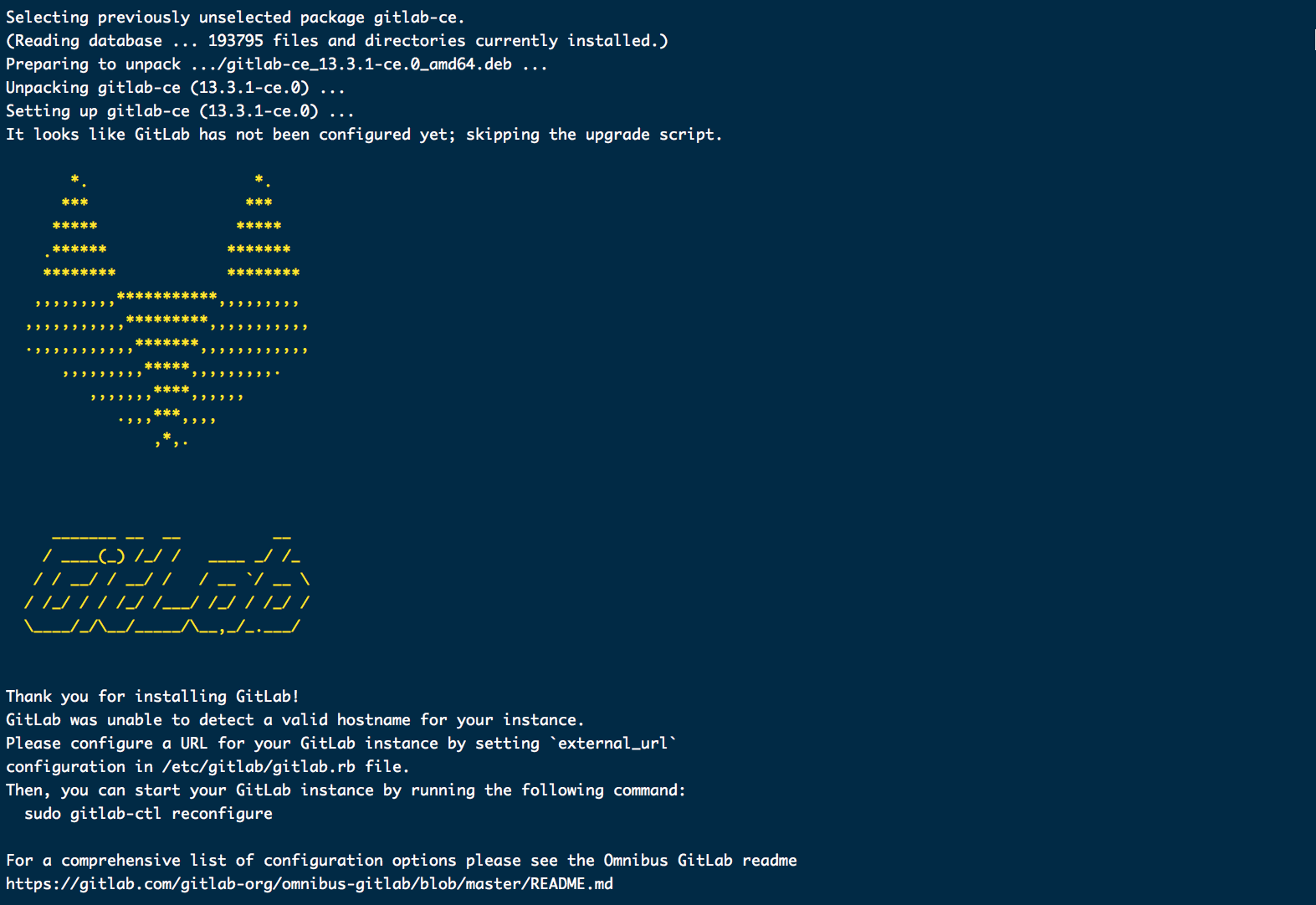
使用浏览器登录
# 启动你的GitLab服务
sudo gitlab-ctl reconfigure
浏览器输入IP地址登录Gitlab
比如我的本地IP地址为:http://10.100.70.112/,首次登录会自动跳转到重置初始密码界面
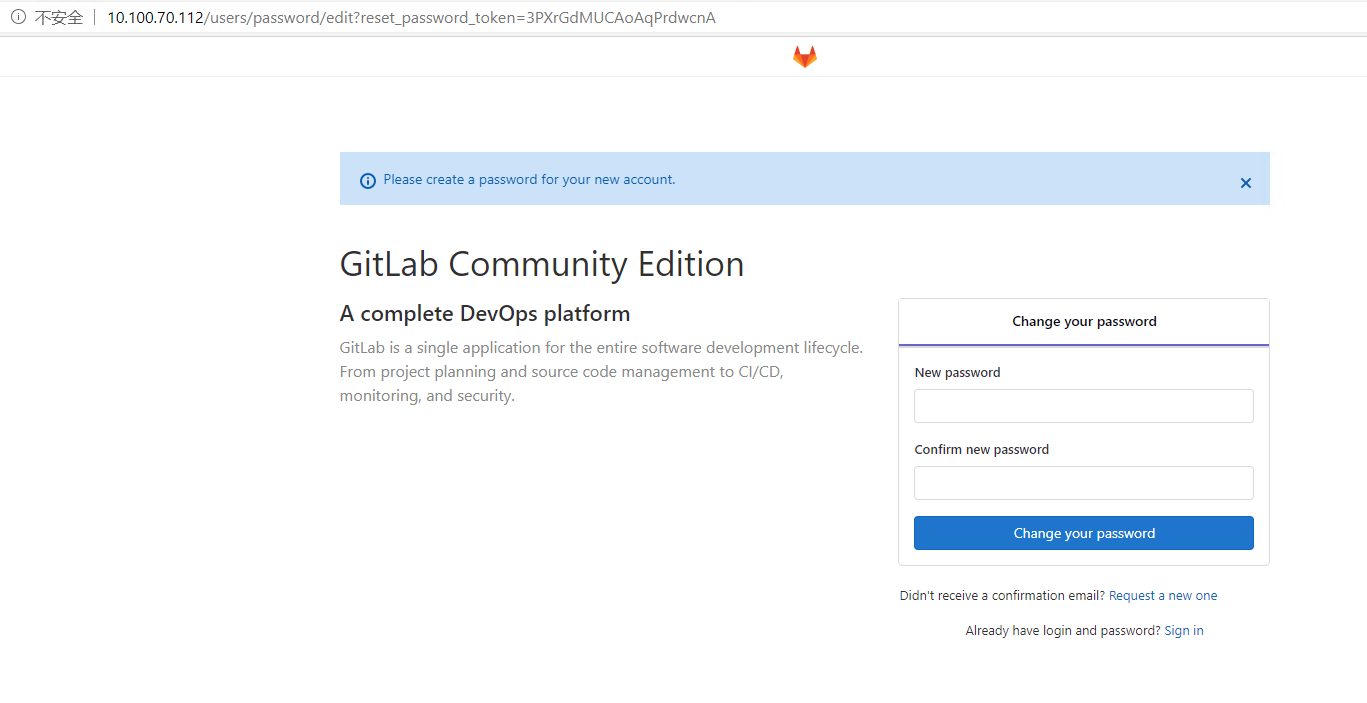
设置完密码使用root账号登录
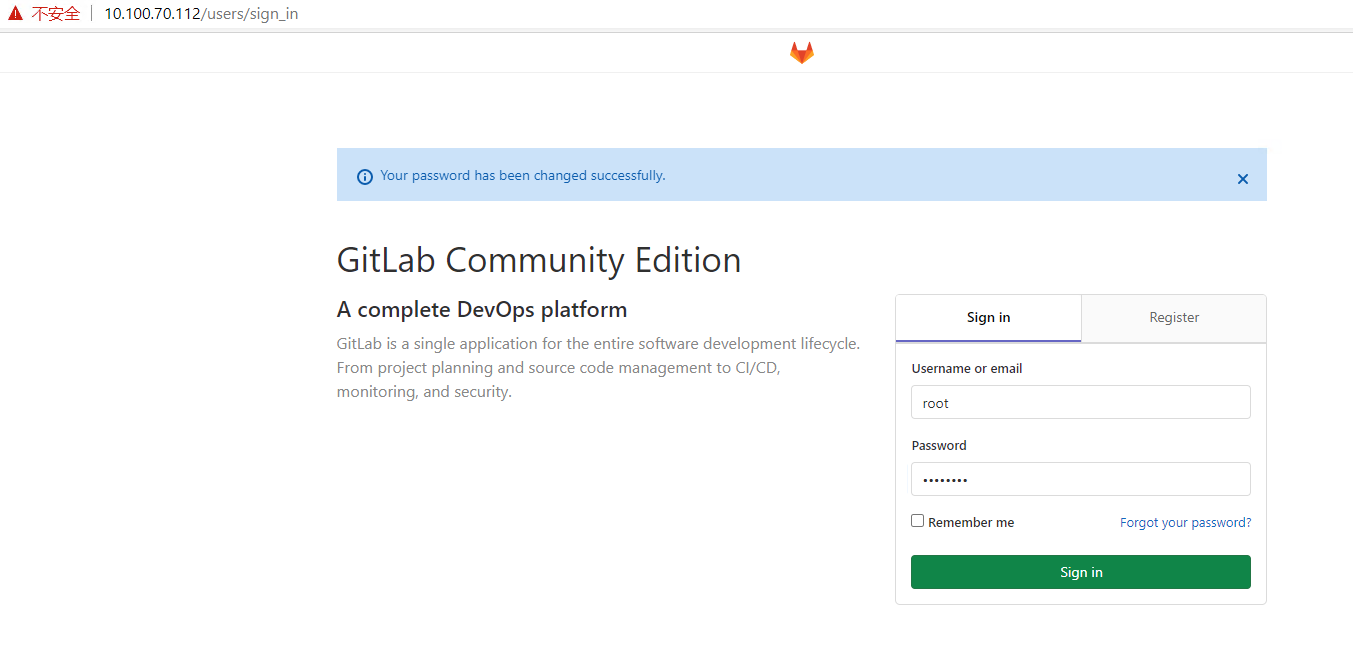
至此,gitlab本地环境搭建完成
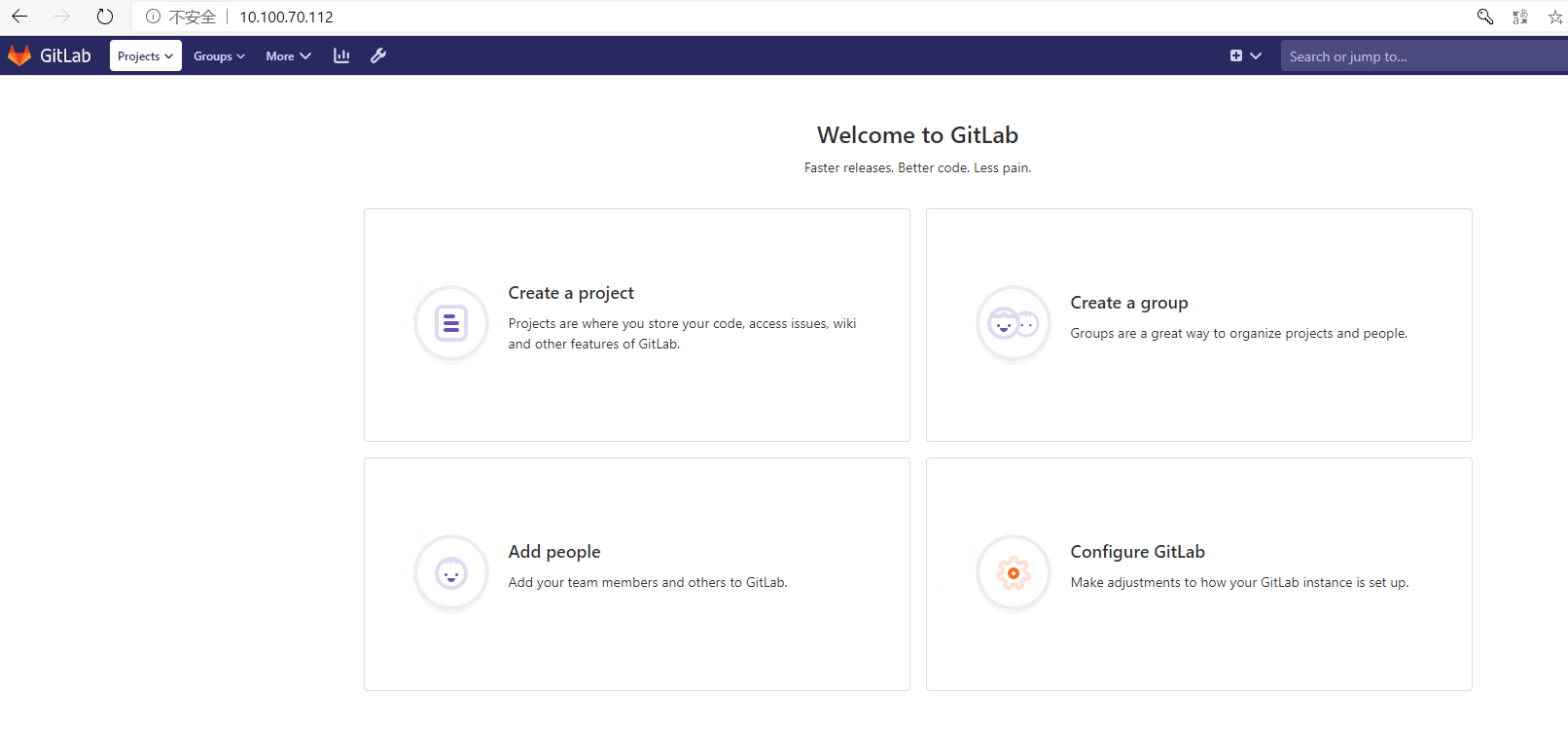
更多其他系统安装步骤请参考官方文档:
Ubuntu:https://about.gitlab.com/install/?version=ce#ubuntu
Debian:https://about.gitlab.com/install/?version=ce#debian
CentOS 8:https://about.gitlab.com/install/?version=ce#centos-8
CentOS 7:https://about.gitlab.com/install/?version=ce#centos-7
CentOS 6:https://about.gitlab.com/install/?version=ce#centos-6
SUSE Linux Enterprise:https://about.gitlab.com/install/?version=ce#opensuse-leap-15-1
Raspberry Pi OS:https://about.gitlab.com/install/?version=ce#raspberry-pi-os
欢迎来跟博主讨论自动化有关的问题。