1.使用vscode 的终端命令
ctrl + ~ 打开 vs 的终端
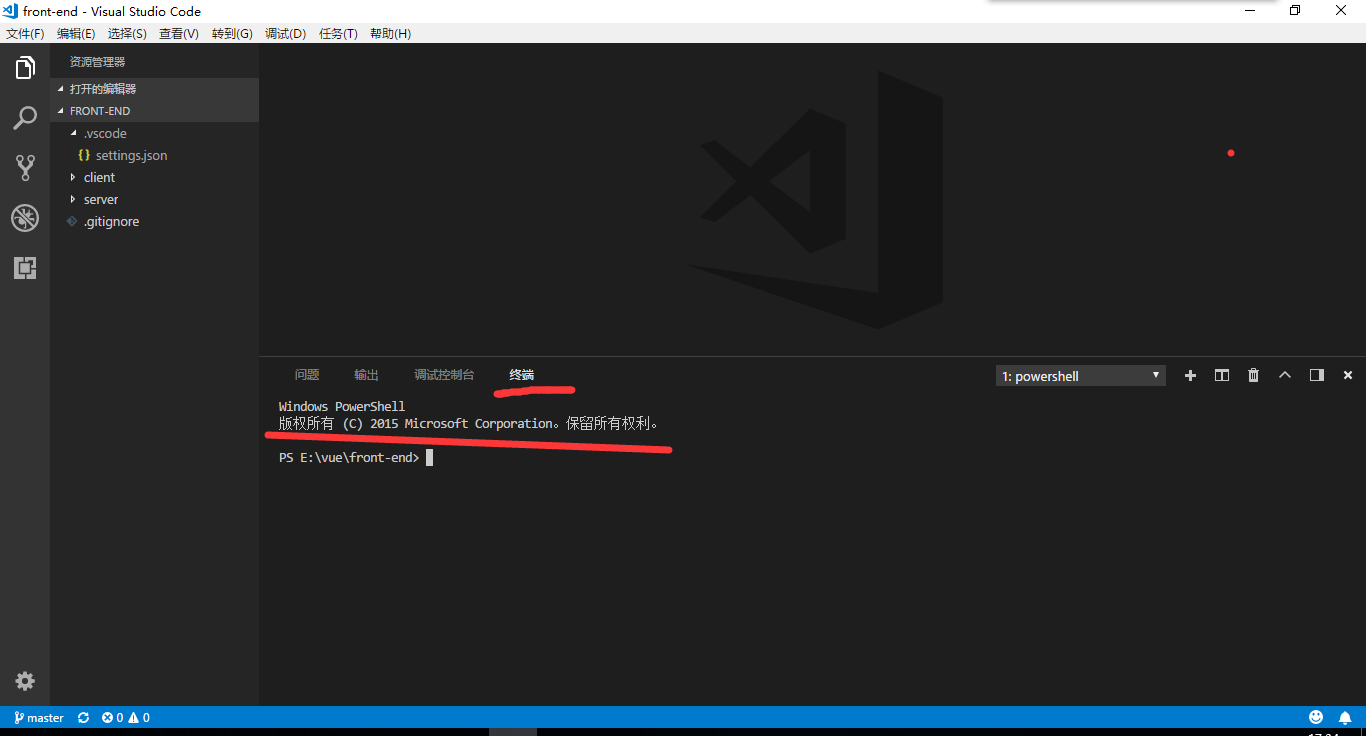
这是使用windows 自带的shell终端,
使用git.bash的shell 在设置里面,找到 terminal.integrated.commandsToSkipShell 配置成自己的 git bash
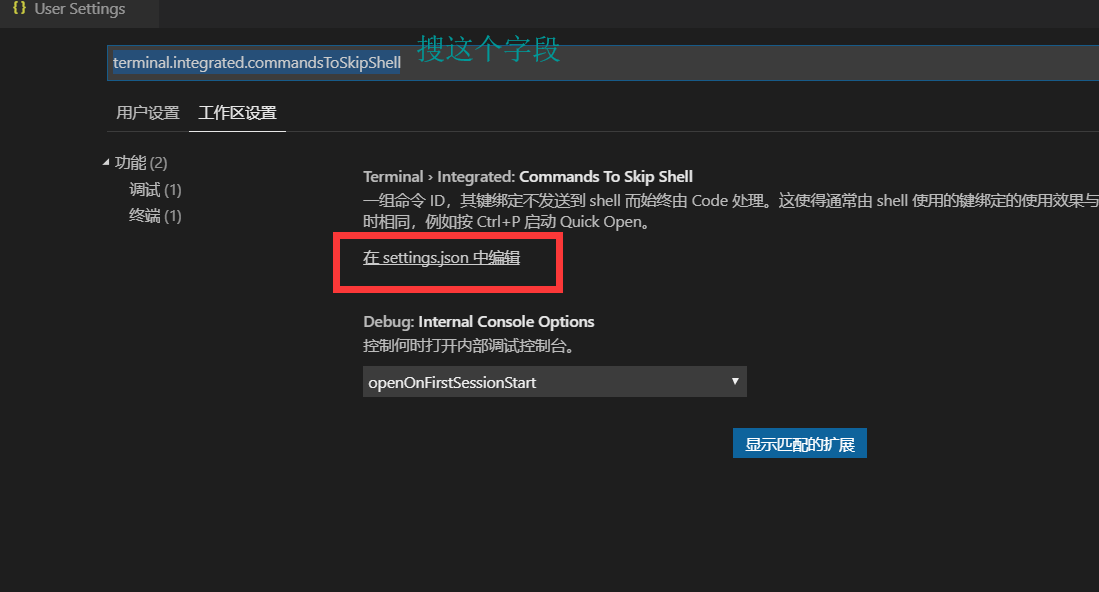
编辑setting.json,粘贴代码段:
{ "terminal.integrated.shell.windows": "C:\Program Files\Git\bin\bash.exe", "window.zoomLevel": 1, "workbench.colorTheme": "Visual Studio Dark", "[json]": {} }
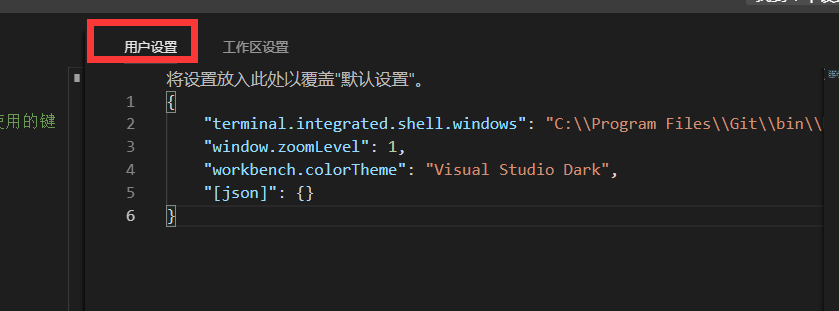
ctrl + shift + p 查询:
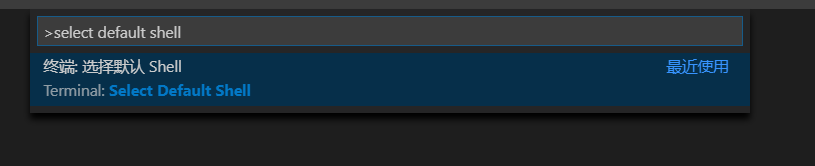
选择第三个:
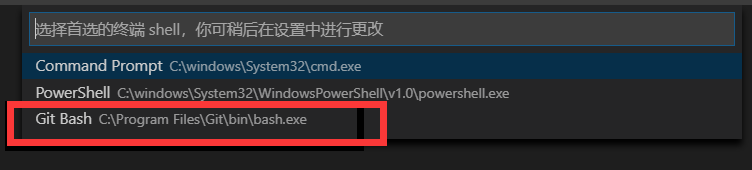
然后,重新ctrl ~ 就会重新打开shell
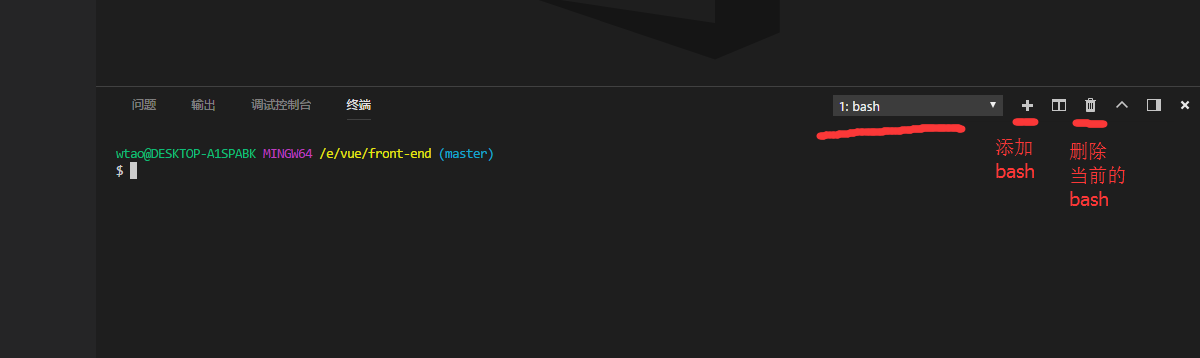
关于快捷键的查询和设置:
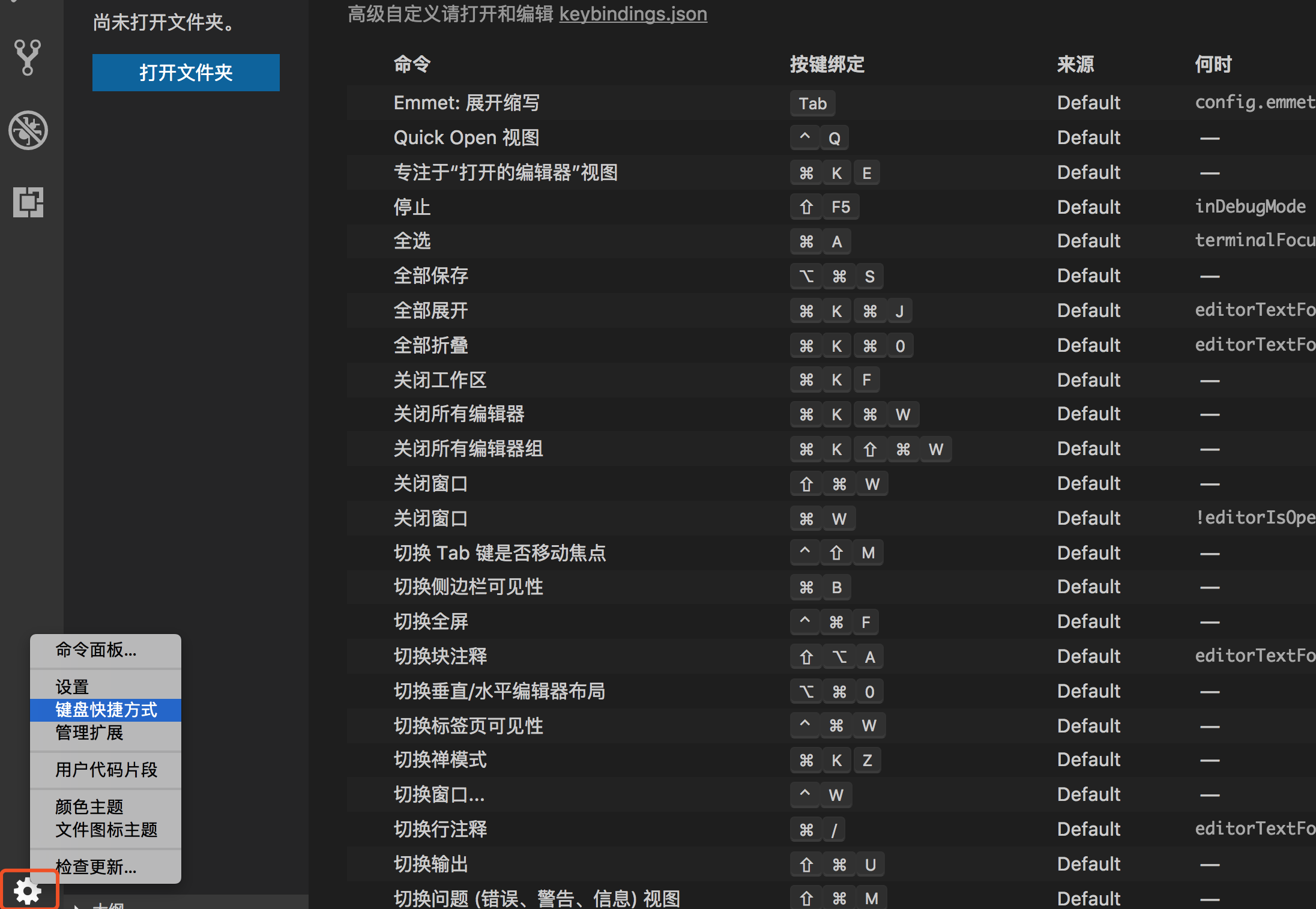
2.vue模板的代码片段
"Print to console": { "prefix": "vue", "body": [ "<template>", " <div> ", " </div>", "</template> ", "<script>", "export default {", " data () {", " return { ", " }", " },", " components: { ", " }", "}", "</script> ", "<style> ", "</style>", "$2" ], "description": "Log print to vue-template" },
3.增加函数的注释
插件:Document This, 快捷键 ctrl + alt + d
如下显示:

更新npm 包的插件:Npm Dependency
4.使用正则替换文案、字段
正则查找:myfunction((.*),(.*))
替换:myfunction($1,$2)
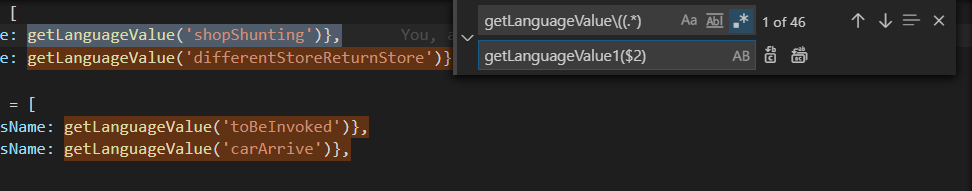
摘录笔记:
https://juejin.im/post/5a08d1d6f265da430f31950e
https://segmentfault.com/a/1190000012811886