设置Intellij IDEA忽略部分类编译错误
File——Settings——Compiler——Java compiler
修改:
Use complier:将Javac改为Eclipse
在Eclipse Options中选中“Processed on errors”
修改:
Use complier:将Javac改为Eclipse
在Eclipse Options中选中“Processed on errors”

设置Run/Debug Configurations
Run/Debug Configurations
Web项目,将“Before launch”设置为“Make,no error check”(默认应该是Make)
普通项目,将“Before launch”设置为“Build,no error build”(默认应该是Build)
普通项目,将“Before launch”设置为“Build,no error build”(默认应该是Build)
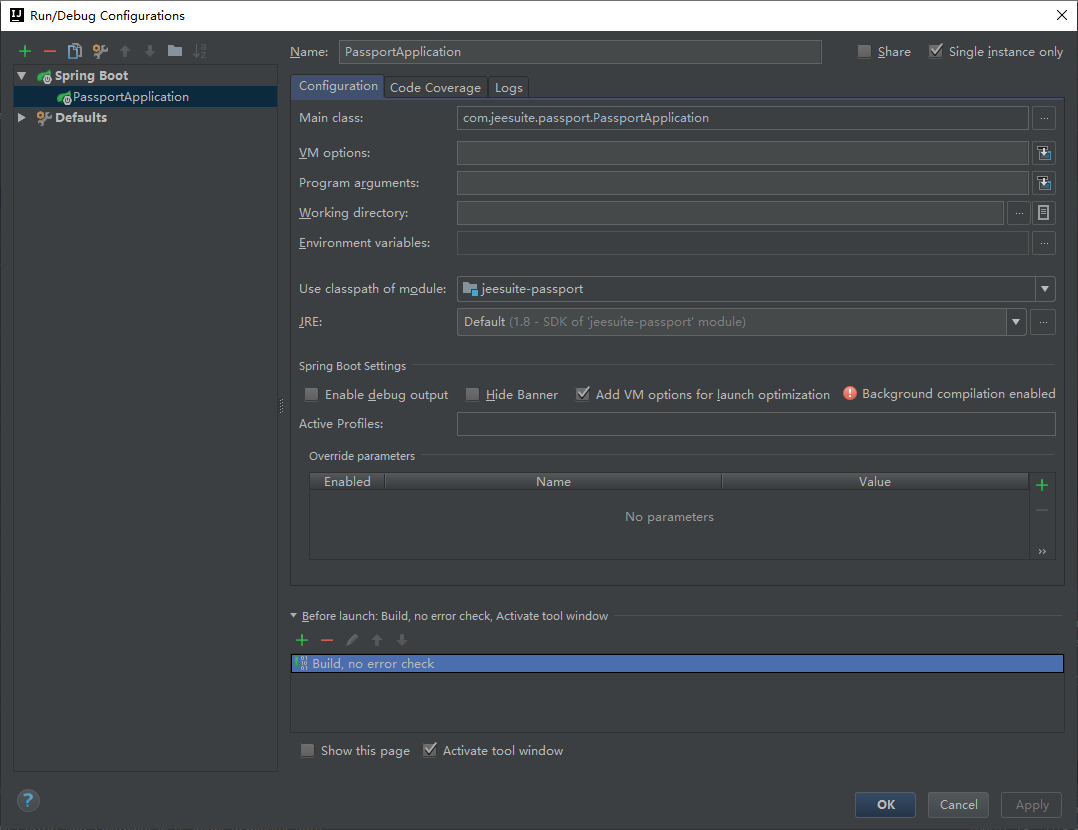
参考:https://www.jianshu.com/p/b253e1a58f4b