官网
https://docs.spring.io/spring/docs/4.3.25.RELEASE/spring-framework-reference/htmlsingle/
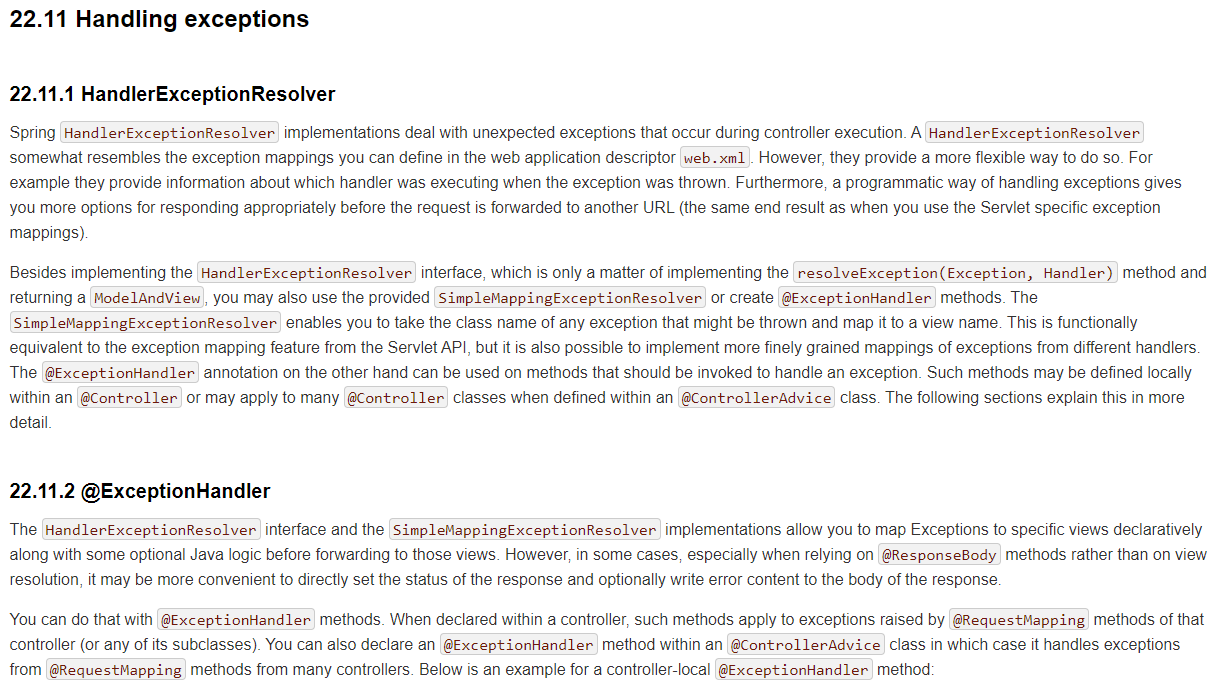
Springmvc.xml
配置springmvc.xml,出现exception返回的界面和对应code返回的界面。
不知道为啥httpcode不起作用,网上也没查到相关资料,于是httpcode对应的异常只能用web.xml实现。
<!-- 异常友好展示 --> <bean id="exceptionResolver" class="org.springframework.web.servlet.handler.SimpleMappingExceptionResolver"> <!-- 默认配置,没有配置的异常或者httpcode返回500,指定异常为ex,前端可以用${ex.message}显示异常信息--> <property name="defaultErrorView" value="errorpages/500"/> <property name="defaultStatusCode" value="500"/> <property name="exceptionAttribute" value="ex"/> <property name="warnLogCategory" value="WARN"/> <!-- Exception对应的jsp --> <property name="exceptionMappings"> <props> <!-- java.lang.RunTimeException异常返回errorpages/500.jsp页面,其他同理 --> <prop key="java.lang.RunTimeException">errorpages/500</prop> <prop key="java.sql.SQLException">errorpages/500</prop> <prop key="org.springframework.web.multipart.MaxUploadSizeExceededException">errorpages/upLoadFileError</prop> </props> </property> <!-- code对应的jsp --> <property name="statusCodes"> <props> <!-- 404对应errorpages/404.jsp --> <prop key="errorpages/404">404</prop> <prop key="errorpages/404">400</prop> </props> </property> </bean>
/errorpages/404.jsp
显示一段时间后自动返回.
<%@ page language="java" pageEncoding="utf-8"%> <!DOCTYPE HTML PUBLIC "-//W3C//DTD HTML 4.01 Transitional//EN"> <html> <head> <title>error(404)</title> <meta charset="utf-8"/> <meta http-equiv="Content-Type" content="text/html; charset=utf-8" /> <meta http-equiv="pragma" content="no-cache"> <meta http-equiv="cache-control" content="no-cache"> <meta http-equiv="expires" content="0"> <script type="text/javascript"> var m=9; function init(){ var t=document.getElementById("txt"); interval=window.setInterval(function(){ t.innerText=m+""; if(m<=0){ window.clearInterval(interval); window.history.go(-1); } m--; }, 1000); } </script> </head> <body onload="init();"> <div style="vertical-align: center;text-align: center;auto;height:auto;margin-top: 180px;"> 您请求的地址不存在,浏览器将在 <font color="red"><span id="txt">10</span></font> 秒后返回. <a href="javascript:window.history.go(-1);">立即返回</a> </div> </body> </html>
/errorpages/500.jsp
显示报错
<%@ page language="java" pageEncoding="utf-8"%> <!DOCTYPE HTML PUBLIC "-//W3C//DTD HTML 4.01 Transitional//EN"> <html> <head> <title>请求错误(500)</title> <meta charset="utf-8"/> <meta http-equiv="Content-Type" content="text/html;charset=utf-8"/> <meta http-equiv="pragma" content="no-cache"> <meta http-equiv="cache-control" content="no-cache"> <meta http-equiv="expires" content="0"> <script type="text/javascript"> </script> </head> <body> <div> 请求错误,错误信息如下:${ex.message} </div> </body> </html>
web.xml
配置httpcode
<error-page> <error-code>404</error-code> <location>/errorpages/404.jsp</location> </error-page> <error-page> <error-code>400</error-code> <location>/errorpages/400.jsp</location> </error-page>