数据线连不上问题
手机读出来了,但是adb devices却不显示,这时候要下载adb interface,然后在设备管理器中更新驱动为下载的驱动(需解压)即可。
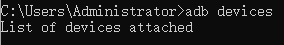
adb offline问题
adb版本问题,需要在adb命令中更换adb开头的文件和fastboot.exe
查看系统变量,找到adb安装位置
set ADB_HOME
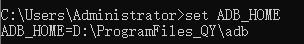
把和adb interface一起下载的压缩包中adb.zip的内容复制到ADB_HOME中

再试一下,可以了
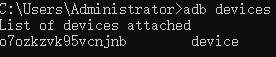
adb连接手机
1.首先电脑,手机通过数据线链接电脑,然后通过adb devices 查看到已连接
2.输入:adb tcpip 5555 #restarts the adbd daemon listening on TCP on the specified port
3.输入:adb connect 222.222.221.137:5555
4.adb devices 在查看下,会发现有两个,这时把数据线移除即可
ps:mumu模拟器 adb connect 127.0.0.1:7555
adb查看logcat
adb logcat可以打印全部
查询应用的logcat
adb shell logcat | grep "com.xxx"
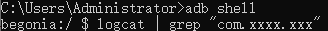
adb常用命令
获取设备
adb devices
重启adb服务
通常两个命令一起用,一般在连接出现异常,使用 adb devices 未正常列出设备, 设备状态异常时使用 kill-server,然后运行 start-server 进行重启服务
结束 adb 服务
adb kill-server
启动 adb 服务
adb start-server
adb pull
将 Android 设备上的文件或者文件夹复制到本地
adb pull sdcard/pull.txt d:
adb push
推送本地文件至 Android 设备
adb push d:push.txt sdcard/
adb reboot
重启 Android 设备
adb forward端口重定
adb forward tcp:1314 tcp :8888 #执行该命令后所有发往宿主机 1314 端口的消息、数据都会转发到 Android 设备的 8888 端口上,因此可以通过远程的方式控制 Android 设备
常用按键
adb shell input keyevent 26 # 电源键 adb shell input keyevent 82 # 菜单键 adb shell input keyevent 3 # HOME 键 adb shell input keyevent 4 # 返回键 adb shell input keyevent 24 # 音量+ adb shell input keyevent 25 # 音量- adb shell input keyevent 164 # 静音 adb shell input keyevent 85 # 播放/暂停 adb shell input keyevent 86 # 停止播放 adb shell input keyevent 87 # 播放下一首 adb shell input keyevent 88 # 播放上一首 adb shell input keyevent 126 # 恢复播放 adb shell input keyevent 127 # 暂停播放 adb shell input keyevent 224 # 点亮屏幕 adb shell input keyevent 223 # 熄灭屏幕 # 触击屏幕 adb shell input tap <X> <Y> # x,y为坐标位置 # 滑动屏幕 四个参数:起始点x坐标 起始点y坐标 结束点x坐标 结束点y坐标。 adb shell input swipe 300 1000 300 500 # 向上滑动 adb shell input swipe 300 100 300 1000 # 向下滑动 adb shell input swipe 1000 500 200 500 # 向左滑动 adb shell input swipe 200 500 1000 500 # 向右滑动