一、JSP中的声明语句块
在JSP页面中使用<%!%>括起来的部分,称为声明语句块。声明语句块中的内容,将被JSP引擎翻译到Servlet的类体中,是不会被包含到某个方法中的。
这样的话,在JSP的声明语句块中就可以声明实例变量、实例方法、静态方法、静态代码块等内容。并且,这些内容均可被JSP的的Java代码块中的代码访问。因为可以访问类属性的。不过,还是不建议在JSP的声明语句块中声明实例变量。因为JSP是运行在单例多线程环境下的,实例变量将会引起线程安全问题。
需要注意的是,在JSP的声明语句块中,是不能编写某些普通的Java语句的(比如System.out.println("");)。因为这些代码最终会被放置在Java类体当中的,而不属于某个方法,所以类体中不能出现诸如:System.out.println("");的java语句的。
二、示例
2.1 jsp源码
<%@ page language="java" contentType="text/html; charset=UTF-8" pageEncoding="UTF-8"%> <!DOCTYPE html PUBLIC "-//W3C//DTD HTML 4.01 Transitional//EN" "http://www.w3.org/TR/html4/loose.dtd"> <html> <head> <meta http-equiv="Content-Type" content="text/html; charset=UTF-8"> <title>JSP_Declaration(JSP声明)</title> </head> <body> <!-- 我是HTML注释,我注释的内容是会被发送到客户端的 ,可以右键源码的形式查看我所注释的内容。--> <%--我是JSP注释,我注释的内容不会被发送到客户端的,客户端是不可以通过右键源码的形式查看我所注释内容的。--%> jsp声明! <%! //声明一个静态私有的类变量a private static int a=11; /** 声明一个方法 */ private static int getNum(int a,int b){ return a+b; } %> </body> <% /*结果*/ System.out.println("getNum(3,5)的返回值为:"+getNum(3,5)); %> </html>
2.2 jsp引擎翻译后的.java源文件如下:
/* * Generated by the Jasper component of Apache Tomcat * Version: Apache Tomcat/7.0.85 * Generated at: 2019-01-22 23:04:10 UTC * Note: The last modified time of this file was set to * the last modified time of the source file after * generation to assist with modification tracking. */ package org.apache.jsp; import javax.servlet.*; import javax.servlet.http.*; import javax.servlet.jsp.*; public final class Declaration_jsp extends org.apache.jasper.runtime.HttpJspBase implements org.apache.jasper.runtime.JspSourceDependent { //声明一个静态私有的类变量a private static int a=11; /** 声明一个方法 */ private static int getNum(int a,int b){ return a+b; } private static final javax.servlet.jsp.JspFactory _jspxFactory = javax.servlet.jsp.JspFactory.getDefaultFactory(); private static java.util.Map<java.lang.String,java.lang.Long> _jspx_dependants; private volatile javax.el.ExpressionFactory _el_expressionfactory; private volatile org.apache.tomcat.InstanceManager _jsp_instancemanager; public java.util.Map<java.lang.String,java.lang.Long> getDependants() { return _jspx_dependants; } public javax.el.ExpressionFactory _jsp_getExpressionFactory() { if (_el_expressionfactory == null) { synchronized (this) { if (_el_expressionfactory == null) { _el_expressionfactory = _jspxFactory.getJspApplicationContext(getServletConfig().getServletContext()).getExpressionFactory(); } } } return _el_expressionfactory; } public org.apache.tomcat.InstanceManager _jsp_getInstanceManager() { if (_jsp_instancemanager == null) { synchronized (this) { if (_jsp_instancemanager == null) { _jsp_instancemanager = org.apache.jasper.runtime.InstanceManagerFactory.getInstanceManager(getServletConfig()); } } } return _jsp_instancemanager; } public void _jspInit() { } public void _jspDestroy() { } public void _jspService(final javax.servlet.http.HttpServletRequest request, final javax.servlet.http.HttpServletResponse response) throws java.io.IOException, javax.servlet.ServletException { final javax.servlet.jsp.PageContext pageContext; javax.servlet.http.HttpSession session = null; final javax.servlet.ServletContext application; final javax.servlet.ServletConfig config; javax.servlet.jsp.JspWriter out = null; final java.lang.Object page = this; javax.servlet.jsp.JspWriter _jspx_out = null; javax.servlet.jsp.PageContext _jspx_page_context = null; try { response.setContentType("text/html; charset=UTF-8"); pageContext = _jspxFactory.getPageContext(this, request, response, null, true, 8192, true); _jspx_page_context = pageContext; application = pageContext.getServletContext(); config = pageContext.getServletConfig(); session = pageContext.getSession(); out = pageContext.getOut(); _jspx_out = out; out.write(" "); out.write("<!DOCTYPE html PUBLIC "-//W3C//DTD HTML 4.01 Transitional//EN" "http://www.w3.org/TR/html4/loose.dtd"> "); out.write("<html> "); out.write("<head> "); out.write("<meta http-equiv="Content-Type" content="text/html; charset=UTF-8"> "); out.write("<title>JSP_Declaration(JSP声明)</title> "); out.write("</head> "); out.write("<body> "); out.write("<!-- 我是HTML注释,我注释的内容是会被发送到客户端的 ,可以右键源码的形式查看我所注释的内容。--> "); out.write(" "); out.write("jsp声明! "); out.write(" "); out.write("</body> "); /*结果*/ System.out.println("getNum(3,5)的返回值为:"+getNum(3,5)); out.write(" "); out.write("</html>"); } catch (java.lang.Throwable t) { if (!(t instanceof javax.servlet.jsp.SkipPageException)){ out = _jspx_out; if (out != null && out.getBufferSize() != 0) try { if (response.isCommitted()) { out.flush(); } else { out.clearBuffer(); } } catch (java.io.IOException e) {} if (_jspx_page_context != null) _jspx_page_context.handlePageException(t); else throw new ServletException(t); } } finally { _jspxFactory.releasePageContext(_jspx_page_context); } } }
2.3 对比图
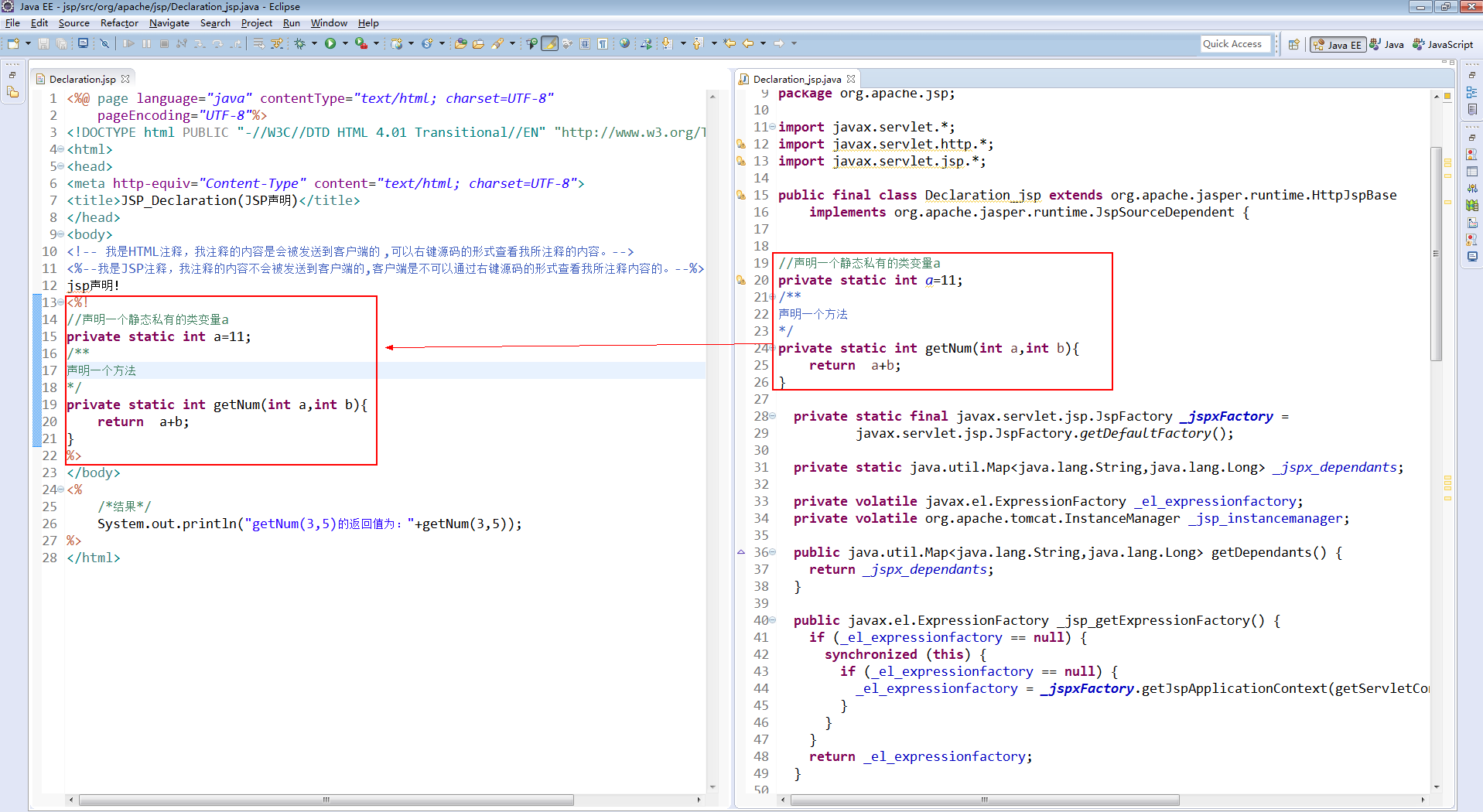
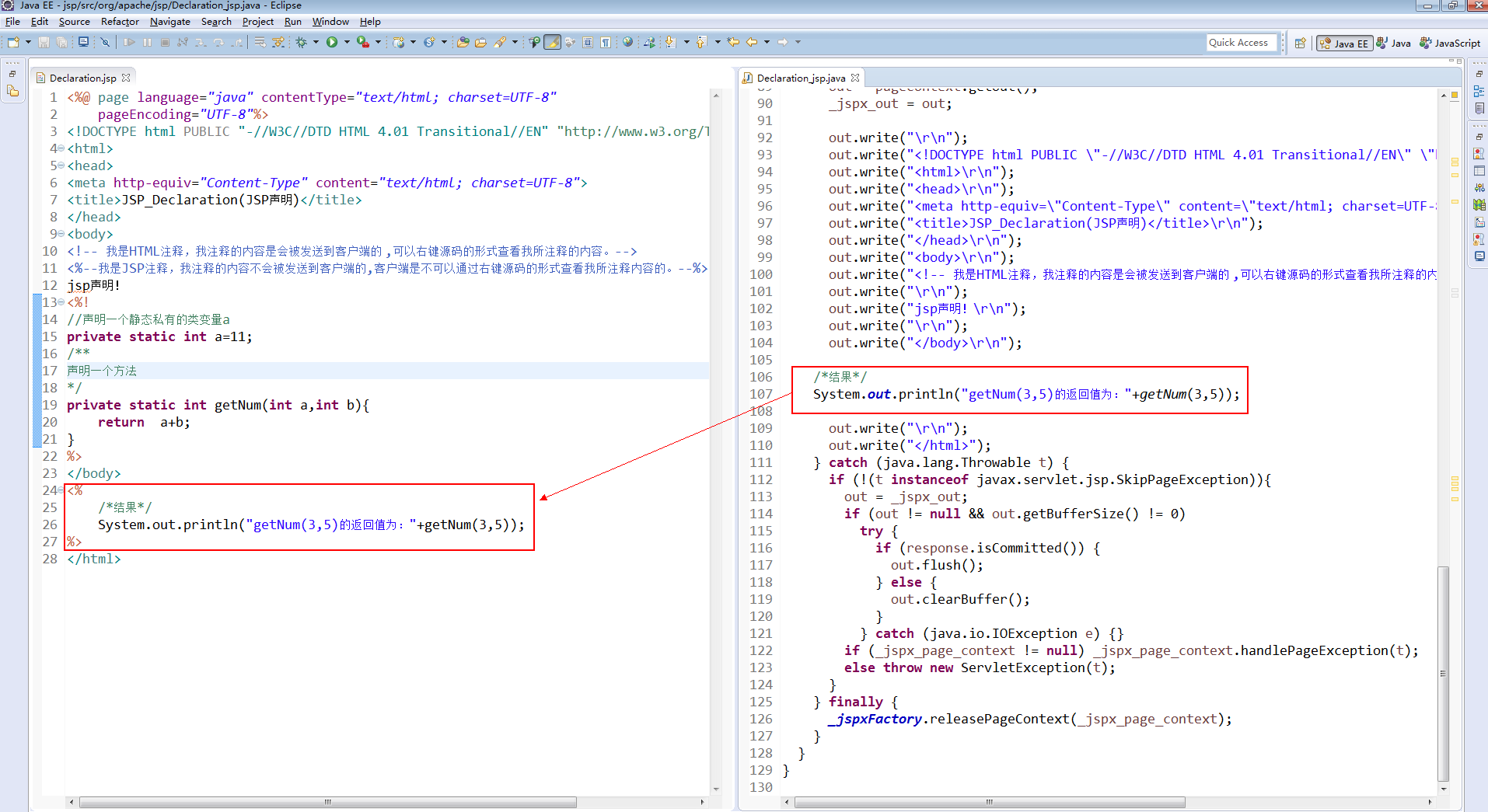
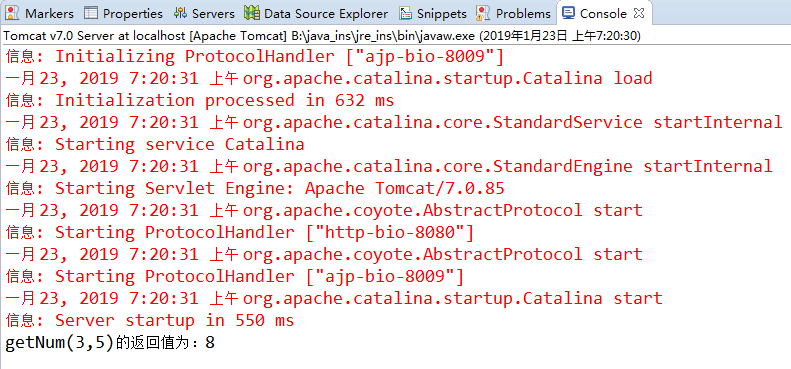
三、JSP中的表达式块
在JSP页面中使用<%= %>括起来的部分,称为表达式块。其可在JSP页面中输出变量、常量及它们组成的各种表达式的值。注意是表达式而不是语句,是不能有分号的。该表达式将被JSP引擎翻译到_jspService()方法的out.write()中输出。
3.1示例
<%@ page language="java" contentType="text/html; charset=UTF-8" pageEncoding="UTF-8"%> <!DOCTYPE html PUBLIC "-//W3C//DTD HTML 4.01 Transitional//EN" "http://www.w3.org/TR/html4/loose.dtd"> <html> <head> <meta http-equiv="Content-Type" content="text/html; charset=UTF-8"> <title>JSP_Declaration(JSP声明)</title> </head> <body> <!-- 我是HTML注释,我注释的内容是会被发送到客户端的 ,可以右键源码的形式查看我所注释的内容。--> <%--我是JSP注释,我注释的内容不会被发送到客户端的,客户端是不可以通过右键源码的形式查看我所注释内容的。--%> jsp声明! <%! //声明一个静态私有的类变量a private static int a=11; /** 声明一个方法 */ private static int getNum(int a,int b){ return a+b; } %>
<br/> a+2的值为:<%=a+2 %> </body> <% /*结果*/ System.out.println("getNum(3,5)的返回值为:"+getNum(3,5)); %> </html>
结果截图如下:

